 Web Front-end
Web Front-end
 HTML Tutorial
HTML Tutorial
 In-depth understanding of the five key points of HTML global attributes
In-depth understanding of the five key points of HTML global attributes
In-depth understanding of the five key points of HTML global attributes
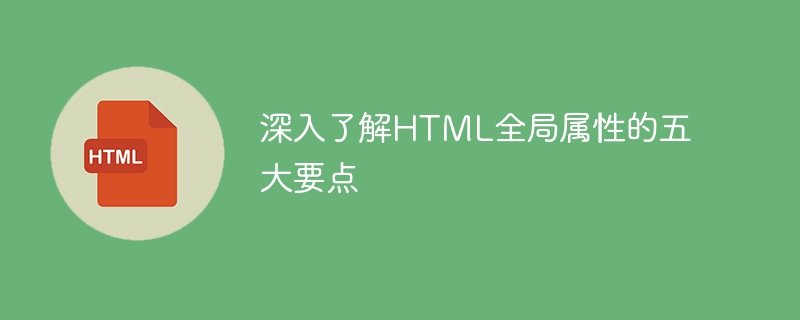 <p>In-depth understanding of the five key points of HTML global attributes requires specific code examples
<p>HTML (Hypertext Markup Language) is the basic language for building web pages, and the global attributes of HTML are An attribute that can be applied to any HTML element. Global properties have broad applicability and can provide better interactivity and functionality to web pages. This article will introduce five key points for in-depth understanding of HTML global attributes and provide specific code examples.
<p>Point 1: accesskey attribute
<p>In-depth understanding of the five key points of HTML global attributes requires specific code examples
<p>HTML (Hypertext Markup Language) is the basic language for building web pages, and the global attributes of HTML are An attribute that can be applied to any HTML element. Global properties have broad applicability and can provide better interactivity and functionality to web pages. This article will introduce five key points for in-depth understanding of HTML global attributes and provide specific code examples.
<p>Point 1: accesskey attributeThe accesskey attribute is used to define a keyboard shortcut that allows users to quickly access the element related to the attribute by pressing the specified key. The following is a specific example:
<button accesskey="S">保存</button>
The class attribute is used to define the class name of an element and can be used to classify and select web page elements. Here is a concrete example:
<div class="container"> <h1 id="欢迎来到我的网站">欢迎来到我的网站</h1> <p class="content">这是一个示例网页</p> </div>
<div> element as a container, and the .title class is used to mark the <h1> elements are marked as titles, and the .content class is used to mark <p> elements as content. <p>Point 3: contenteditable attributeThe contenteditable attribute is used to specify whether an element is editable. Here is a specific example:
<div contenteditable="true"> 这是一个可编辑的区域 </div>
<div> element, the text content can be edited directly in the web page. <p>Point 4: draggable attributeThe draggable attribute is used to specify whether an element can be dragged. Here's a concrete example:
<img src="/static/imghw/default1.png" data-src="image.png" class="lazy" draggable="true" alt="In-depth understanding of the five key points of HTML global attributes" >
<img alt="In-depth understanding of the five key points of HTML global attributes" > element, it can be moved around the web page or dropped to other Location. <p>Point 5: hidden attributeThe hidden attribute is used to hide an element. Here is a specific example:
<p hidden>这是一个隐藏的段落</p>
<p> element is hidden in the web page and is not displayed in the user's view.
<p>Through the introduction of the above five points, we have an in-depth understanding of the usage and functions of HTML global attributes. These global properties can bring better interactivity and functionality to our web pages. Of course, the global attributes of HTML have many other features and applications. I hope readers can further explore and use them to improve the user experience of web pages. The above is the detailed content of In-depth understanding of the five key points of HTML global attributes. For more information, please follow other related articles on the PHP Chinese website!

Hot AI Tools

Undresser.AI Undress
AI-powered app for creating realistic nude photos

AI Clothes Remover
Online AI tool for removing clothes from photos.

Undress AI Tool
Undress images for free

Clothoff.io
AI clothes remover

AI Hentai Generator
Generate AI Hentai for free.

Hot Article

Hot Tools

Notepad++7.3.1
Easy-to-use and free code editor

SublimeText3 Chinese version
Chinese version, very easy to use

Zend Studio 13.0.1
Powerful PHP integrated development environment

Dreamweaver CS6
Visual web development tools

SublimeText3 Mac version
God-level code editing software (SublimeText3)

Hot Topics
 1378
1378
 52
52
 Table Border in HTML
Sep 04, 2024 pm 04:49 PM
Table Border in HTML
Sep 04, 2024 pm 04:49 PM
Guide to Table Border in HTML. Here we discuss multiple ways for defining table-border with examples of the Table Border in HTML.
 HTML margin-left
Sep 04, 2024 pm 04:48 PM
HTML margin-left
Sep 04, 2024 pm 04:48 PM
Guide to HTML margin-left. Here we discuss a brief overview on HTML margin-left and its Examples along with its Code Implementation.
 Nested Table in HTML
Sep 04, 2024 pm 04:49 PM
Nested Table in HTML
Sep 04, 2024 pm 04:49 PM
This is a guide to Nested Table in HTML. Here we discuss how to create a table within the table along with the respective examples.
 HTML Table Layout
Sep 04, 2024 pm 04:54 PM
HTML Table Layout
Sep 04, 2024 pm 04:54 PM
Guide to HTML Table Layout. Here we discuss the Values of HTML Table Layout along with the examples and outputs n detail.
 HTML Input Placeholder
Sep 04, 2024 pm 04:54 PM
HTML Input Placeholder
Sep 04, 2024 pm 04:54 PM
Guide to HTML Input Placeholder. Here we discuss the Examples of HTML Input Placeholder along with the codes and outputs.
 HTML Ordered List
Sep 04, 2024 pm 04:43 PM
HTML Ordered List
Sep 04, 2024 pm 04:43 PM
Guide to the HTML Ordered List. Here we also discuss introduction of HTML Ordered list and types along with their example respectively
 Moving Text in HTML
Sep 04, 2024 pm 04:45 PM
Moving Text in HTML
Sep 04, 2024 pm 04:45 PM
Guide to Moving Text in HTML. Here we discuss an introduction, how marquee tag work with syntax and examples to implement.
 HTML onclick Button
Sep 04, 2024 pm 04:49 PM
HTML onclick Button
Sep 04, 2024 pm 04:49 PM
Guide to HTML onclick Button. Here we discuss their introduction, working, examples and onclick Event in various events respectively.



