 Computer Tutorials
Computer Tutorials
 Computer Knowledge
Computer Knowledge
 Linux Shell Programming: Fundamentals, Applications and Best Practices
Linux Shell Programming: Fundamentals, Applications and Best Practices
Linux Shell Programming: Fundamentals, Applications and Best Practices
Have you ever wondered how to automate your daily tasks and improve work efficiency by writing simple scripts?
Under the Linux operating system, Shell programming provides you with such an opportunity.
This article will lead you into the world of Shell programming, covering basic knowledge, common applications and best practices, helping you easily master the essence of Shell programming.
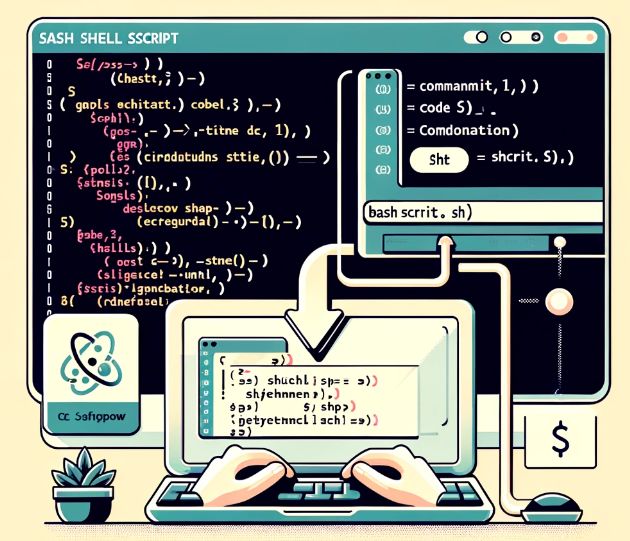
1. Basics of Shell Programming
1. What is a Shell script?
Shell script is a set of Shell commands and control structures executed in sequence and saved in a text file.
By running Shell scripts, we can automate a series of tasks, saving time and energy.
2. Variables: storage and reference of data
In Shell scripts, we can use variables to store data. Variable names can consist of letters, numbers, and underscores.
The way to define a variable is very simple, just use the equal sign (=) to separate the variable name and value. For example:
name="Alice" age=30
When referencing a variable, you need to add a dollar sign ($) before the variable name.
For example, to print the values of the variables name and age defined above, you can use the following command:
echo "Name: $name" echo "Age: $age"
3. Control structure: conditions and loops
Shell scripts provide rich control structures, such as conditional statements and loop statements.
These structures allow us to execute different commands or blocks of code based on conditions.
- Conditional statements (if, case): used to execute corresponding commands when specific conditions are met. For example, here is an example of using an if statement to check if a file exists:
if [ -f "example.txt" ]; then echo "File exists." else echo "File does not exist." fi
- Loop statements (for, while): used to repeatedly execute a set of commands until specific conditions are met. For example, here is an example of using a for loop to iterate over the elements of an array:
fruits=("apple" "banana" "cherry")
for fruit in "${fruits[@]}"; do
echo "I have a $fruit."
doneConditional statements and loop statements are both control flow statements in programming. They determine the execution order of the program, but there is a significant difference between the two.
Conditional statements, such as if-else statements, selectively execute code based on the true or false condition. If the given condition is true, then the code block after if is executed; if the condition is false, the code block after else is executed (if it exists). Conditional statements enable a program to respond differently to different situations.
Loop statements, such as while, do-while, for, etc., repeatedly execute the same code block based on the true or false condition. The code contained in the loop statement will be executed repeatedly as long as the given conditions are still met. Loop statements are often used when a piece of code needs to be executed repeatedly until a specific condition is met, such as traversing the elements in an array or collection.
In general, conditional statements are used to selectively execute different code paths based on conditions, while loop statements are used to repeatedly execute the same block of code until a specific termination condition is met.
In programming, these two control flow statements are usually used in combination to implement complex logic and functions.
2. Common applications of Shell programming
Shell programming is widely used in automated tasks, text processing, and system management. Here are some common examples:
1. Automated tasks
By writing Shell scripts, we can automatically perform a series of tasks, such as batch renaming of files, automatic backup of important data, etc.
Not only does this save time, it also reduces the possibility of human error.
2. Text processing
Shell script provides a wealth of text processing tools, such as grep, awk, sed, etc.
We can use these tools to search, replace, sort and count text data.
For example, the following command uses grep to search for lines containing specific keywords:
grep "keyword" filename.txt
3. System Management
Administrators can use Shell scripts to write system monitoring scripts to regularly check system resource usage, disk space, etc.
When needed, these scripts can send alerts or perform corresponding operations to ensure system stability and security.
3. Best practices for Shell programming
When writing Shell scripts, following the following best practices can help us improve the readability, maintainability and security of our scripts:
4. Summary and Outlook
This article not only introduces the basic knowledge and common applications of Shell programming under Linux, but also discusses the best practices when writing Shell scripts.
I hope the content of this article can help you better grasp the essence of Shell programming and make it useful in your work.
The above is the detailed content of Linux Shell Programming: Fundamentals, Applications and Best Practices. For more information, please follow other related articles on the PHP Chinese website!

Hot AI Tools

Undresser.AI Undress
AI-powered app for creating realistic nude photos

AI Clothes Remover
Online AI tool for removing clothes from photos.

Undress AI Tool
Undress images for free

Clothoff.io
AI clothes remover

Video Face Swap
Swap faces in any video effortlessly with our completely free AI face swap tool!

Hot Article

Hot Tools

Notepad++7.3.1
Easy-to-use and free code editor

SublimeText3 Chinese version
Chinese version, very easy to use

Zend Studio 13.0.1
Powerful PHP integrated development environment

Dreamweaver CS6
Visual web development tools

SublimeText3 Mac version
God-level code editing software (SublimeText3)

Hot Topics
 1392
1392
 52
52
 Problem-Solving with Python: Unlock Powerful Solutions as a Beginner Coder
Oct 11, 2024 pm 08:58 PM
Problem-Solving with Python: Unlock Powerful Solutions as a Beginner Coder
Oct 11, 2024 pm 08:58 PM
Pythonempowersbeginnersinproblem-solving.Itsuser-friendlysyntax,extensivelibrary,andfeaturessuchasvariables,conditionalstatements,andloopsenableefficientcodedevelopment.Frommanagingdatatocontrollingprogramflowandperformingrepetitivetasks,Pythonprovid
 How to convert XML files to PDF on your phone?
Apr 02, 2025 pm 10:12 PM
How to convert XML files to PDF on your phone?
Apr 02, 2025 pm 10:12 PM
It is impossible to complete XML to PDF conversion directly on your phone with a single application. It is necessary to use cloud services, which can be achieved through two steps: 1. Convert XML to PDF in the cloud, 2. Access or download the converted PDF file on the mobile phone.
 The Key to Coding: Unlocking the Power of Python for Beginners
Oct 11, 2024 pm 12:17 PM
The Key to Coding: Unlocking the Power of Python for Beginners
Oct 11, 2024 pm 12:17 PM
Python is an ideal programming introduction language for beginners through its ease of learning and powerful features. Its basics include: Variables: used to store data (numbers, strings, lists, etc.). Data type: Defines the type of data in the variable (integer, floating point, etc.). Operators: used for mathematical operations and comparisons. Control flow: Control the flow of code execution (conditional statements, loops).
 Unleash Your Inner Programmer: C for Absolute Beginners
Oct 11, 2024 pm 03:50 PM
Unleash Your Inner Programmer: C for Absolute Beginners
Oct 11, 2024 pm 03:50 PM
C is an ideal language for beginners to learn programming, and its advantages include efficiency, versatility, and portability. Learning C language requires: Installing a C compiler (such as MinGW or Cygwin) Understanding variables, data types, conditional statements and loop statements Writing the first program containing the main function and printf() function Practicing through practical cases (such as calculating averages) C language knowledge
 Demystifying C: A Clear and Simple Path for New Programmers
Oct 11, 2024 pm 10:47 PM
Demystifying C: A Clear and Simple Path for New Programmers
Oct 11, 2024 pm 10:47 PM
C is an ideal choice for beginners to learn system programming. It contains the following components: header files, functions and main functions. A simple C program that can print "HelloWorld" needs a header file containing the standard input/output function declaration and uses the printf function in the main function to print. C programs can be compiled and run by using the GCC compiler. After you master the basics, you can move on to topics such as data types, functions, arrays, and file handling to become a proficient C programmer.
 Recommended XML formatting tool
Apr 02, 2025 pm 09:03 PM
Recommended XML formatting tool
Apr 02, 2025 pm 09:03 PM
XML formatting tools can type code according to rules to improve readability and understanding. When selecting a tool, pay attention to customization capabilities, handling of special circumstances, performance and ease of use. Commonly used tool types include online tools, IDE plug-ins, and command-line tools.
 Is Coinone a formal trading platform?
Aug 21, 2024 pm 03:24 PM
Is Coinone a formal trading platform?
Aug 21, 2024 pm 03:24 PM
Coinone is a formal cryptocurrency trading platform founded in 2014 and is one of the leading trading platforms in South Korea. It is known for its transparency, security, reliability, and wide selection of digital assets. Coinone complies with Korean government regulations and provides transparent fees and clear transaction information. It uses industry-leading security measures, including 2FA, cold storage, and DDoS protection. Coinone has strong liquidity, ensures fast transactions, and provides over-the-counter trading and a user-friendly interface. But it is mainly targeted at the Korean market and transaction fees may be slightly higher.
 How to register for Bitstamp exchange pro? Is it safe? Is it formal?
Aug 13, 2024 pm 06:36 PM
How to register for Bitstamp exchange pro? Is it safe? Is it formal?
Aug 13, 2024 pm 06:36 PM
How to register BitstampPro? Visit the BitstampPro website. Fill in your personal information and email address. Create a password and accept the terms. Verify email address. Is BitstampPro safe? Authentication required. Enforce the use of two-factor authentication. Most assets are stored in cold storage. Use HTTPS to encrypt communication. Conduct regular security audits. Is BitstampPro legitimate? Registered in Luxembourg. Regulated by the Luxembourg Financial Supervisory Committee. Comply with anti-money laundering and know-your-customer regulations.



