The hosts file cannot be saved after being modified.
The hosts file is a text file used to map IP addresses and host domain names, and is used to solve domain name resolution problems. In some cases, we may need to modify the hosts file, add or delete some entries. However, sometimes we may encounter the problem that the hosts file cannot be saved after modification. This article will explore why this problem may occur and provide some solutions.
First of all, the hosts file is located in the system directory of the operating system. For example, the path under the Windows operating system is C:WindowsSystem32driversetc, and the path under the macOS and Linux operating systems is /etc/hosts. Since the hosts file is an important file of the operating system, modifying it requires administrator privileges. If we do not open a text editor or command prompt as an administrator, we cannot save modifications to the hosts file.
The solution to this problem is simple, just reopen the text editor or command prompt as an administrator. In Windows operating systems, we can open a text editor or command prompt by right-clicking on their icon and selecting "Run as administrator." In macOS and Linux operating systems, we can obtain administrator privileges by using the sudo command in the terminal.
The second reason that may cause the hosts file to fail to be saved is the setting of file permissions. In some cases, the hosts file may be set to read-only attribute, so that it cannot be modified and saved. We can view the properties of the file by right-clicking the hosts file and selecting "Properties". If the "Read Only" option is checked, you need to uncheck it in order to modify and save.
In addition, some security software or anti-virus software may also prevent modifications to the hosts file. This is because modifications to the hosts file may be used to block some malicious websites or advertisements. In this case, we need to temporarily turn off or configure the security software or anti-virus software to allow modifications to the hosts file. Please note that before doing these operations, it is important to make sure that we obtain the hosts file from a trusted source and know that the modifications we make are safe.
In addition, if we make some grammatical errors or formatting errors when editing the hosts file, it may also cause the file to fail to be saved. The format of the hosts file should be a correspondence between an IP address and a domain name per line, separated by spaces or tabs. If we accidentally add extra spaces or tabs, or forget to add a newline character at the end of a line, the file will become invalid. In this case we can check and correct the errors and make sure there are newlines between each line.
Finally, if the above method still cannot solve the problem, we can try to modify the hosts file in safe mode. Safe mode is a mode that loads only the most basic drivers and services when starting the operating system, which can eliminate problems related to the operating system. We can enter safe mode by pressing a specific function key (such as the F8 key) when restarting the computer. In safe mode, we can open a text editor or command prompt as an administrator and try to modify and save the hosts file.
In short, when we encounter the problem of being unable to save when modifying the hosts file, there are several possible reasons to consider. We need to open a text editor or command prompt as an administrator, check file permissions and security software settings, make sure the file is in the correct format, and try to modify it in safe mode if necessary. With these methods, we should be able to successfully modify and save the hosts file.
The above is the detailed content of The hosts file cannot be saved after being modified.. For more information, please follow other related articles on the PHP Chinese website!

Hot AI Tools

Undresser.AI Undress
AI-powered app for creating realistic nude photos

AI Clothes Remover
Online AI tool for removing clothes from photos.

Undress AI Tool
Undress images for free

Clothoff.io
AI clothes remover

Video Face Swap
Swap faces in any video effortlessly with our completely free AI face swap tool!

Hot Article

Hot Tools

Notepad++7.3.1
Easy-to-use and free code editor

SublimeText3 Chinese version
Chinese version, very easy to use

Zend Studio 13.0.1
Powerful PHP integrated development environment

Dreamweaver CS6
Visual web development tools

SublimeText3 Mac version
God-level code editing software (SublimeText3)

Hot Topics
 How to change the personal name in the group on DingTalk_How to modify the personal name in the group on DingTalk
Mar 29, 2024 pm 08:41 PM
How to change the personal name in the group on DingTalk_How to modify the personal name in the group on DingTalk
Mar 29, 2024 pm 08:41 PM
1. First open DingTalk. 2. Open the group chat and click the three dots in the upper right corner. 3. Find my nickname in this group. 4. Click to enter to modify and save.
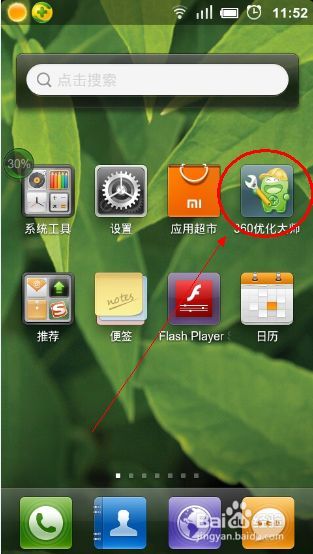 Complete guide to uninstalling Kali Linux software to solve system stability problems
Mar 23, 2024 am 10:50 AM
Complete guide to uninstalling Kali Linux software to solve system stability problems
Mar 23, 2024 am 10:50 AM
This study provides a comprehensive and in-depth analysis of software uninstallation problems that may arise during the penetration testing and security audit process of KaliLinux, and contributes solutions to ensure system stability and reliability. 1. Understand the installation method of the software. Before uninstalling the software from kalilinux, it is a crucial step to first determine its installation path. Then, the appropriate offloading solution is selected accordingly based on the selected path. Common installation methods include apt-get, dpkg, source code compilation and other forms. Each strategy has its own characteristics and corresponding offloading measures. 2. Use the apt-get command to uninstall software. In the KaliLinux system, the apt-get functional component is widely used to execute software packages efficiently and conveniently.
 A complete guide to installing the domestic operating system Kirin Linux, completed in 15 minutes
Mar 21, 2024 pm 02:36 PM
A complete guide to installing the domestic operating system Kirin Linux, completed in 15 minutes
Mar 21, 2024 pm 02:36 PM
Recently, the domestic operating system Kirin Linux has attracted much attention. As a senior computer engineer, I have a strong interest in technological innovation, so I have personally experienced the installation process of this system, and now I will share my experience with you. Before executing the installation procedure, I was fully prepared for the relevant steps. The first task is to download and copy the latest Kirin Linux operating system image to a USB flash drive; secondly, for 64-bit Linux, ensure that important data in personal devices have been backed up to deal with potential installation problems; finally, shut down the computer and insert the USB flash drive. After entering the installation interface and restarting the computer, press the F12 function key promptly, enter the system boot menu and select the USB priority boot option. With a beautiful and simple startup screen appearing in front of you
 How to save pictures without watermark in Xiaohongshu How to save pictures without watermark in Xiaohongshu
Mar 22, 2024 pm 03:40 PM
How to save pictures without watermark in Xiaohongshu How to save pictures without watermark in Xiaohongshu
Mar 22, 2024 pm 03:40 PM
Xiaohongshu has rich content that everyone can view freely here, so that you can use this software to relieve boredom every day and help yourself. In the process of using this software, you will sometimes see various beautiful things. Many people want to save pictures, but the saved pictures have watermarks, which is very influential. Everyone wants to know how to save pictures without watermarks here. The editor provides you with a method for those in need. Everyone can understand and use it immediately! 1. Click the "..." in the upper right corner of the picture to copy the link 2. Open the WeChat applet 3. Search the sweet potato library in the WeChat applet 4. Enter the sweet potato library and confirm to get the link 5. Get the picture and save it to the mobile phone album
 Can Douyin Blue V change its name? What are the steps to change the name of corporate Douyin Blue V account?
Mar 22, 2024 pm 12:51 PM
Can Douyin Blue V change its name? What are the steps to change the name of corporate Douyin Blue V account?
Mar 22, 2024 pm 12:51 PM
Douyin Blue V certification is the official certification of a company or brand on the Douyin platform, which helps enhance brand image and credibility. With the adjustment of corporate development strategy or the update of brand image, the company may want to change the name of Douyin Blue V certification. So, can Douyin Blue V change its name? The answer is yes. This article will introduce in detail the steps to modify the name of the enterprise Douyin Blue V account. 1. Can Douyin Blue V change its name? You can change the name of Douyin Blue V account. According to Douyin’s official regulations, corporate Blue V certified accounts can apply to change their account names after meeting certain conditions. Generally speaking, enterprises need to provide relevant supporting materials, such as business licenses, organization code certificates, etc., to prove the legality and necessity of changing the name. 2. What are the steps to modify the name of corporate Douyin Blue V account?
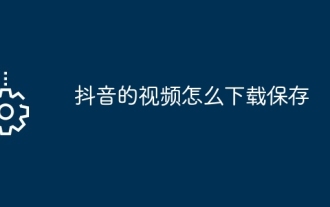 How to download and save Douyin videos
Mar 29, 2024 pm 02:16 PM
How to download and save Douyin videos
Mar 29, 2024 pm 02:16 PM
1. Open the Douyin app, find the video you want to download and save, and click the [Share] button in the lower right corner. 2. In the pop-up window that appears, slide the function buttons in the second row to the right, find and click [Save Local]. 3. A new pop-up window will appear at this time, and the user can see the download progress of the video and wait for the download to complete. 4. After the download is completed, there will be a prompt of [Saved, please go to the album to view], so that the video just downloaded will be successfully saved to the user's mobile phone album.
 How to solve the problem of garbled characters displayed on the Linux command line
Mar 21, 2024 am 08:30 AM
How to solve the problem of garbled characters displayed on the Linux command line
Mar 21, 2024 am 08:30 AM
Methods to solve the problem of garbled characters displayed on the Linux command line. In the Linux operating system, sometimes we will encounter garbled characters displayed when using the command line interface, which will affect our normal viewing and understanding of the command output results or file contents. The causes of garbled characters may be due to incorrect system character set settings, terminal software not supporting the display of specific character sets, inconsistent file encoding formats, etc. This article will introduce some methods to solve the problem of garbled characters displayed on the Linux command line, and provide specific code examples to help readers solve similar problems.
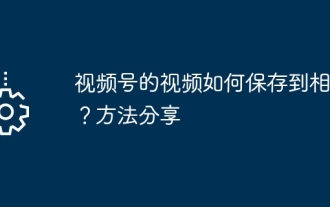 How to save the videos of the video account to the photo album? Method sharing
Mar 26, 2024 am 11:21 AM
How to save the videos of the video account to the photo album? Method sharing
Mar 26, 2024 am 11:21 AM
Video account is a popular short video application that allows users to shoot, edit and share their own videos. However, sometimes we may want to save these amazing videos to our photo album so that we can always look back at them when needed. So, next I will share some methods to teach you how to save the video of the video account to the album. Videos can be saved through the built-in function of the Video Number application. Open the app and find the video you want to save. Click the options icon in the lower right corner of the video, a menu will pop up, select "Save to Album". This will save the video to your phone's photo album. Method two is to save the video by taking a screenshot. This method is relatively straightforward, but the saved image will contain elements such as video control bars, which is not pure enough. you






