 Java
Java
 javaTutorial
javaTutorial
 Maven project packaging step practice: successfully build a reliable software delivery process
Maven project packaging step practice: successfully build a reliable software delivery process
Maven project packaging step practice: successfully build a reliable software delivery process
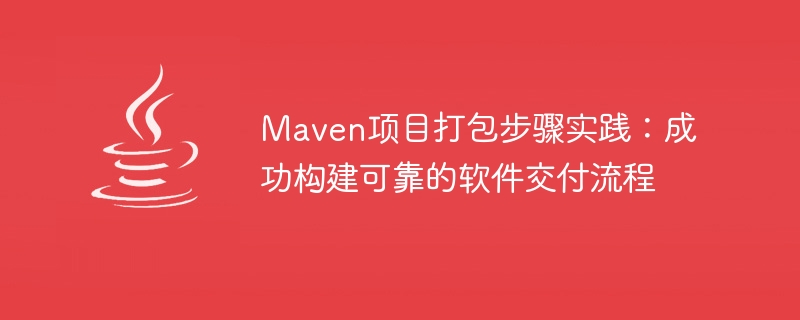
Title: Maven project packaging step practice: Successfully building a reliable software delivery process requires specific code examples
As the scale and complexity of software development projects continue to increase , building a reliable software delivery process becomes critical. As a popular project management tool, Maven plays a vital role in realizing project construction, management and deployment. This article will introduce how to implement project packaging through Maven, and give specific code examples to help readers better understand the Maven project packaging steps, thereby establishing a successful software delivery process.
1. Ensure the environment configuration
Before using Maven for project packaging, you first need to ensure that the environment is configured correctly. Make sure Java and Maven are installed and environment variables are configured correctly. You can verify whether Maven is installed correctly by entering the following command on the command line:
mvn -version
If the version information of Maven is displayed, Maven has been installed successfully.
2. Create a Maven project
Next, you need to create a new Maven project. You can create a basic Maven project by entering the following command on the command line:
mvn archetype:generate -DgroupId=com.example -DartifactId=my-project -DarchetypeArtifactId=maven-archetype-quickstart -DinteractiveMode=false
This command will create a Maven project named my-project and add com. example as the groupId of the project. The newly created project will contain a simple Java class and test class.
3. Write code
Write the code that needs to be packaged in the project. You can put the source code in the src/main/java directory and the test code in the src/test/java directory. Ensure the quality and functionality of the code are as expected.
4. Configure the Maven packaging plug-in
Configure the Maven packaging plug-in in the pom.xml file to specify how the project is packaged. The following is a simple pom.xml file example:
<project>
<modelVersion>4.0.0</modelVersion>
<groupId>com.example</groupId>
<artifactId>my-project</artifactId>
<version>1.0-SNAPSHOT</version>
<build>
<plugins>
<plugin>
<groupId>org.apache.maven.plugins</groupId>
<artifactId>maven-compiler-plugin</artifactId>
<version>3.8.1</version>
<configuration>
<source>1.8</source>
<target>1.8</target>
</configuration>
</plugin>
</plugins>
</build>
</project> In the above example, the maven-compiler-plugin plugin is configured, specifying the Java code The compiled version is 1.8.
5. Execute the packaging command
The last step is to execute the Maven packaging command to package the project into an executable jar file. Enter the project root directory on the command line and enter the following command:
mvn package
After executing this command, Maven will automatically compile the code, run tests, generate jar files, and save the jar files in target Under contents.
At this point, a basic Maven project packaging process is completed. Through the above steps, a reliable software delivery process was successfully built to ensure the reliability and stability of the project. I hope the above content is helpful to you, and I wish you success in project development!
The above is the detailed content of Maven project packaging step practice: successfully build a reliable software delivery process. For more information, please follow other related articles on the PHP Chinese website!

Hot AI Tools

Undresser.AI Undress
AI-powered app for creating realistic nude photos

AI Clothes Remover
Online AI tool for removing clothes from photos.

Undress AI Tool
Undress images for free

Clothoff.io
AI clothes remover

Video Face Swap
Swap faces in any video effortlessly with our completely free AI face swap tool!

Hot Article

Hot Tools

Notepad++7.3.1
Easy-to-use and free code editor

SublimeText3 Chinese version
Chinese version, very easy to use

Zend Studio 13.0.1
Powerful PHP integrated development environment

Dreamweaver CS6
Visual web development tools

SublimeText3 Mac version
God-level code editing software (SublimeText3)

Hot Topics
 1386
1386
 52
52
 Java Maven build tool advancement: optimizing compilation speed and dependency management
Apr 17, 2024 pm 06:42 PM
Java Maven build tool advancement: optimizing compilation speed and dependency management
Apr 17, 2024 pm 06:42 PM
Optimize Maven build tools: Optimize compilation speed: Take advantage of parallel compilation and incremental compilation. Optimize dependencies: Analyze dependency trees and use BOM (bill of materials) to manage transitive dependencies. Practical case: illustrate optimizing compilation speed and dependency management through examples.
 Avoid common mistakes in Maven environment configuration: Solve configuration problems
Feb 19, 2024 pm 04:56 PM
Avoid common mistakes in Maven environment configuration: Solve configuration problems
Feb 19, 2024 pm 04:56 PM
Maven is a Java project management and build tool that is widely used in the development of Java projects. In the process of using Maven to build projects, you often encounter some common environment configuration problems. This article will answer these common questions and provide specific code examples to help readers avoid common configuration errors. 1. Maven environment variables are incorrectly configured. Problem description: When using Maven, if the environment variables are incorrectly configured, Maven may not work properly. Solution: Make sure
 Detailed explanation of VSCode functions: How does it help you improve work efficiency?
Mar 25, 2024 pm 05:27 PM
Detailed explanation of VSCode functions: How does it help you improve work efficiency?
Mar 25, 2024 pm 05:27 PM
Detailed explanation of VSCode functions: How does it help you improve work efficiency? With the continuous development of the software development industry, developers' pursuit of work efficiency and code quality have become important goals in their work. In this process, the choice of code editor becomes a key decision. Among many editors, Visual Studio Code (VSCode for short) is loved by the majority of developers for its powerful functions and flexible scalability. This article will introduce some functions of VSCode in detail and discuss
 Basic tutorial: Create a Maven project using IDEA
Feb 19, 2024 pm 04:43 PM
Basic tutorial: Create a Maven project using IDEA
Feb 19, 2024 pm 04:43 PM
IDEA (IntelliJIDEA) is a powerful integrated development environment that can help developers develop various Java applications quickly and efficiently. In Java project development, using Maven as a project management tool can help us better manage dependent libraries, build projects, etc. This article will detail the basic steps on how to create a Maven project in IDEA, while providing specific code examples. Step 1: Open IDEA and create a new project Open IntelliJIDEA
 Declaration of Independence for Python Applications: PyInstaller's Road to Freedom
Feb 20, 2024 am 09:27 AM
Declaration of Independence for Python Applications: PyInstaller's Road to Freedom
Feb 20, 2024 am 09:27 AM
PyInstaller: Independence of Python applications PyInstaller is an open source python packaging tool that packages Python applications and their dependencies into an independent executable file. This process eliminates dependence on the Python interpreter while allowing applications to run on a variety of platforms, including Windows, MacOS, and Linux. Packaging Process The packaging process of PyInstaller is relatively simple and involves the following steps: pipinstallpyinstallerpyinstaller--onefile--windowedmain.py--onefile option creates a single
 Complete guide to install Maven on CentOS7
Feb 20, 2024 am 10:57 AM
Complete guide to install Maven on CentOS7
Feb 20, 2024 am 10:57 AM
Detailed tutorial on how to install Maven under CentOS7 Maven is a popular project management tool developed by the Apache Software Foundation. It is mainly used to manage the construction, dependency management and project information management of Java projects. This article will detail the steps on how to install Maven in CentOS7 system, as well as specific code examples. Step 1: Update the system Before installing Maven, you first need to ensure that the system is up to date. Open a terminal and run the following command to update the system: sudoy
 Guide you to set up a Maven local repository to speed up project construction
Feb 24, 2024 pm 02:12 PM
Guide you to set up a Maven local repository to speed up project construction
Feb 24, 2024 pm 02:12 PM
Teach you step by step how to configure Maven local warehouse: improve project construction speed Maven is a powerful project management tool that is widely used in Java development. It can help us manage project dependencies, build projects, and publish projects, etc. However, during the actual development process, we sometimes encounter the problem of slow project construction. One solution is to configure a local repository to improve project build speed. This article will teach you step by step how to configure the Maven local warehouse to make your project construction more efficient. Why do you need to configure a local warehouse?
 Smooth build: How to correctly configure the Maven image address
Feb 20, 2024 pm 08:48 PM
Smooth build: How to correctly configure the Maven image address
Feb 20, 2024 pm 08:48 PM
Smooth build: How to correctly configure the Maven image address When using Maven to build a project, it is very important to configure the correct image address. Properly configuring the mirror address can speed up project construction and avoid problems such as network delays. This article will introduce how to correctly configure the Maven mirror address and give specific code examples. Why do you need to configure the Maven image address? Maven is a project management tool that can automatically build projects, manage dependencies, generate reports, etc. When building a project in Maven, usually



