How to draw switch case flow chart
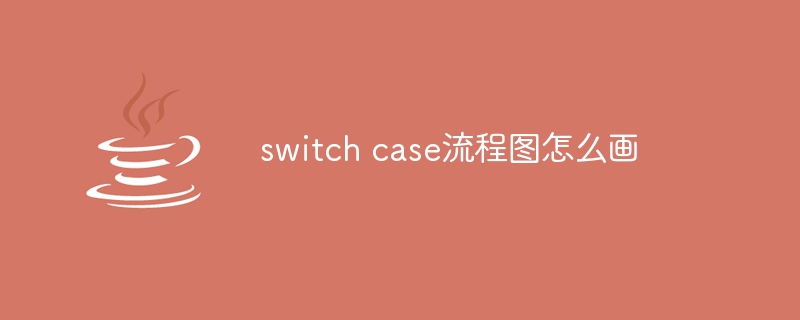
"Switch case flowchart drawing method and code example"
Introduction:
When writing programs, we often encounter the need to adapt to different conditions Execution of different code blocks. The most logically intuitive and clear solution is to use the switch case statement. This article will introduce how to draw a switch case flow chart and provide specific code examples.
1. Introduction to Switch case statement:
The switch case statement is a multi-branch selection structure that selectively executes different code blocks based on the value of a certain expression. Its syntax is as follows:
switch (variable) {
case value1:
// code block
break;
case value2:
// code block
break;
case value3:
// code block
break;
default:
// code block
break;
}Among them, variable is the variable that needs to be selected, value1, value2, and value3 are different values. Case is followed by the execution code block corresponding to each value, and default represents The code block that needs to be executed when there is no matching value.
2. How to draw Switch case flow chart:
- Determine the starting point and end point: the flow chart usually starts from the starting point within a rectangular box and ends with the end point within a trapezoidal box .
- Draw judgment conditions: Draw a diamond box at the starting point to represent the judgment conditions.
- Draw branches: Connect lines from the two exits of the diamond box to the processing boxes of each branch, and use arrows to indicate the flow direction.
- Drawing end condition: Connect the processing boxes of each branch to the end point.
- Supplementary instructions: Fill in the processing code and the value conditions of the branch in the corresponding processing box.
3. Switch case flow chart example:
Suppose there is a program that outputs the corresponding season based on the numbers entered by the user. The following switch case flow chart can be drawn:
+---------------------+
| Start |
+---------------------+
|
V
/-----
|判断条件|
-----/
|
+------|-------+
| V |
| case 1 |
| |
| 输出春季 |
| |
+--------------+
|
+------|-------+
| V |
| case 2 |
| |
| 输出夏季 |
| |
+--------------+
|
+------|-------+
| V |
| case 3 |
| |
| 输出秋季 |
| |
+--------------+
|
+------|-------+
| V |
| case 4 |
| |
| 输出冬季 |
| |
+--------------+
|
+------|-------+
| V |
| default |
| |
| 输入有误 |
| |
+--------------+
|
V
+------+
| End |
+------+4. Code example of Switch case flow chart:
The following is a specific code example using switch case statement, which is used to output the corresponding season according to the number entered by the user:
#include <stdio.h>
int main() {
int num;
printf("请输入一个数字:");
scanf("%d", &num);
switch(num) {
case 1:
printf("春季
");
break;
case 2:
printf("夏季
");
break;
case 3:
printf("秋季
");
break;
case 4:
printf("冬季
");
break;
default:
printf("输入有误!
");
break;
}
return 0;
}5. Conclusion:
This article introduces how to draw a switch case flow chart and provides a specific code example to help readers better understand. In actual programming, by drawing a flow chart, the logic of the code can be made clearer, making it easier to troubleshoot and correct errors. I hope this article can be helpful to your study and work. Thanks for reading!
The above is the detailed content of How to draw switch case flow chart. For more information, please follow other related articles on the PHP Chinese website!

Hot AI Tools

Undresser.AI Undress
AI-powered app for creating realistic nude photos

AI Clothes Remover
Online AI tool for removing clothes from photos.

Undress AI Tool
Undress images for free

Clothoff.io
AI clothes remover

AI Hentai Generator
Generate AI Hentai for free.

Hot Article

Hot Tools

Notepad++7.3.1
Easy-to-use and free code editor

SublimeText3 Chinese version
Chinese version, very easy to use

Zend Studio 13.0.1
Powerful PHP integrated development environment

Dreamweaver CS6
Visual web development tools

SublimeText3 Mac version
God-level code editing software (SublimeText3)

Hot Topics
 1385
1385
 52
52


