Reasons and solutions for jQuery .val() failure
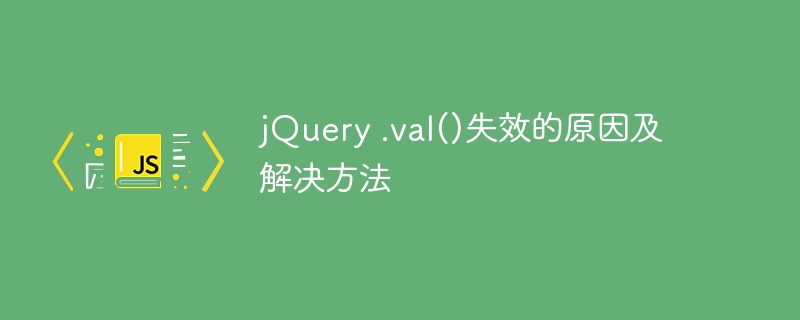
Title: Reasons and solutions for jQuery .val() failure
In front-end development, jQuery is often used to operate DOM elements, among which .val() Methods are widely used to get and set the values of form elements. However, sometimes we encounter situations where the .val() method fails, resulting in the inability to correctly obtain or set the value of the form element. This article will explore the causes of .val() failure, provide corresponding solutions, and attach specific code examples.
1. Cause Analysis
There may be many reasons why the .val() method fails. The following are some common situations:
- is not introduced correctly. jQuery library: Under the premise of using jQuery, failure to introduce the jQuery library correctly will cause the .val() method to fail to take effect.
- Element selector error: When the element selected by the selector does not exist or has multiple matches, the .val() method will fail.
- The element has not been loaded yet: Trying to use the .val() method before the DOM element has been loaded will cause the method to fail.
- Event bubbling problem: In some cases, event bubbling may affect the performance of the .val() method.
2. Solution
For the above reasons that may cause .val() to fail, you can take the following solutions:
- Confirm Whether the jQuery library has been correctly introduced : Make sure that the jQuery library has been correctly introduced before using the .val() method.
- Check element selectors: Use the correct selector to ensure there is only one match, or explicitly specify the target element in the case of multiple matches.
-
Delayed execution or execution after DOM loading is completed: Use the
$(document).ready()method to ensure that the .val() method is executed after the DOM loading is completed . - Use event delegation: To avoid the impact of event bubbling, you can consider using the event delegation mechanism to bind event handlers.
3. Code example
The following is a sample code that demonstrates how to use the .val() method to get and set the value of the input element, and handle the failure of .val() Situation:
<!DOCTYPE html>
<html>
<head>
<title>jQuery .val() 测试</title>
<script src="https://code.jquery.com/jquery-3.6.0.min.js"></script>
</head>
<body>
<input type="text" id="myInput" value="Hello World">
<button id="getValueBtn">获取值</button>
<button id="setValueBtn">设置值</button>
<script>
// 确认DOM加载完成后执行
$(document).ready(function() {
// 获取按钮点击事件
$('#getValueBtn').on('click', function() {
let value = $('#myInput').val();
alert('input的值为:' + value);
});
// 设置按钮点击事件
$('#setValueBtn').on('click', function() {
$('#myInput').val('新的值');
});
});
</script>
</body>
</html>In this example, we avoid the failure of .val() by checking the element selector, confirming that the jQuery library is correctly introduced, and executing the .val() method after the DOM is loaded.
In general, when the .val() method fails, you need to carefully investigate the possible reasons and take corresponding solutions. Through the correct introduction of libraries, selectors, event processing and other measures, the problem of .val() failure can be effectively avoided and the normal operation of the page interaction function can be ensured.
The above is the detailed content of Reasons and solutions for jQuery .val() failure. For more information, please follow other related articles on the PHP Chinese website!

Hot AI Tools

Undresser.AI Undress
AI-powered app for creating realistic nude photos

AI Clothes Remover
Online AI tool for removing clothes from photos.

Undress AI Tool
Undress images for free

Clothoff.io
AI clothes remover

AI Hentai Generator
Generate AI Hentai for free.

Hot Article

Hot Tools

Notepad++7.3.1
Easy-to-use and free code editor

SublimeText3 Chinese version
Chinese version, very easy to use

Zend Studio 13.0.1
Powerful PHP integrated development environment

Dreamweaver CS6
Visual web development tools

SublimeText3 Mac version
God-level code editing software (SublimeText3)

Hot Topics
 How to solve the problem of third-party interface returning 403 in Node.js environment?
Mar 31, 2025 pm 11:27 PM
How to solve the problem of third-party interface returning 403 in Node.js environment?
Mar 31, 2025 pm 11:27 PM
Solve the problem of third-party interface returning 403 in Node.js environment. When we use Node.js to call third-party interfaces, we sometimes encounter an error of 403 from the interface returning 403...
 How to solve the problem of 'Undefined array key 'sign'' error when calling Alipay EasySDK using PHP?
Mar 31, 2025 pm 11:51 PM
How to solve the problem of 'Undefined array key 'sign'' error when calling Alipay EasySDK using PHP?
Mar 31, 2025 pm 11:51 PM
Problem Description When calling Alipay EasySDK using PHP, after filling in the parameters according to the official code, an error message was reported during operation: "Undefined...
 The page is blank after PHP is connected to MySQL. What is the reason for the invalid die() function?
Apr 01, 2025 pm 03:03 PM
The page is blank after PHP is connected to MySQL. What is the reason for the invalid die() function?
Apr 01, 2025 pm 03:03 PM
The page is blank after PHP connects to MySQL, and the reason why die() function fails. When learning the connection between PHP and MySQL database, you often encounter some confusing things...
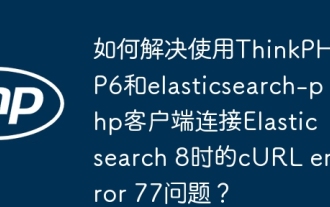 How to solve the problem of cURL error 77 when connecting to Elasticsearch 8 using ThinkPHP6 and elasticsearch-php clients?
Mar 31, 2025 pm 11:36 PM
How to solve the problem of cURL error 77 when connecting to Elasticsearch 8 using ThinkPHP6 and elasticsearch-php clients?
Mar 31, 2025 pm 11:36 PM
Using the ThinkPHP6 framework combined with elasticsearch-php client to operate Elasticsearch...
 Why does an error occur when installing an extension using PECL in a Docker environment? How to solve it?
Apr 01, 2025 pm 03:06 PM
Why does an error occur when installing an extension using PECL in a Docker environment? How to solve it?
Apr 01, 2025 pm 03:06 PM
Causes and solutions for errors when using PECL to install extensions in Docker environment When using Docker environment, we often encounter some headaches...
 Alipay PHP SDK transfer error: How to solve the problem of 'Cannot declare class SignData'?
Apr 01, 2025 am 07:21 AM
Alipay PHP SDK transfer error: How to solve the problem of 'Cannot declare class SignData'?
Apr 01, 2025 am 07:21 AM
Alipay PHP...
 How to implement the custom table function of clicking to add data in dcat admin?
Apr 01, 2025 am 07:09 AM
How to implement the custom table function of clicking to add data in dcat admin?
Apr 01, 2025 am 07:09 AM
How to implement the table function of custom click to add data in dcatadmin (laravel-admin) When using dcat...
 What should I do if the okx device is restricted?
Mar 12, 2025 pm 06:12 PM
What should I do if the okx device is restricted?
Mar 12, 2025 pm 06:12 PM
OKX device restrictions Solution: Are your OKX account devices restricted? This article provides detailed self-service solutions. First, contact OKX official customer service to provide your account information and restricted device details. Customer Service may ask you to provide authentication information and explain any abnormal activities. Then you need to wait for OKX to review, which can take several days. After the audit is completed, take corresponding measures based on the reasons for the restrictions (such as abnormal login or violation), such as changing the password, enabling two-factor verification, or stopping the violation. If the restrictions are caused by system errors, please wait patiently for the system to recover and follow the official announcement of OKX.






