How to get bubbling elements in js event bubbling
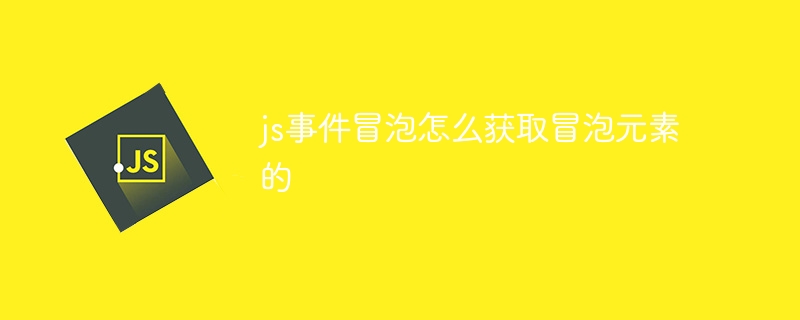
How to get the bubbling element in js event bubbling, you need specific code examples
Event bubbling means that when an event on an element is triggered, its upper layer The parent element will also receive this event. In JavaScript, bubbling elements can be obtained through event objects. Below, I'll give you a concrete code example to explain how to get the bubbling element.
First, we need an HTML page that contains nested elements, as shown below:
<!DOCTYPE html>
<html>
<head>
<title>事件冒泡示例</title>
</head>
<body>
<div id="outer">
<div id="inner">
<button id="button">点击我</button>
</div>
</div>
<script src="script.js"></script>
</body>
</html>In this page, we have an outer div element (id is "outer "), an inner div element (id is "inner"), and a button element (id is "button").
Next, we need a JavaScript file to handle event bubbling and get the bubbling element. In the script.js file, we will handle the click event and obtain the id of the bubbling element. The code is as follows:
// 获取外层div元素
var outer = document.getElementById('outer');
// 绑定点击事件处理函数
outer.addEventListener('click', function(event) {
// 获取冒泡元素的id
var bubbleElementId = event.target.id;
// 打印冒泡元素的id
console.log('冒泡元素的id:', bubbleElementId);
});In the above code, we first obtain the outer div element through the getElementById method, and then use the addEventListener method to bind a click event handler to it. In the event processing function, the target attribute of the event object is used to obtain the element that triggered the event, that is, the bubbling element. Then, we get the id of the bubble element through the id attribute of the target element. Finally, we use the console.log method to print the bubbled element's id to the browser's console.
When we click the button on the page, the event will bubble up to the outer div, and then we can see the id output of the bubbled element in the console.
Through the above code examples, we can clearly understand how to get bubble elements in JavaScript.
The above is the detailed content of How to get bubbling elements in js event bubbling. For more information, please follow other related articles on the PHP Chinese website!

Hot AI Tools

Undresser.AI Undress
AI-powered app for creating realistic nude photos

AI Clothes Remover
Online AI tool for removing clothes from photos.

Undress AI Tool
Undress images for free

Clothoff.io
AI clothes remover

AI Hentai Generator
Generate AI Hentai for free.

Hot Article

Hot Tools

Notepad++7.3.1
Easy-to-use and free code editor

SublimeText3 Chinese version
Chinese version, very easy to use

Zend Studio 13.0.1
Powerful PHP integrated development environment

Dreamweaver CS6
Visual web development tools

SublimeText3 Mac version
God-level code editing software (SublimeText3)

Hot Topics
 1386
1386
 52
52
 How to set up jump on layui login page
Apr 04, 2024 am 03:12 AM
How to set up jump on layui login page
Apr 04, 2024 am 03:12 AM
Layui login page jump setting steps: Add jump code: Add judgment in the login form submit button click event, and jump to the specified page through window.location.href after successful login. Modify the form configuration: add a hidden input field to the form element of lay-filter="login", with the name "redirect" and the value being the target page address.
 Recommended: Excellent JS open source face detection and recognition project
Apr 03, 2024 am 11:55 AM
Recommended: Excellent JS open source face detection and recognition project
Apr 03, 2024 am 11:55 AM
Face detection and recognition technology is already a relatively mature and widely used technology. Currently, the most widely used Internet application language is JS. Implementing face detection and recognition on the Web front-end has advantages and disadvantages compared to back-end face recognition. Advantages include reducing network interaction and real-time recognition, which greatly shortens user waiting time and improves user experience; disadvantages include: being limited by model size, the accuracy is also limited. How to use js to implement face detection on the web? In order to implement face recognition on the Web, you need to be familiar with related programming languages and technologies, such as JavaScript, HTML, CSS, WebRTC, etc. At the same time, you also need to master relevant computer vision and artificial intelligence technologies. It is worth noting that due to the design of the Web side
 Where to get Google security code
Mar 30, 2024 am 11:11 AM
Where to get Google security code
Mar 30, 2024 am 11:11 AM
Google Authenticator is a tool used to protect the security of user accounts, and its key is important information used to generate dynamic verification codes. If you forget the key of Google Authenticator and can only verify it through the security code, then the editor of this website will bring you a detailed introduction on where to get the Google security code. I hope it can help you. If you want to know more Users please continue reading below! First open the phone settings and enter the settings page. Scroll down the page and find Google. Go to the Google page and click on Google Account. Enter the account page and click View under the verification code. Enter your password or use your fingerprint to verify your identity. Obtain a Google security code and use the security code to verify your Google identity.
 How to add touch events to pictures in vue
May 02, 2024 pm 10:21 PM
How to add touch events to pictures in vue
May 02, 2024 pm 10:21 PM
How to add click event to image in Vue? Import the Vue instance. Create a Vue instance. Add images to HTML templates. Add click events using the v-on:click directive. Define the handleClick method in the Vue instance.
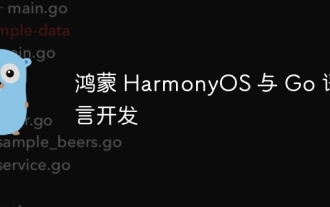 Hongmeng HarmonyOS and Go language development
Apr 08, 2024 pm 04:48 PM
Hongmeng HarmonyOS and Go language development
Apr 08, 2024 pm 04:48 PM
Introduction to HarmonyOS and Go language development HarmonyOS is a distributed operating system developed by Huawei, and Go is a modern programming language. The combination of the two provides a powerful solution for developing distributed applications. This article will introduce how to use Go language for development in HarmonyOS, and deepen understanding through practical cases. Installation and Setup To use Go language to develop HarmonyOS applications, you need to install GoSDK and HarmonyOSSDK first. The specific steps are as follows: #Install GoSDKgogetgithub.com/golang/go#Set PATH
 What is the event-driven mechanism of C++ functions in concurrent programming?
Apr 26, 2024 pm 02:15 PM
What is the event-driven mechanism of C++ functions in concurrent programming?
Apr 26, 2024 pm 02:15 PM
The event-driven mechanism in concurrent programming responds to external events by executing callback functions when events occur. In C++, the event-driven mechanism can be implemented with function pointers: function pointers can register callback functions to be executed when events occur. Lambda expressions can also implement event callbacks, allowing the creation of anonymous function objects. The actual case uses function pointers to implement GUI button click events, calling the callback function and printing messages when the event occurs.
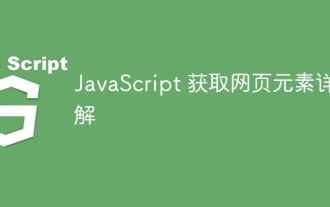 Detailed explanation of JavaScript obtaining web page elements
Apr 09, 2024 pm 12:45 PM
Detailed explanation of JavaScript obtaining web page elements
Apr 09, 2024 pm 12:45 PM
Answer: JavaScript provides a variety of methods for obtaining web page elements, including using ids, tag names, class names, and CSS selectors. Detailed description: getElementById(id): Get elements based on unique id. getElementsByTagName(tag): Gets the element group with the specified tag name. getElementsByClassName(class): Gets the element group with the specified class name. querySelector(selector): Use CSS selector to get the first matching element. querySelectorAll(selector): Get all matches using CSS selector
 Conquer the GUI world with Python Tkinter: The complete guide
Mar 24, 2024 am 09:26 AM
Conquer the GUI world with Python Tkinter: The complete guide
Mar 24, 2024 am 09:26 AM
Tkinter is a powerful GUI toolkit in the Python standard library for creating cross-platform graphical user interfaces (GUIs). It is based on the Tcl/Tk toolkit and provides simple and intuitive syntax, allowing Python developers to create complex user interfaces easily and quickly. Advantages of Tkinter Cross-platform compatibility: Tkinter applications run on all major operating systems such as windows, Mac and Linux. Easy to use: Its syntax is clear and easy to learn, making it easy for both beginners and experienced developers to master. Extensibility: Tkinter provides a variety of widgets and controls, enabling developers to create a wide variety of user interfaces. Integration: It is related to P




