
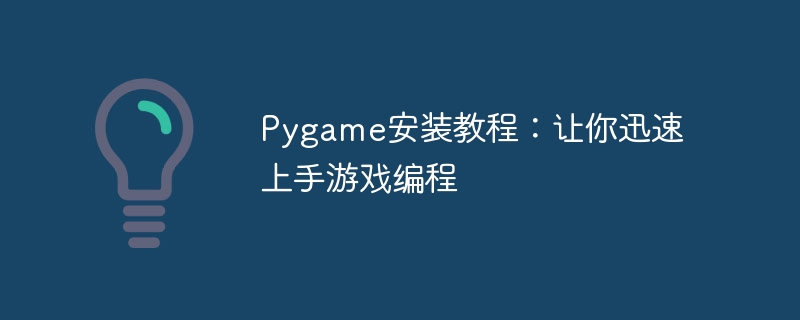
Pygame installation tutorial: Let you quickly get started with game programming
Introduction:
Pygame is a game development library based on the Python programming language. It provides a A series of rich functions and tools can help developers quickly create and design 2D games. This article will introduce how to install Pygame and give specific code examples to help beginners quickly get started with game programming.
1. Install Pygame:
Install Pygame using pip: Open the command line tool and enter the following command in the command line to install Pygame:
pip install pygame
Installation check: After the installation is completed, You can try to import Pygame in the Python environment and check whether it is installed correctly. Add the following code to the Python script:
import pygame print(pygame.__version__)
If the Pygame version number is output, the installation is successful.
2. Pygame code examples:
The following are some common Pygame code examples to help you understand and use the basic functions of the Pygame library.
Create game window:
import pygame
# 初始化Pygame
pygame.init()
# 设置窗口大小
window_size = (800, 600)
screen = pygame.display.set_mode(window_size)
pygame.display.set_caption("游戏窗口")
# 游戏主循环
while True:
# 处理游戏事件
for event in pygame.event.get():
if event.type == pygame.QUIT:
pygame.quit()
sys.exit()
# 更新游戏画面
pygame.display.flip()Draw graphics:
import pygame
# 初始化Pygame
pygame.init()
# 设置窗口大小
window_size = (800, 600)
screen = pygame.display.set_mode(window_size)
pygame.display.set_caption("绘制图形")
# 游戏主循环
while True:
# 处理游戏事件
for event in pygame.event.get():
if event.type == pygame.QUIT:
pygame.quit()
sys.exit()
# 绘制图形
pygame.draw.rect(screen, (255, 0, 0), pygame.Rect(10, 10, 100, 100))
pygame.draw.circle(screen, (0, 0, 255), (400, 300), 50)
# 更新游戏画面
pygame.display.flip()Respond to keyboard events:
import pygame
# 初始化Pygame
pygame.init()
# 设置窗口大小
window_size = (800, 600)
screen = pygame.display.set_mode(window_size)
pygame.display.set_caption("响应键盘事件")
# 游戏主循环
while True:
# 处理游戏事件
for event in pygame.event.get():
if event.type == pygame.QUIT:
pygame.quit()
sys.exit()
if event.type == pygame.KEYDOWN:
if event.key == pygame.K_UP:
# 相应上方向键按下事件
# ...
# 更新游戏画面
pygame.display.flip()3. Summary:
Through the introduction of this article, you have learned how to install Pygame and how to use it to develop games. As a powerful game development library, Pygame provides a wealth of APIs and tools to help you quickly develop 2D games. I hope this article will be helpful to your learning, and I wish you more progress on the road to game development!
The above is the detailed content of Pygame installation tutorial: Let you quickly get started with game programming. For more information, please follow other related articles on the PHP Chinese website!
 Features of ruby language
Features of ruby language
 What to do if the web page cannot be accessed
What to do if the web page cannot be accessed
 How to add css style to html
How to add css style to html
 Why is my phone not turned off but when someone calls me it prompts me to turn it off?
Why is my phone not turned off but when someone calls me it prompts me to turn it off?
 Detailed process of upgrading win7 system to win10 system
Detailed process of upgrading win7 system to win10 system
 How to open csv format file
How to open csv format file
 The difference between threads and processes
The difference between threads and processes
 Delete exif information
Delete exif information




