Huobi HTX exchange contract trading operation tutorial
1. Open the Huobi APP (official download) and log in to your Huobi account (new user registration), click "Contracts" on the bottom navigation bar, click U-based contract at the top of the contract page, and then select the contract and account type.

#2. Transfer funds.
U-standard contract accounts are divided into cross-margin accounts and isolated margin accounts. There is only one cross-margin account. All delivery and perpetual contracts in U-standard share the collateral assets of this account; isolated margin accounts are divided into different types. The isolated margin accounts are independent of each other, such as the BTC/USDT isolated margin account. Only the BTC/USDT perpetual contract can use the collateral assets of this account. The current guaranteed asset of the U-standard contract is only USDT, which supports transfer from currency to currency accounts. It also supports transfers between isolated margin accounts and cross margin accounts of various types of contracts.
2.1 Click the transfer button
Entrance 1: Click the transfer button on the transaction page

Entrance 2: Click the [. ..] [Secured Asset Transfer]

Entrance 3: Enter the contract asset page, click the corresponding asset to enter the asset details page, and click the [Transfer] button
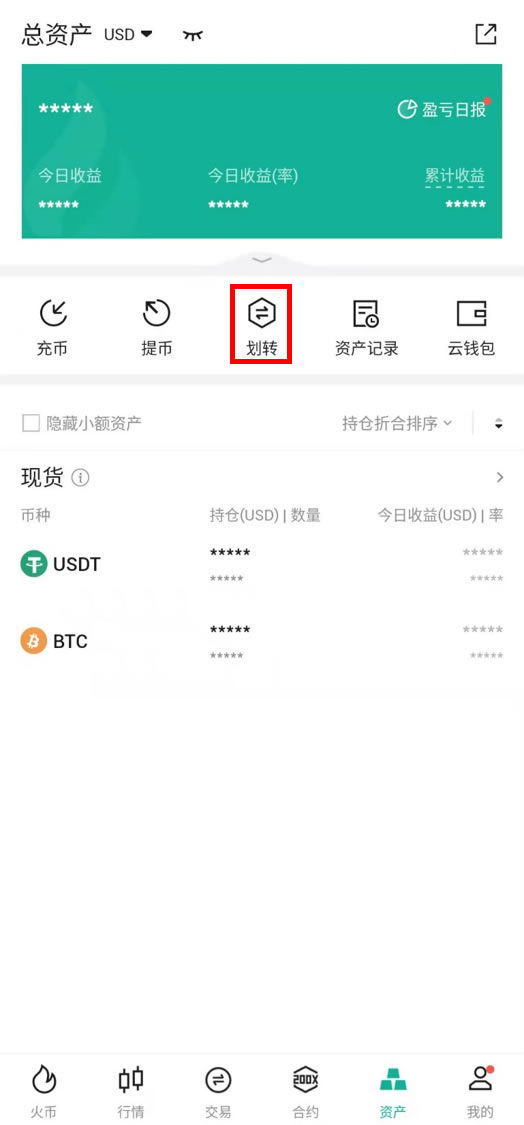
2.2. Select the transfer-in/out account and variety
to perform U-standard contract cross-margin trading. You need to transfer USDT to the U-standard contract account- USDT full position. Can be transferred from spot account.
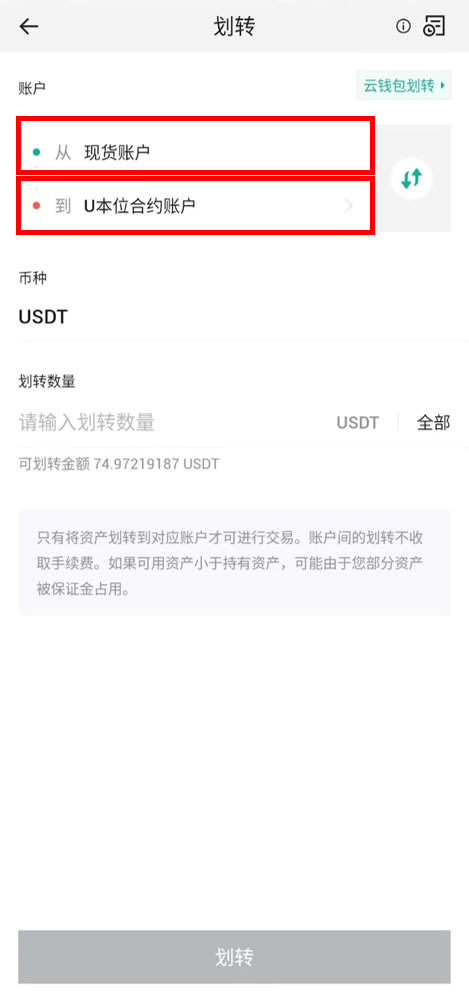
#3. Switch trading mode/unit/multiple.
Mode: Currently, the U-based perpetual contract supports full position and isolated position modes, which can be switched on the trading page. Both can be used at the same time, and switching to full position or isolated position for trading will not affect existing transactions. position. The U-standard delivery contract only supports the cross position mode
Unit: You can choose BTC and USDT as the unit
Multiple: You can switch the multiple before opening a position or when there is a position without any pending orders.

4. Make a transaction. Users can choose limit orders, plan orders, and grid trading to open positions.
Limit price order. Confirm the price (you can enter or select the range) and quantity (you can enter or slide the percentage) to place an order. Limit orders can be used for both opening and closing positions, and take-profit and stop-loss can be set at the same time when opening a position [>>>Take-profit and stop-loss operation instructions]. Limit orders can choose three effective mechanisms, "Make only (Post only)", "Full or cancel immediately (FillOrKill)", "Fill immediately and cancel the remaining (ImmediateOrCancel)"; if you do not choose the effective mechanism, the price will be limited. Delegation defaults to "always valid". >>>Limit price order operation instructions

Plan order: Set the trigger price, order price and quantity. When the latest transaction price in the market reaches the trigger condition, the system will place a limit order based on the order price and quantity set in advance. >>>Guidelines for planned commission operations

5. After the order is successfully placed, the completed position will be displayed in the "Position" column, and operations such as position closing and stop-profit and stop-loss operations can be performed; The unfinished part is displayed in the "Current Order" column, and the order can be canceled before the transaction is completed.

6. When closing a position, you can choose a limit order or a plan order to close the position according to the situation on the position closing page. You can also close the position or close the position quickly on the position page. , among them, using the "flash closing" function, the closing order issued by the user can be quickly entrusted at the 30th price of the opponent's order, improving the order completion rate.

7. Click "All" on the "Current Order" page, and then click "History" to view the transaction records of the past three months.
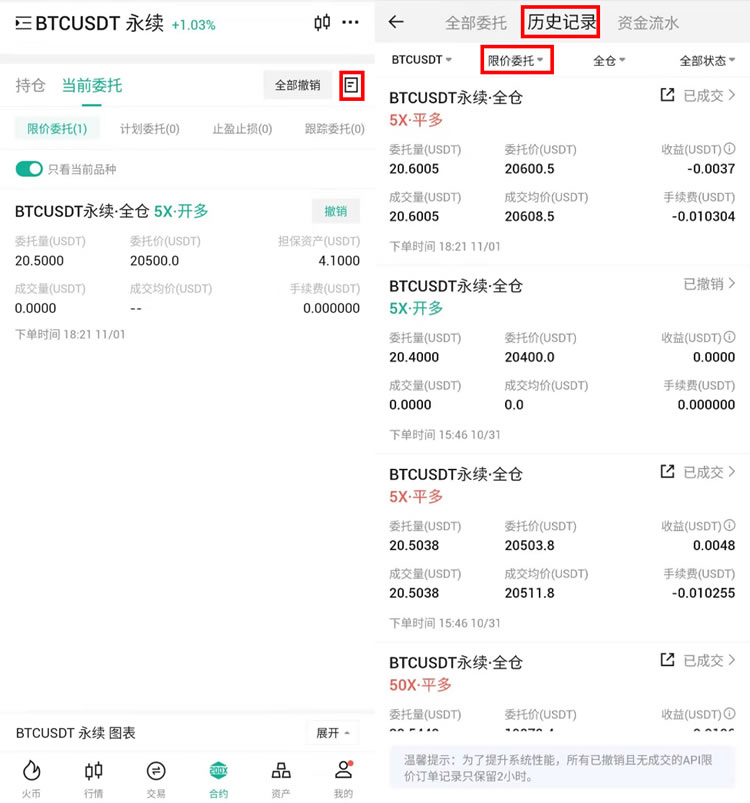
8. In the "Market Information" in the [...] upper right corner of the contract trading page, you can query information such as liquidation orders, contract data, risk reserves, etc.

#9. In the "Transaction Restrictions" in the upper right corner [...] of the contract transaction page, you can query data such as transaction restrictions, transfer restrictions, and ladder-guaranteed assets.

The above is the detailed content of Huobi HTX exchange contract trading operation tutorial. For more information, please follow other related articles on the PHP Chinese website!

Hot AI Tools

Undresser.AI Undress
AI-powered app for creating realistic nude photos

AI Clothes Remover
Online AI tool for removing clothes from photos.

Undress AI Tool
Undress images for free

Clothoff.io
AI clothes remover

AI Hentai Generator
Generate AI Hentai for free.

Hot Article

Hot Tools

Notepad++7.3.1
Easy-to-use and free code editor

SublimeText3 Chinese version
Chinese version, very easy to use

Zend Studio 13.0.1
Powerful PHP integrated development environment

Dreamweaver CS6
Visual web development tools

SublimeText3 Mac version
God-level code editing software (SublimeText3)

Hot Topics
 The latest registration tutorial for gate.io web version
Mar 31, 2025 pm 11:15 PM
The latest registration tutorial for gate.io web version
Mar 31, 2025 pm 11:15 PM
This article provides a detailed Gate.io web version latest registration tutorial to help users easily get started with digital asset trading. The tutorial covers every step from accessing the official website to completing registration, and emphasizes security settings after registration. The article also briefly introduces other trading platforms such as Binance, Ouyi and Sesame Open Door. It is recommended that users choose the right platform according to their own needs and pay attention to investment risks.
 okx Ouyi Exchange web version enter link click to enter
Mar 31, 2025 pm 06:21 PM
okx Ouyi Exchange web version enter link click to enter
Mar 31, 2025 pm 06:21 PM
1. Enter the web version of okx Euyi Exchange ☜☜☜☜☜☜ Click to save 2. Click the link of okx Euyi Exchange app ☜☜☜☜ Click to save 3. After entering the official website, the clear interface provides a login and registration portal. Users can choose to log in to an existing account or register a new account according to their own situation. Whether it is viewing real-time market conditions, conducting transactions, or managing assets, the OKX web version provides a simple and smooth operating experience, suitable for beginners and veterans. Visit OKX official website now for easy experience
 ok official portal web version ok exchange official web version login portal
Mar 31, 2025 pm 06:24 PM
ok official portal web version ok exchange official web version login portal
Mar 31, 2025 pm 06:24 PM
This article details how to use the official web version of OK exchange to log in. Users only need to search for "OK Exchange Official Web Version" in their browser, click the login button in the upper right corner after entering the official website, and enter the user name and password to log in. Registered users can easily manage assets, conduct transactions, deposit and withdraw funds, etc. The official website interface is simple and easy to use, and provides complete customer service support to ensure that users have a smooth digital asset trading experience. What are you waiting for? Visit the official website of OK Exchange now to start your digital asset journey!
 Gate.io (Sesame Exchange) APP official download Gate.io official APP free download
Mar 31, 2025 pm 07:12 PM
Gate.io (Sesame Exchange) APP official download Gate.io official APP free download
Mar 31, 2025 pm 07:12 PM
This article details how to install the official Gate.io (Sesame Exchange) app on your phone. First, you need to download the installation package (.apk or .ipa file) from the official channel; Android users need to enable the "Unknown Source" installation permission; then click the installation package to install, and the application can be started after the installation is completed. Finally, register or log in to your account and start experiencing the trading, market viewing and other functions provided by Gate.io. Quickly master the installation steps of Gate.io App and easily start the digital asset trading journey!
 Virtual currency trading platform app Ouyi download Virtual currency Ouyi trading APP Android download tutorial
Mar 31, 2025 pm 08:57 PM
Virtual currency trading platform app Ouyi download Virtual currency Ouyi trading APP Android download tutorial
Mar 31, 2025 pm 08:57 PM
This article introduces the basic information of Ouyi OKX trading platform and the installation steps of Android mobile client. Founded in 2017, Ouyi OKX is formerly OKEx, headquartered in Seychelles, providing coin trading, leveraged trading, options, delivery and perpetual contracts to tens of millions of users in more than 200 countries and regions around the world. The article elaborates on four steps from downloading the installation package to completing the installation, so that users can quickly get started with the OKX Android client. If you want to know the installation method of Ouyi OKX trading platform and Android client, please continue to read this article.
 gate.io latest registration tutorial for beginners
Mar 31, 2025 pm 11:12 PM
gate.io latest registration tutorial for beginners
Mar 31, 2025 pm 11:12 PM
This article provides newbies with detailed Gate.io registration tutorials, guiding them to gradually complete the registration process, including accessing the official website, filling in information, identity verification, etc., and emphasizes the security settings after registration. In addition, the article also mentioned other exchanges such as Binance, Ouyi and Sesame Open Door. It is recommended that novices choose the right platform according to their own needs, and remind readers that digital asset investment is risky and should invest rationally.
 How to roll positions in digital currency? What are the digital currency rolling platforms?
Mar 31, 2025 pm 07:36 PM
How to roll positions in digital currency? What are the digital currency rolling platforms?
Mar 31, 2025 pm 07:36 PM
Digital currency rolling positions is an investment strategy that uses lending to amplify trading leverage to increase returns. This article explains the digital currency rolling process in detail, including key steps such as selecting trading platforms that support rolling (such as Binance, OKEx, gate.io, Huobi, Bybit, etc.), opening a leverage account, setting a leverage multiple, borrowing funds for trading, and real-time monitoring of the market and adjusting positions or adding margin to avoid liquidation. However, rolling position trading is extremely risky, and investors need to operate with caution and formulate complete risk management strategies. To learn more about digital currency rolling tips, please continue reading.
 okx virtual currency trading app apple download tutorial
Mar 31, 2025 pm 09:00 PM
okx virtual currency trading app apple download tutorial
Mar 31, 2025 pm 09:00 PM
This article provides tutorials on downloading and installing the OKX virtual currency trading APP Apple version. Due to Apple's system restrictions, it is recommended to directly access OKX official website to register. Android users need to allow the installation of applications from unknown sources in their mobile phone settings. After downloading the installation package, click Install, complete the installation process and start the APP, and finally register or log in to the account to start using OKX Exchange for virtual currency trading. The tutorial contains detailed steps to help you quickly get started with the OKX trading app.





