How to set up Git configuration in PyCharm
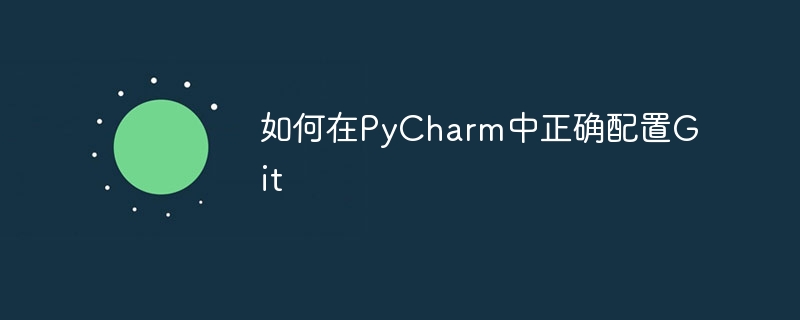
Title: How to correctly configure Git in PyCharm
In modern software development, the version control system is a very important tool, and Git is one of the popular The version control system provides developers with powerful functions and flexible operations. As a powerful Python integrated development environment, PyCharm comes with support for Git, allowing developers to manage code versions more conveniently. This article will introduce how to correctly configure Git in PyCharm to better utilize Git for version control during the development process.
Step One: Install Git
First, make sure Git is installed on your computer. If you have not installed Git, you can go to the Git official website to download and install Git: [https://git-scm.com/](https://git-scm.com/).
Step 2: Configure the path of Git in PyCharm
- Open PyCharm, click "File" -> "Settings" in the menu bar to enter the settings interface.
- Find the "Version Control" option in the left panel and click to expand.
- Find "Git" in the "Version Control" option and click to enter the Git configuration interface.
- In the Git configuration interface, find the "Path to Git executable" option, and click the "..." button to select the installation path of Git in your computer, which is usually
C:Program FilesGit ingit.exe. - Click "OK" to save the configuration.
Step 3: Connect to the remote warehouse
If you want to host the code in a remote warehouse (such as GitHub, GitLab, etc.), you need to connect to the remote warehouse in PyCharm.
- Open your project in PyCharm.
- Click "VCS" -> "Git" -> "Remotes" -> " " in the menu bar to add a new remote warehouse.
- Enter the URL of the remote warehouse, which can be HTTPS or SSH, for example
https://github.com/username/repository.git. - Click "OK" to save the configuration.
Step 4: Submit and push the code
It is very convenient to use Git to manage your code in PyCharm. You can submit and push the code to the remote warehouse through the following steps.
- Find the "Version Control" tool window in the lower right corner of PyCharm and you can see the files you modified.
- Right-click the file name and select "Git" -> "Commit File" to submit the file.
- Enter the submission information in the pop-up submission window, and then click "Commit".
- After the submission is completed, right-click the file name again and select "Git" -> "Push" to push the code to the remote warehouse.
Step 5: Update and pull the code
During team collaboration, other members may modify the code, and you need to update the local code in a timely manner.
- Click "VCS" -> "Git" -> "Pull" on the menu bar to pull the code in the remote warehouse to the local.
- If there are conflicts that need to be resolved, PyCharm will prompt you to resolve the conflicts and submit the changes.
Through the above steps, you can correctly configure Git in PyCharm and easily use Git for code management. The combination of the powerful functions of Git and the convenient operation of PyCharm will bring more convenience and efficiency to your software development work. I hope this article is helpful to you, and I hope you can swim freely in the world of Git and write better code!
The above is the detailed content of How to set up Git configuration in PyCharm. For more information, please follow other related articles on the PHP Chinese website!

Hot AI Tools

Undresser.AI Undress
AI-powered app for creating realistic nude photos

AI Clothes Remover
Online AI tool for removing clothes from photos.

Undress AI Tool
Undress images for free

Clothoff.io
AI clothes remover

AI Hentai Generator
Generate AI Hentai for free.

Hot Article

Hot Tools

Notepad++7.3.1
Easy-to-use and free code editor

SublimeText3 Chinese version
Chinese version, very easy to use

Zend Studio 13.0.1
Powerful PHP integrated development environment

Dreamweaver CS6
Visual web development tools

SublimeText3 Mac version
God-level code editing software (SublimeText3)

Hot Topics
 1375
1375
 52
52
 What libraries are used for floating point number operations in Go?
Apr 02, 2025 pm 02:06 PM
What libraries are used for floating point number operations in Go?
Apr 02, 2025 pm 02:06 PM
The library used for floating-point number operation in Go language introduces how to ensure the accuracy is...
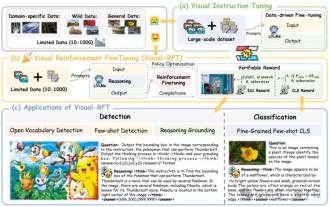 Significantly surpassing SFT, the secret behind o1/DeepSeek-R1 can also be used in multimodal large models
Mar 12, 2025 pm 01:03 PM
Significantly surpassing SFT, the secret behind o1/DeepSeek-R1 can also be used in multimodal large models
Mar 12, 2025 pm 01:03 PM
Researchers from Shanghai Jiaotong University, Shanghai AILab and the Chinese University of Hong Kong have launched the Visual-RFT (Visual Enhancement Fine Tuning) open source project, which requires only a small amount of data to significantly improve the performance of visual language big model (LVLM). Visual-RFT cleverly combines DeepSeek-R1's rule-based reinforcement learning approach with OpenAI's reinforcement fine-tuning (RFT) paradigm, successfully extending this approach from the text field to the visual field. By designing corresponding rule rewards for tasks such as visual subcategorization and object detection, Visual-RFT overcomes the limitations of the DeepSeek-R1 method being limited to text, mathematical reasoning and other fields, providing a new way for LVLM training. Vis
 Which libraries in Go are developed by large companies or provided by well-known open source projects?
Apr 02, 2025 pm 04:12 PM
Which libraries in Go are developed by large companies or provided by well-known open source projects?
Apr 02, 2025 pm 04:12 PM
Which libraries in Go are developed by large companies or well-known open source projects? When programming in Go, developers often encounter some common needs, ...
 Gitee Pages static website deployment failed: How to troubleshoot and resolve single file 404 errors?
Apr 04, 2025 pm 11:54 PM
Gitee Pages static website deployment failed: How to troubleshoot and resolve single file 404 errors?
Apr 04, 2025 pm 11:54 PM
GiteePages static website deployment failed: 404 error troubleshooting and resolution when using Gitee...
 How to run the h5 project
Apr 06, 2025 pm 12:21 PM
How to run the h5 project
Apr 06, 2025 pm 12:21 PM
Running the H5 project requires the following steps: installing necessary tools such as web server, Node.js, development tools, etc. Build a development environment, create project folders, initialize projects, and write code. Start the development server and run the command using the command line. Preview the project in your browser and enter the development server URL. Publish projects, optimize code, deploy projects, and set up web server configuration.
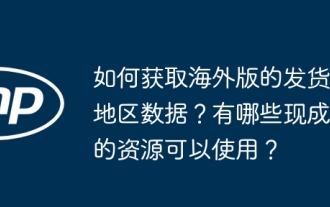 How to obtain the shipping region data of the overseas version? What are some ready-made resources available?
Apr 01, 2025 am 08:15 AM
How to obtain the shipping region data of the overseas version? What are some ready-made resources available?
Apr 01, 2025 am 08:15 AM
Question description: How to obtain the shipping region data of the overseas version? Are there ready-made resources available? Get accurate in cross-border e-commerce or globalized business...
 How to solve the user_id type conversion problem when using Redis Stream to implement message queues in Go language?
Apr 02, 2025 pm 04:54 PM
How to solve the user_id type conversion problem when using Redis Stream to implement message queues in Go language?
Apr 02, 2025 pm 04:54 PM
The problem of using RedisStream to implement message queues in Go language is using Go language and Redis...
 Python hourglass graph drawing: How to avoid variable undefined errors?
Apr 01, 2025 pm 06:27 PM
Python hourglass graph drawing: How to avoid variable undefined errors?
Apr 01, 2025 pm 06:27 PM
Getting started with Python: Hourglass Graphic Drawing and Input Verification This article will solve the variable definition problem encountered by a Python novice in the hourglass Graphic Drawing Program. Code...




