Causes and solutions of undefined
Causes of undefined
In the field of programming, undefined is a common error, which means that a variable or attribute has not been defined or assigned a value. Although this error is very common, many developers are not entirely sure why it occurs. This article will explore several common causes of undefined in programming and provide some solutions.
- The variable is not declared or assigned a value
The most common reason for undefined is that the variable is not declared or assigned a value. In dynamically typed languages such as JavaScript, if an undeclared or unassigned variable is used directly, its value will be undefined. For example:
console.log(a); // undefined var b; console.log(b); // undefined
The way to solve this problem is to confirm whether the variable is correctly declared and assigned a value. You can explicitly assign an initial value to a variable before using it.
- Object property does not exist
When trying to access a property of an object, if the property does not exist, its value will also be undefined. For example:
var obj = {name: "Alice"};
console.log(obj.age); // undefinedIn order to avoid undefined, you can check whether the property exists before accessing the object property. You can use the hasOwnProperty() method to determine whether the property exists, or use the '?' operator:
console.log(obj.hasOwnProperty('age') ? obj.age : null);
console.log(obj?.age);- Function has no return value
In JavaScript, if a function does not have an explicit return value, Then its return value is undefined. For example:
function add(a, b) {
var sum = a + b;
}
console.log(add(2, 3)); // undefinedIn order to avoid undefined, you should ensure that the function always has a return value. You can use the return statement within the function body to return the desired value.
- Undefined caused by asynchronous operations
When processing asynchronous operations, sometimes undefined is returned. This is because trying to access the operation result before the asynchronous operation has completed will result in undefined. For example:
var result;
setTimeout(function(){
result = fetchData(); // 异步获取数据
}, 1000);
console.log(result); // undefinedIn order to solve this problem, you can use callback functions, Promise, async/await and other methods to handle asynchronous operations, ensuring that the data is ready before use.
- Call a function or method that does not exist
If you call a function or method that does not exist, its return value will also be undefined. For example:
var obj = {};
console.log(obj.nonexistent()); // TypeError: obj.nonexistent is not a functionTo avoid calling a non-existent function, ensure that the function or method is correctly named, properly defined, and verified before calling it.
Summary
In programming, there may be many reasons for undefined, but in most cases it is caused by variables or properties not being correctly declared, assigned, defined or processed asynchronously. By understanding these common causes and taking appropriate solutions, we can avoid undefined errors during programming. Assigning initial values to variables, checking whether object properties exist, ensuring that functions have return values, correctly handling asynchronous operations, and verifying the existence of functions or methods are all effective ways to avoid undefined errors. Paying attention to these details and writing standardized code will help improve the reliability and stability of the program.
The above is the detailed content of Causes and solutions of undefined. For more information, please follow other related articles on the PHP Chinese website!

Hot AI Tools

Undresser.AI Undress
AI-powered app for creating realistic nude photos

AI Clothes Remover
Online AI tool for removing clothes from photos.

Undress AI Tool
Undress images for free

Clothoff.io
AI clothes remover

Video Face Swap
Swap faces in any video effortlessly with our completely free AI face swap tool!

Hot Article

Hot Tools

Notepad++7.3.1
Easy-to-use and free code editor

SublimeText3 Chinese version
Chinese version, very easy to use

Zend Studio 13.0.1
Powerful PHP integrated development environment

Dreamweaver CS6
Visual web development tools

SublimeText3 Mac version
God-level code editing software (SublimeText3)

Hot Topics
 1386
1386
 52
52
 Causes and solutions of undefined
Feb 20, 2024 am 09:48 AM
Causes and solutions of undefined
Feb 20, 2024 am 09:48 AM
Reasons for undefined In the field of programming, undefined is a common error, which means that a variable or property has not been defined or assigned a value. Although this error is very common, many developers are not entirely sure why it occurs. This article will explore several common causes of undefined in programming and provide some solutions. Variable not declared or assigned a value The most common reason for undefined is that the variable has not been declared or assigned a value. Dynamic typing in JavaScript
 How to solve Python's data type error?
Jun 24, 2023 pm 01:24 PM
How to solve Python's data type error?
Jun 24, 2023 pm 01:24 PM
Python is a high-level programming language that is widely used in fields such as data science, machine learning, and artificial intelligence. Due to its easy-to-learn and easy-to-use nature, Python has become one of the most popular programming languages. However, like other programming languages, Python encounters various type errors when processing data. These errors may cause program execution to fail and, if not identified and resolved in time, will waste valuable developer time and resources. This article will introduce ways to solve Python data type errors. 1.Data type
 Golang code error handling: How to solve the cannot use as type error
Nov 25, 2023 pm 12:44 PM
Golang code error handling: How to solve the cannot use as type error
Nov 25, 2023 pm 12:44 PM
Golang is a programming language that supports concurrent programming. It is loved by many developers because of its simplicity, efficiency and easy-to-read characteristics. However, just like other programming languages, Golang encounters errors and exceptions. This article will introduce how to solve a common error in Golang code-"cannotuseastype" error. In Golang, when we try to convert one type to another type, sometimes we encounter "cannotuseast
 How to debug PHP function type errors with PHPStan?
Apr 23, 2024 pm 06:51 PM
How to debug PHP function type errors with PHPStan?
Apr 23, 2024 pm 06:51 PM
Debugging type errors in PHP functions using PHPStan: Use PHPStan to analyze code to infer the types of variables and check whether those types are as expected. Use PHPStan by installing it, configuring the profile, and running analysis commands. Common errors include type hint mismatch, return value type mismatch, and untyped variables. With PHPStan's reports, these errors can be easily identified and fixed to ensure the correctness and robustness of your code.
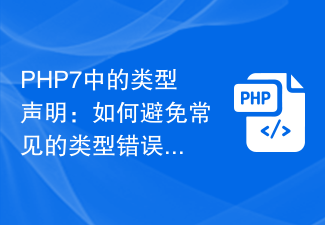 Type declarations in PHP7: How to avoid common type errors?
Oct 19, 2023 am 11:00 AM
Type declarations in PHP7: How to avoid common type errors?
Oct 19, 2023 am 11:00 AM
Strict type declarations were introduced in PHP7, which is an important improvement that can help developers catch type errors earlier in the development process and reduce bugs caused by type errors. This article will introduce type declarations in PHP7 and how to avoid common type errors. 1. Introduction to type declarations In PHP7, we can use type declarations to specify the types of function parameters and return values. Type declarations have the following forms: scalar type declaration a.int: integer type b.float: floating point type c.str
 10 common mistakes in PHP
May 23, 2023 pm 12:51 PM
10 common mistakes in PHP
May 23, 2023 pm 12:51 PM
As a popular scripting programming language, PHP has been widely used in the field of web development. However, if you do not pay attention to some common errors when using PHP to develop projects, it will cause various problems in the code and even affect operating efficiency and stability. This article will mention 10 common errors in PHP, hoping to be helpful to the majority of developers. 1. Undefined constants or variables In PHP, if a constant or variable is not defined, it will cause the code to run incorrectly. For example, if a constant is not defined before using it, "
 Python error: TypeError: unsupported operand type(s) for +: 'int' and 'str', what is the solution?
Aug 19, 2023 pm 08:42 PM
Python error: TypeError: unsupported operand type(s) for +: 'int' and 'str', what is the solution?
Aug 19, 2023 pm 08:42 PM
Python error: TypeError: unsupportedoperandtype(s)for+:'int'and'str', what is the solution? When using Python for programming development, we often encounter various errors. Among them, TypeError is one of the common error types. When we try to add an integer and a string using the + operator in our code, we get "TypeError:
 TypeErro: How to resolve Python type errors?
Jun 24, 2023 pm 11:24 PM
TypeErro: How to resolve Python type errors?
Jun 24, 2023 pm 11:24 PM
In Python programming, type error (TypeError) is one of the common types of errors. Type errors occur when we use the wrong type of data or operation in a program. In this article, we’ll explore common situations and solutions for type errors. Trying to add a string to an integer When we want to concatenate a number and a string, we might write code like this: age=28message="Iam"+




