Huobi HTX exchange contract follow-up graphic tutorial
Contract copying is a simple and transparent way that HTX provides users to copy trading strategies. For novice traders, they can choose a trading strategy that suits them from many experienced traders and work together with the traders. Create a win-win situation.
Huobi HTX Exchange Contract Follow-up Graphic Tutorial
Step 1: Please click [Follow] in the navigation bar to enter the contract follow-up page (click to download if you don’t have the APP yet) )

Step 2: After entering the contract to follow the order, you can click [Comprehensive Ranking] and follow the [Comprehensive Ranking, Total Return Rate, Total Income, and Total Follower Earnings] Screen traders;
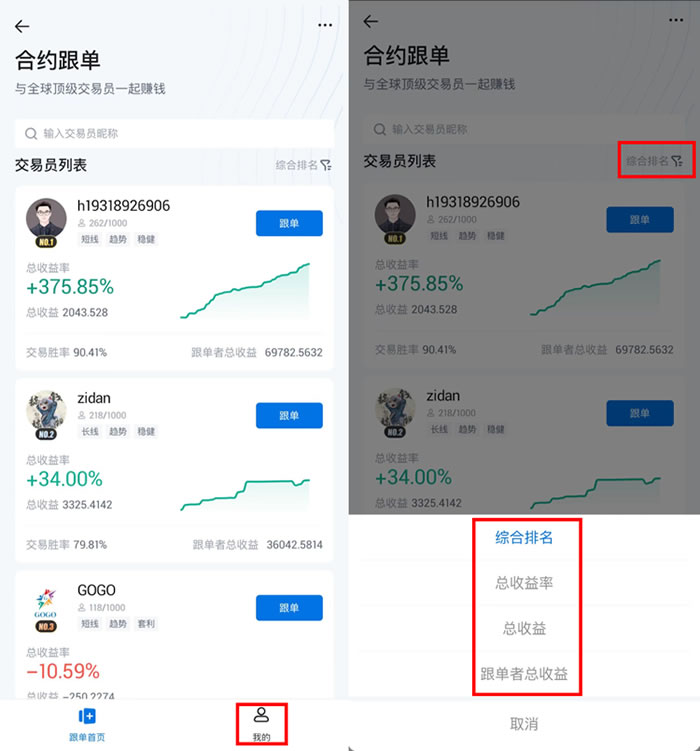
Step 3: Determine the trader you want to follow and complete your copy settings
Complete trader screening After that, click [Copy] in the upper right corner of the trader's card to enter the copy setting page. First, recharge/transfer a margin of no less than 20 USDT to the copying account; then set the margin limit, take-profit ratio, stop-loss ratio and trading pair to be copied according to your own investment expectations, and finally click [OK]. The copy setting can be completed;
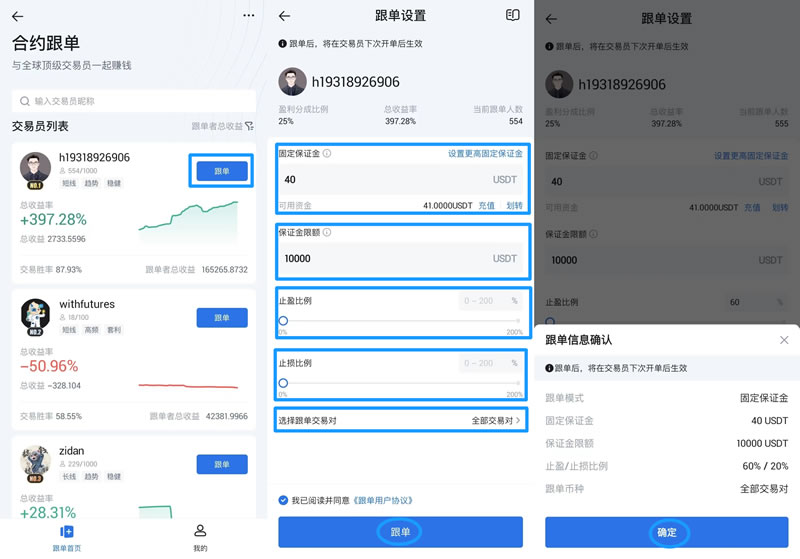
Step 4: View and edit your copy
After completing the copy operation, you can click on the copy page [My] at the bottom, check the current copying and other information. You can also click [Edit] in the upper right corner from the trader card you are following to modify your copying order;
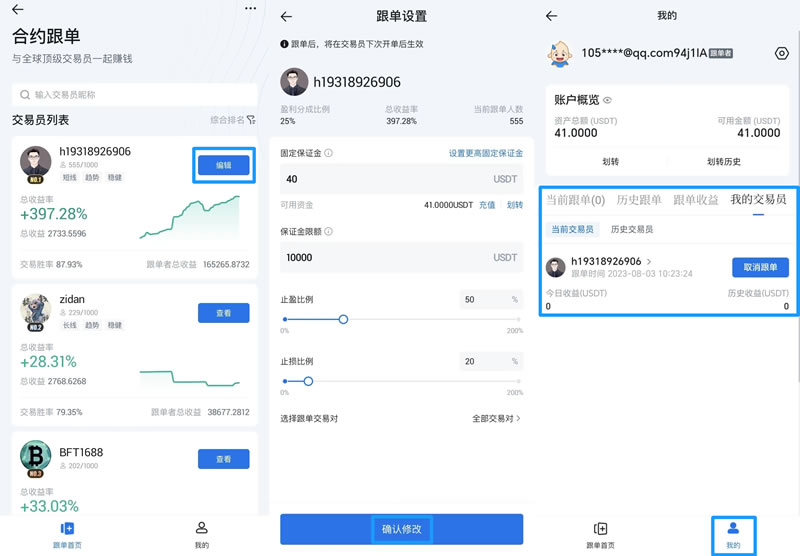
Step 5: After you complete the copy setting, it will take effect after the trader opens an order next time. At that time, you can check your income on the [Contract Follow-up]-[My] page.
The above is the detailed content of Huobi HTX exchange contract follow-up graphic tutorial. For more information, please follow other related articles on the PHP Chinese website!

Hot AI Tools

Undresser.AI Undress
AI-powered app for creating realistic nude photos

AI Clothes Remover
Online AI tool for removing clothes from photos.

Undress AI Tool
Undress images for free

Clothoff.io
AI clothes remover

Video Face Swap
Swap faces in any video effortlessly with our completely free AI face swap tool!

Hot Article

Hot Tools

Notepad++7.3.1
Easy-to-use and free code editor

SublimeText3 Chinese version
Chinese version, very easy to use

Zend Studio 13.0.1
Powerful PHP integrated development environment

Dreamweaver CS6
Visual web development tools

SublimeText3 Mac version
God-level code editing software (SublimeText3)

Hot Topics
 1389
1389
 52
52
 Top 10 cryptocurrency exchange platforms The world's largest digital currency exchange list
Apr 21, 2025 pm 07:15 PM
Top 10 cryptocurrency exchange platforms The world's largest digital currency exchange list
Apr 21, 2025 pm 07:15 PM
Exchanges play a vital role in today's cryptocurrency market. They are not only platforms for investors to trade, but also important sources of market liquidity and price discovery. The world's largest virtual currency exchanges rank among the top ten, and these exchanges are not only far ahead in trading volume, but also have their own advantages in user experience, security and innovative services. Exchanges that top the list usually have a large user base and extensive market influence, and their trading volume and asset types are often difficult to reach by other exchanges.
 The top ten recommendations for 2025 are authoritatively released by the currency trading platform app
Apr 21, 2025 pm 04:36 PM
The top ten recommendations for 2025 are authoritatively released by the currency trading platform app
Apr 21, 2025 pm 04:36 PM
The top ten Apps of the 2024 currency trading platform are: 1. Binance, the world's largest trading volume, suitable for professional traders; 2. Gate.io, supports a wide range of digital assets and provides pledge services; 3. OKX, has many innovative functions, supports multi-chain trading; 4. Coinbase, has a friendly interface, suitable for beginners; 5. FTX, focuses on derivative trading, and provides low-cost tools; 6. Huobi, high liquidity, and global layout; 7. Crypto.com, comprehensive services, rich reward plans; 8. Bybit, derivative trading platform, suitable for high-frequency trading; 9. KuCoin, a new token initial platform, low fees; 10. Phem
 How long does it take to recharge digital currency to arrive? Recommended mainstream digital currency recharge platform
Apr 21, 2025 pm 08:00 PM
How long does it take to recharge digital currency to arrive? Recommended mainstream digital currency recharge platform
Apr 21, 2025 pm 08:00 PM
The time for recharge of digital currency varies depending on the method: 1. Bank transfer usually takes 1-3 working days; 2. Recharge of credit cards or third-party payment platforms within a few minutes to a few hours; 3. The time for recharge of digital currency transfer is usually 10 minutes to 1 hour based on the blockchain confirmation time, but it may be delayed due to factors such as network congestion.
 bitget new user registration guide 2025
Apr 21, 2025 pm 10:09 PM
bitget new user registration guide 2025
Apr 21, 2025 pm 10:09 PM
The steps to register for Bitget in 2025 include: 1. Prepare a valid email or mobile phone number and a stable network; 2. Visit the Bitget official website; 3. Enter the registration page; 4. Select the registration method; 5. Fill in the registration information; 6. Agree to the user agreement; 7. Complete verification; 8. Obtain and fill in the verification code; 9. Complete registration. After registering, it is recommended to log in to the account, perform KYC identity verification, and set up security measures to ensure the security of the account.
 Recommended K-line analysis software for currency circle K-line analysis APP Top ten stocks
Apr 21, 2025 pm 04:06 PM
Recommended K-line analysis software for currency circle K-line analysis APP Top ten stocks
Apr 21, 2025 pm 04:06 PM
The combination of K-line analysis tools suitable for professional traders is: 1. TradingView, providing custom scripts and multi-exchange data comparison; 2. Glassnode, focusing on-chain indicators; 3. OKX, supporting multi-dimensional K-line charts and AI trend prediction.
 The best currency circle app mobile phone recommendations. The best currency circle app is to use the top ten APPs in mobile phone currency circle.
Apr 21, 2025 pm 04:18 PM
The best currency circle app mobile phone recommendations. The best currency circle app is to use the top ten APPs in mobile phone currency circle.
Apr 21, 2025 pm 04:18 PM
The top ten best apps in the mobile currency circle are: 1. OKX, providing full-category trading and Bitcoin staking mining; 2. Binance, the world's largest trading volume and institutional position monitoring; 3. Gate.io, supporting 1400 small currency trading; 4. CoinGecko, integrating 150 exchange data; 5. TradingView, providing professional K-line charts; 6. Glassnode, monitoring on-chain capital flow; 7. Hyperliquid, providing decentralized derivatives; 8. Mono AI Wallet, conducting AI asset portfolio evaluation; 9. MetaMask, supporting multi-chain and DApp interaction; 10. Coinbas
 Rexas Finance (RXS) is quietly preparing to steal the show from Solana (Sol) and Ripple (XRP)
Apr 21, 2025 pm 06:12 PM
Rexas Finance (RXS) is quietly preparing to steal the show from Solana (Sol) and Ripple (XRP)
Apr 21, 2025 pm 06:12 PM
Solana (SOL) and Ripple (XRP) continue to be bullish, attracting investors to pay close attention. The two major cryptocurrencies have performed strongly in market volatility recently, raising interest from retail and institutional investors. However, despite the outstanding performance of SOL and XRP, the less-known Altcoin project RexasFinance (RXS) has quietly risen and is expected to surpass the first two in 2025. Solana's bullish signs: The price of the cup-handle pattern Solana has risen sharply, surpriseing many market observers. Currently, the SOL price is US$128.91, with a market value of more than US$65 billion, and presents the classic "cup handle" technology, which is usually pre-existing
 gate.io Android app download gate.io Android latest version download and install
Apr 21, 2025 pm 07:54 PM
gate.io Android app download gate.io Android latest version download and install
Apr 21, 2025 pm 07:54 PM
The steps to download the Gate.io Android APP include: 1. Visit the official website of Gate.io; 2. Select the Android version and download; 3. Download the APK file and enable the "Unknown Source" option; 4. Install the Gate.io APP. The APP provides a wealth of trading pairs, real-time market display, a variety of ordering methods, asset security, convenient asset management, and rich activities and discounts.



