 Backend Development
Backend Development
 Python Tutorial
Python Tutorial
 Get started with Flask quickly: Simple installation and configuration guide
Get started with Flask quickly: Simple installation and configuration guide
Get started with Flask quickly: Simple installation and configuration guide
Feb 20, 2024 am 10:10 AM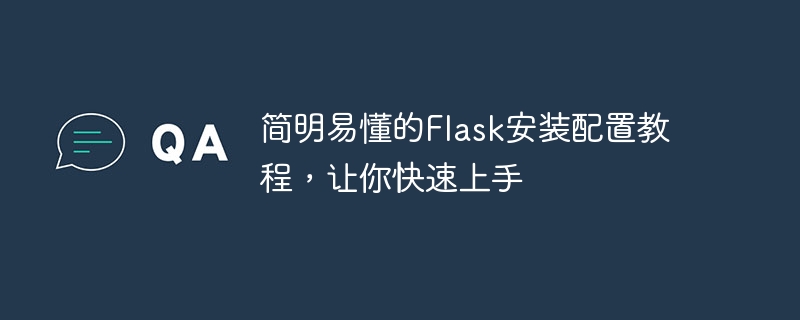
Concise and easy-to-understand Flask installation and configuration tutorial, allowing you to get started quickly, specific code examples are required
Introduction:
Flask is a web development framework based on Python , simple, flexible and easy to use, it has gradually become a popular choice in the field of web development in recent years. This article will introduce the installation and configuration of Flask, and provide specific code examples to help beginners get started quickly.
1. Install Flask
- Make sure Python is installed: Go to the official Python website (https://www.python.org/downloads/), download and install the appropriate version of Python. After the installation is complete, you can enter the following command in the terminal or command prompt to verify whether Python is installed successfully:
python --version
If successful it displays The version number of Python indicates that Python has been successfully installed.
- Install a virtual environment: A virtual environment allows us to run multiple Python projects on the same computer at the same time without interfering with each other. Use the following command to install the virtual environment:
pip install virtualenv
- Create and activate the virtual environment: Go to the directory where you want to create the project, And run the following command to create a virtual environment:
virtualenv venv
Then, on a Windows system, activate the virtual environment using the following command:
venvScripts ctivate
Or on Linux/Mac systems, use the following command to activate the virtual environment:
source venv/bin/activate
- Install Flask: In an activated virtual environment, you can use the following command to install Flask:
pip install Flask
2. Create a simple Web application
Below we will create a simple Flask application to demonstrate how to use Flask.
- Create a new Python file (such as app.py) and enter the following code in the file:
1 2 3 4 5 6 7 8 9 10 |
|
The above code will create a Flask object and define a route , when accessing the root path of the website, a string containing "Hello, Flask!" will be returned.
- Run the app: In a terminal or command prompt, use the following command to run the app:
python app.py
The application will run on the default port of the local environment (usually 5000).
- Open the browser: Use the browser to open the following URL and check whether the page displays "Hello, Flask!":
http://localhost: 5000
3. Routing and view functions
The core idea of Flask is to handle different URL requests by defining routing and view functions.
- Route definition: In Flask, routes are defined through decorators. For example, we can use the @app.route decorator to define a view function that handles the root path:
1 2 3 |
|
- View function: A view function is a function used to handle URL requests. In the above example, the index function is a view function that returns a string as a response.
- Dynamic routing: In addition to the root path, we can also define routes with parameters. For example, we can use the following code to define a view function that handles user information:
1 2 3 |
|
In the above example,
4. Templates and static files
Flask also provides support for templates and static files, which can easily generate dynamic pages and load static resources.
- Template: Flask uses Jinja2 template engine to generate dynamic pages. First, we need to create a templates folder in the project and create an HTML template file (such as index.html) in this folder. Then, use the render_template function in the view function to load and render the template:
1 2 3 4 5 |
|
- Static files: Flask uses the static folder to store static files, such as CSS, JavaScript, and images. After placing the static files into the static folder, you can use the special url_for function in the HTML template to load the static files:
1 |
|
The above is a concise tutorial on Flask installation and configuration. I hope it can help you get started quickly. Flask development. Of course, Flask has many other powerful functions, such as form processing, database integration, etc. You can learn more about it through the official Flask documentation (http://flask.pocoo.org/docs/). I wish you success in your Flask journey!
The above is the detailed content of Get started with Flask quickly: Simple installation and configuration guide. For more information, please follow other related articles on the PHP Chinese website!

Hot Article

Hot tools Tags

Hot Article

Hot Article Tags

Notepad++7.3.1
Easy-to-use and free code editor

SublimeText3 Chinese version
Chinese version, very easy to use

Zend Studio 13.0.1
Powerful PHP integrated development environment

Dreamweaver CS6
Visual web development tools

SublimeText3 Mac version
God-level code editing software (SublimeText3)

Hot Topics
 Solution to the problem that Win11 system cannot install Chinese language pack
Mar 09, 2024 am 09:48 AM
Solution to the problem that Win11 system cannot install Chinese language pack
Mar 09, 2024 am 09:48 AM
Solution to the problem that Win11 system cannot install Chinese language pack
 Unable to install guest additions in VirtualBox
Mar 10, 2024 am 09:34 AM
Unable to install guest additions in VirtualBox
Mar 10, 2024 am 09:34 AM
Unable to install guest additions in VirtualBox
 What should I do if Baidu Netdisk is downloaded successfully but cannot be installed?
Mar 13, 2024 pm 10:22 PM
What should I do if Baidu Netdisk is downloaded successfully but cannot be installed?
Mar 13, 2024 pm 10:22 PM
What should I do if Baidu Netdisk is downloaded successfully but cannot be installed?
 How to install Android apps on Linux?
Mar 19, 2024 am 11:15 AM
How to install Android apps on Linux?
Mar 19, 2024 am 11:15 AM
How to install Android apps on Linux?
 Understand Linux Bashrc: functions, configuration and usage
Mar 20, 2024 pm 03:30 PM
Understand Linux Bashrc: functions, configuration and usage
Mar 20, 2024 pm 03:30 PM
Understand Linux Bashrc: functions, configuration and usage
 How to Install and Run the Ubuntu Notes App on Ubuntu 24.04
Mar 22, 2024 pm 04:40 PM
How to Install and Run the Ubuntu Notes App on Ubuntu 24.04
Mar 22, 2024 pm 04:40 PM
How to Install and Run the Ubuntu Notes App on Ubuntu 24.04
 How to install Podman on Ubuntu 24.04
Mar 22, 2024 am 11:26 AM
How to install Podman on Ubuntu 24.04
Mar 22, 2024 am 11:26 AM
How to install Podman on Ubuntu 24.04
 Complete guide to install FTPS service on Linux system
Mar 19, 2024 am 11:39 AM
Complete guide to install FTPS service on Linux system
Mar 19, 2024 am 11:39 AM
Complete guide to install FTPS service on Linux system





