
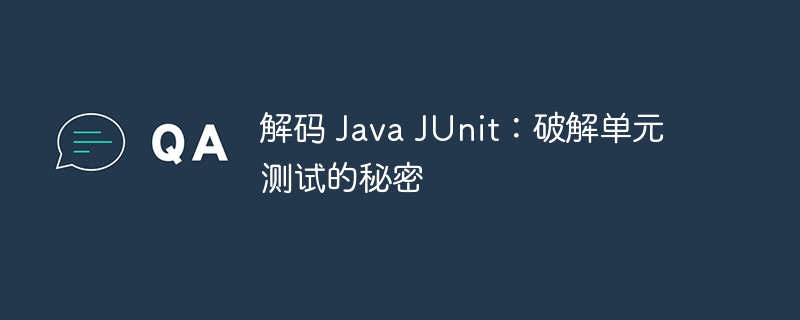
php Xiaobian Yuzai takes you to reveal the secrets of Java JUnit: Uncovering the mystery of unit testing. As one of the most popular unit testing frameworks in Java, JUnit is an essential skill for Java developers. This article will delve into the principles, usage and some advanced techniques of JUnit to help readers better understand and apply unit testing and improve code quality and development efficiency. Let’s uncover the secrets of unit testing together!
JUnit is a widely used unit testing framework in the Java programming language. It allows dev personnel to write and execute test cases to verify the correctness of the code. Unit testing allows you to check various parts of your code to make sure they work as expected.
basic concept
JUnit test cases follow the following basic structure:
import org.junit.Test;
public class MyTestClass {
@Test
public void testMyMethod() {
// 编写测试逻辑
}
}@Test annotation marks a test method. assertion
Assertions are used to verify the results of the test. JUnit provides various assertion methods, such as:
assertEquals(expected, actual): Check whether the expected value and the actual value are equal. assertTrue(condit<strong class="keylink">io</strong>n): Verify that the condition is true. assertFalse(condition): Verify that the condition is false. Test execution
JUnit tests can be executed via a test runner in an IDE such as Eclipse or IntelliJ idea. You can also use command line tools such as mvn test or gradle test to run tests.
Test Driven Development (TDD)
TDD is a development methodology that involves writing tests before writing code. This helps ensure your code works as expected from the start. In TDD, you follow these steps:
Advanced Features
JUnit provides many advanced features, including:
Usage examples
The following example shows a test case using JUnit to test the add() method in the MathUtils class:
import org.junit.Test;
import static org.junit.Assert.assertEquals;
public class MathUtilsTest {
@Test
public void testAdd() {
MathUtils mathUtils = new MathUtils();
assertEquals(5, mathUtils.add(2, 3));
}
}in conclusion
JUnit is a powerful framework for Java unit testing that helps developers write and execute tests quickly and reliably. By following TDD principles and taking advantage of JUnit's advanced features, you can improve code quality, ensure software reliability, and shorten development cycles.
The above is the detailed content of Decoding Java JUnit: Cracking the secrets of unit testing. For more information, please follow other related articles on the PHP Chinese website!
