Python GUI programming: from beginner to proficient
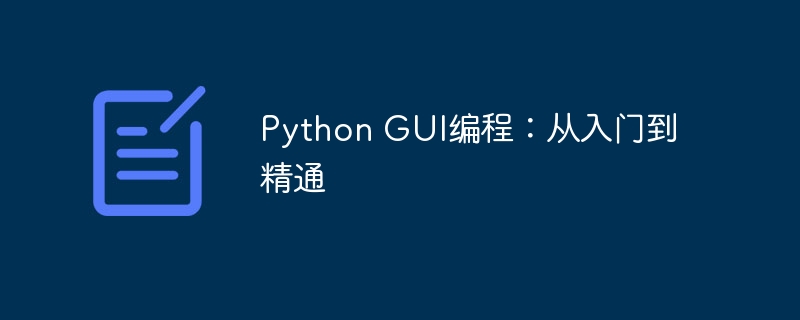
1. python GUIProgrammingBasics
Python GUI programming refers to the process of creating a graphical user interface (GUI) using the Python language. GUI is the interface for users to interact with applications, usually consisting of windows, buttons, text boxes, list boxes and other controls. Python provides a variety of GUI libraries, such as Tkinter, PyQt, wxPython, etc. These libraries provide rich controls and event processing mechanisms, allowing Pythonprogrammers to easily create beautiful Practical GUI application.
2. Python GUI ProgrammingGetting Started
- Install Python GUI library
Before starting GUI programming, you need to install the Python GUI library first. Taking Tkinter as an example, you can use the following command to install it:
pip install tkinter
- Create GUI Application
After installing the GUI library, you can start creating GUI applications. First you need to create a new Python file, such as m<strong class="keylink">ai</strong>n.py, and import the GUI library into it:
import tkinter as tk
Then you can create the main window of the GUI application:
root = tk.Tk()
After the main window is created, you can add various controls. For example, to add a button, you would use the following code:
button = tk.Button(root, text="Click me!") button.pack()
Finally, the mainloop() method needs to be called to start the GUI application:
root.mainloop()
3. Advanced Python GUI programming
- Layout Management
Layout management is an important part of GUI programming, which determines the position and size of controls in the window. The Python GUI library provides a variety of layout managers, such as pack(), grid(), place(), etc. Each layout manager has its own characteristics, and developers can choose the appropriate layout manager according to their needs.
- Event handling
Event handling is another important part of GUI programming, which allows programmers to respond to user operations. The Python GUI library provides rich event processing mechanisms, and developers can use these mechanisms to handle various events, such as mouse clicks, keyboard presses, window size changes, etc.
- Advanced GUI Programming Skills
In addition to mastering the basic knowledge of GUI programming, developers can also learn some advanced GUI programming skills, such as creating custom controls, using themes and styles, and implementing animation effects. These tips can help developers create more beautiful and practical GUI applications.
4. Python GUI programming resources
There are many Python GUI programming resources on the Internet, including tutorials, books, forums, etc. Developers can use these resources to learn GUI programming and solve problems encountered in GUI programming.
5. Python GUI ProgrammingProject
After learning Python GUI programming, developers can try some GUI programming projects, such as creating a simple text editor, a multimedia player, a simple game, etc. These projects can help developers consolidate their GUI programming knowledge and improve their GUI programming skills.
The above is the detailed content of Python GUI programming: from beginner to proficient. For more information, please follow other related articles on the PHP Chinese website!

Hot AI Tools

Undresser.AI Undress
AI-powered app for creating realistic nude photos

AI Clothes Remover
Online AI tool for removing clothes from photos.

Undress AI Tool
Undress images for free

Clothoff.io
AI clothes remover

AI Hentai Generator
Generate AI Hentai for free.

Hot Article

Hot Tools

Notepad++7.3.1
Easy-to-use and free code editor

SublimeText3 Chinese version
Chinese version, very easy to use

Zend Studio 13.0.1
Powerful PHP integrated development environment

Dreamweaver CS6
Visual web development tools

SublimeText3 Mac version
God-level code editing software (SublimeText3)

Hot Topics
 How to use ttkbootstrap to create a beautiful interface for Python GUI?
May 07, 2023 pm 03:40 PM
How to use ttkbootstrap to create a beautiful interface for Python GUI?
May 07, 2023 pm 03:40 PM
These two pictures are screenshots of the display renderings provided on the official website: theme switching is a simple theme switching. Since there are few components on the current window, the effect is not obvious, but it will look good when there are many components in the layout. importttkbootstrapasttkfromttkbootstrap.constantsimport*root=ttk.Window()style=ttk.Style()theme_names=style.theme_names()#Return multiple theme names in the form of a list theme_selection=ttk.Frame(root,padding=(10,10
 Treeview scrollbar in Python-Tkinter
Aug 20, 2023 pm 05:57 PM
Treeview scrollbar in Python-Tkinter
Aug 20, 2023 pm 05:57 PM
When working with hierarchical data in a graphical user interface (GUI), you often need to display the data in a structured and organized manner. The Treeview widget in Python-Tkinter provides a powerful solution for presenting hierarchical data in a user-friendly way. However, as the number of items in a Treeview increases, it becomes crucial to include scroll bars to ensure smooth navigation and usability. First, make sure you have Python and Tkinter installed on your system. Python3 is recommended for improved compatibility and functionality. If you don't have Tkinter installed, you can easily install it using the Python package manager pip. Open your terminal or command prompt and run the following command
 Place_forget() method in Python using Tkinter
Sep 03, 2023 am 11:25 AM
Place_forget() method in Python using Tkinter
Sep 03, 2023 am 11:25 AM
Tkinter,apopularGUItoolkitforPython,offersaplethoraoftoolstodesignintuitiveandinteractiveinterfaces,amongthese,thePlace_forget()methodstandsoutasapowerfultoolfordynamicGUIlayoutmanipulation.Thismethodenablesdeveloperstoeffortlesslyhideorremovewidgets
 How to implement Frame switching in Python Tkinter GUI programming
May 11, 2023 pm 04:25 PM
How to implement Frame switching in Python Tkinter GUI programming
May 11, 2023 pm 04:25 PM
1. Introduction to the tkraise() method of Frame Usually, a Tkinter application consists of multiple Frames. And you often need to switch between Frames to display the Frame relevant to the user's selection. Tkinter allows stacking Frames on top of each other. To display a specific Frame, just place one on top of another in stacking order. The top Frame will be visible. To put the Frame on top, you can use the tkraise() method of the Frame widget, as shown below: frame.tkraise() 2. tkraise usage example The following will implement a small temperature conversion application, using two for Fahrenheit and Celsius. Different frames
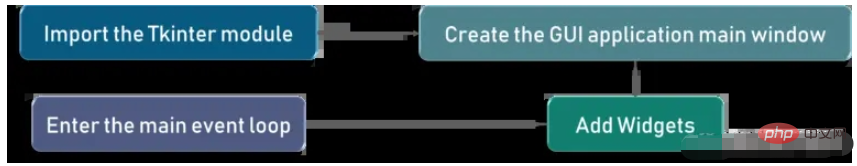 How to use Python GUI layout tool Tkinter
May 09, 2023 pm 02:16 PM
How to use Python GUI layout tool Tkinter
May 09, 2023 pm 02:16 PM
Graphical User Interface (GUI) Graphical User Interface (GUI) is nothing but a desktop application that helps us interact with the computer. A GUI application like a text editor can create, read, update, and delete a number of different types of files. Applications such as Solitaire, Chess, and Solitaire are game versions of GUI programs, and GUI applications such as Google Chrome, Firefox, and Microsoft Edge are used to browse the Internet. These are some of the different types of GUIs we use on our computers every day. Application, in fact, we can also build simple similar applications through Tkinter. Today, as an introduction to GUI, we will create a very simple
 The best way to solve Pyqt5 installation error is revealed!
Jan 04, 2024 am 10:26 AM
The best way to solve Pyqt5 installation error is revealed!
Jan 04, 2024 am 10:26 AM
Pyqt5 installation error? Quick solution revealed! PyQt5 is a popular Python GUI development toolkit that many developers like to use to create beautiful graphical user interfaces. However, when installing PyQt5, you sometimes encounter some errors. This article will introduce some common PyQt5 installation errors and provide solutions to help you install PyQt5 smoothly. Error: "Nomodulenamed'PyQt5'" This error is usually caused by the PyQt5 module
 Common problems and solutions to pyqt5 installation errors
Jan 19, 2024 am 10:00 AM
Common problems and solutions to pyqt5 installation errors
Jan 19, 2024 am 10:00 AM
With the popularity of Python, PyQt5 has become one of the first choice tools for many people for rapid GUI development. However, installation problems are inevitable. The following are several common problems with PyQt5 installation and their solutions. The error message when installing PyQt5 is that the sip module cannot be found. This problem usually occurs when using pip to install PyQt5. The reason for this error is the lack of dependencies on the sip module, so you need to install the sip module manually first. Enter the following code on the command line: pipinsta
 Detailed explanation of the solution to pyqt5 installation error
Jan 19, 2024 am 09:37 AM
Detailed explanation of the solution to pyqt5 installation error
Jan 19, 2024 am 09:37 AM
Detailed solution to pyqt5 installation error, with specific code examples. Introduction: PyQt5 is a powerful and popular Python GUI graphical interface development tool. When installing PyQt5, you often encounter some errors, which brings a lot of trouble to developers. This article will introduce in detail several common PyQt5 installation errors and corresponding solutions, and attach code examples for reference. 1. Installation error: Command "pythonsetup.pyegg_info"faile






