Ghost Assembly Guide
Ghost Installation Tutorial
With the rapid development of technology, computers have become an indispensable tool in our daily lives. In order to meet different needs, people often need to assemble or upgrade computers. Among them, Ghost installation is a commonly used method. This article will introduce the basic principles and steps of Ghost installation, hoping to help readers better understand and use Ghost installation technology.
1. What is Ghost installation
Ghost installation, as the name suggests, is the installation operation of the computer through Ghost software. Ghost is a backup and restoration tool that can back up data on a system or hard drive, and then restore the backed up data to a brand new hard drive, so that the system and data on the new hard drive are completely consistent with the source hard drive. Through Ghost installation, we can quickly and easily install the operating system and some commonly used software, saving a lot of installation time and improving efficiency.
2. Ghost installation steps
- Preparation work
Before installing Ghost, we need to prepare some necessary materials and tools. First, we need a brand new hard drive as the installation target of the new system. Secondly, we need a system image file, which can be the system disk of the operating system or a USB boot disk, or the installation file of other software. Finally, we need a copy of the Ghost software, which can be downloaded from the Internet. After these preparations are completed, we can officially enter the Ghost installation steps.
- Create Ghost boot disk
To install Ghost, we first need to create a Ghost boot disk. This startup disk can be a USB disk or a CD, which is used to start the system and run the Ghost software. For specific steps to create a Ghost boot disk, please refer to the Ghost software instruction manual or online tutorial.
- Carry out system backup
Before installing Ghost, we need to back up the source system to ensure data security and system integrity. Open the Ghost software, select the "Backup" function, follow the software's prompts to select the source hard disk and backup target, and start the backup. The entire process may take some time, depending on the size of the hard drive and the complexity of the system.
- Perform system restore
After the backup is completed, we can start to restore the system. First, connect the new hard drive to the computer, start the computer, and insert the Ghost boot disk. During the startup process, enter the BIOS settings and set the startup disk as the first boot device. After saving the settings, the computer will boot from the Ghost startup disk and run the Ghost software.
In the Ghost software, select the "Restore" function, follow the software's prompts to select the backup file and target hard disk, and then start the restore operation. The whole process also takes some time, and the specific time is also related to the size of the hard disk and the complexity of the system.
- System installation and configuration
After the system restore is completed, the system on the new hard disk is completely consistent with the system on the source hard disk. At this point, we need to re-enter the BIOS settings and set the new hard drive as the first boot device. After saving the settings, restart the computer and the system will boot from the new hard drive. Next, follow the system prompts to initialize and configure the system, and install some necessary drivers and software.
3. Precautions
There are some things that need to be paid attention to during the installation of Ghost. First of all, when choosing Ghost software, make sure to download and use genuine software to ensure the security and stability of the software. Secondly, when backing up systems and data, you must choose reliable backup tools and storage media to ensure the integrity and reliability of the backup. Finally, if you encounter problems during Ghost installation, you can refer to the relevant instruction manuals, online tutorials, or seek professional help.
4. Summary
Ghost installation is a fast and convenient installation method. By backing up and restoring system data, it can greatly improve the efficiency of system installation and save time. When using Ghost to install a computer, you need to make preparations in advance, create a Ghost boot disk, perform system backup and restore operations, and pay attention to some operational details and precautions. If we can use Ghost installation technology correctly, it will undoubtedly bring great convenience and advantages to our computer installation and maintenance.
The above is the detailed content of Ghost Assembly Guide. For more information, please follow other related articles on the PHP Chinese website!

Hot AI Tools

Undresser.AI Undress
AI-powered app for creating realistic nude photos

AI Clothes Remover
Online AI tool for removing clothes from photos.

Undress AI Tool
Undress images for free

Clothoff.io
AI clothes remover

Video Face Swap
Swap faces in any video effortlessly with our completely free AI face swap tool!

Hot Article

Hot Tools

Notepad++7.3.1
Easy-to-use and free code editor

SublimeText3 Chinese version
Chinese version, very easy to use

Zend Studio 13.0.1
Powerful PHP integrated development environment

Dreamweaver CS6
Visual web development tools

SublimeText3 Mac version
God-level code editing software (SublimeText3)

Hot Topics
 1664
1664
 14
14
 1423
1423
 52
52
 1321
1321
 25
25
 1269
1269
 29
29
 1249
1249
 24
24
 How to install WinNTSetup into Win11 system_How to install WinNTSetup into Win11 system
May 08, 2024 am 11:19 AM
How to install WinNTSetup into Win11 system_How to install WinNTSetup into Win11 system
May 08, 2024 am 11:19 AM
First download the latest Win11 system ISO image, and then in Win10 system, you can directly right-click on the downloaded ISO image file and select [Load]; if it is under WinPE, WinXP, or Win7 system, you need to use the virtual optical drive tool to load the ISO Image; or you can directly decompress the ISO image file without using a virtual optical drive. Then run WinNTSetup. The software interface is as shown in the figure: First locate the location of the install.wim file. You can find the install.wim file in the sources directory of the Win11 ISO image loaded or decompressed by the virtual optical drive. Then set the location of the boot disk and installation disk. Generally, you are going to put W
 MSI motherboard boot logo
May 08, 2024 pm 02:20 PM
MSI motherboard boot logo
May 08, 2024 pm 02:20 PM
How to cancel the MSI motherboard icon when booting 1. Press the DEL key when booting to enter the BIOS. Generally, in the "Advanced Features" item, you can find the words MSI motherboard LOGO screen. Select DISABLED, save and exit. There will no longer be this MSI motherboard LOGO screen when you turn on the computer in the future. MSI motherboard refers to the motherboard brand developed by MSI (MSI Technology Company). 2. The logo displayed when the computer is turned on is basically that of the motherboard manufacturer. You can set QUICKPOST to DISENABLE in the BIOS, so that the logo will generally no longer be displayed. It will display computer configuration-related information and give you more details. 3. First, teach you how to flash the BIOS in Windows environment. First: Go online
 How to enter bios after assembling a computer? How to enter bios when assembling a computer?
May 07, 2024 am 09:13 AM
How to enter bios after assembling a computer? How to enter bios when assembling a computer?
May 07, 2024 am 09:13 AM
How to enter bios after assembling a computer? Before entering the BIOS, you need to make sure that the computer is completely shut down and powered off. Here are several common ways to enter the BIOS: 1. Use shortcut keys: Most computer manufacturers will display a prompt message at startup telling you which key to press to enter the BIOS settings. Usually the F2, F10, F12 or Delete key. After pressing the appropriate keys, you should be able to see a screen with information about your computer's hardware and BIOS settings. 2. Use the button on the motherboard: Some computer motherboards have a dedicated button for entering BIOS settings. This button is usually labeled "BIOS" or "UEFI". After pressing the button you should be able to see
 How to upgrade Win11 system on old computers_Tutorial on upgrading Win11 system on old computers
May 07, 2024 pm 08:07 PM
How to upgrade Win11 system on old computers_Tutorial on upgrading Win11 system on old computers
May 07, 2024 pm 08:07 PM
1. First we need to download the win11 image file. 2. Put the downloaded win11 image into another disk. 3. Then we find the win11 image file among the searched image files. 4. Then when we come to this interface, we select install.wim to proceed to the next step. 5. Then select the Windows 11 system and click OK to restore the image file. 6. Then we wait for pe to download and install. Wait patiently. After the download is completed, click restart according to the prompts. 7. Then come to this interface, we select the second xiaobaiPE. After selecting, the win11 system will be automatically installed for us. After the installation is completed, click to restart the computer immediately according to the prompts. 8. Finally, the system installation is completed, and we come to
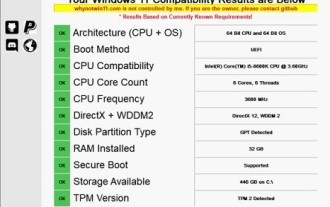 How to upgrade Gigabyte motherboard to Win11_How to upgrade Gigabyte motherboard to Win11
May 06, 2024 pm 12:04 PM
How to upgrade Gigabyte motherboard to Win11_How to upgrade Gigabyte motherboard to Win11
May 06, 2024 pm 12:04 PM
1. Win11 does not have very high requirements for the motherboard. You can first download healthcheck or whynotwin11 to check whether your other hardware devices support it (you can download it from this site). 2. If other conditions are met and only tpm does not meet the requirements, you can enable tpm in the bios settings. 3. Restart the system, and then press [DEL] on the keyboard to enter the BIOS settings when the logo pops up. 4. Enter the [Settings] option and [Miscellaneous] option in sequence. 5. Find [Intel Platform Trust Technology (PTT)] below and set it to [Start]. 6. If it is an AMD platform, then
 What you need to know when reinstalling the system from a USB flash drive: How to set up the BIOS correctly
May 06, 2024 pm 03:00 PM
What you need to know when reinstalling the system from a USB flash drive: How to set up the BIOS correctly
May 06, 2024 pm 03:00 PM
Reinstalling the system is a problem that many computer users often encounter. Whether it is due to system crash, poisoning or wanting to upgrade the system, reinstalling the system is a good choice. However, many people encounter various problems when reinstalling the system, such as not knowing how to set up the BIOS, not knowing how to choose a suitable installation disk, etc. Today, we will talk about some things you must know when reinstalling the system from a USB flash drive, and teach you how to set up the BIOS correctly and successfully complete the system reinstallation. Tool materials: System version: Windows1020H2 Brand model: Lenovo Xiaoxin Air14 Software version: Pocket machine One-click reinstallation of system software v1.0 1. Preparation 1. Prepare a U disk with a capacity of no less than 8GB, preferably USB3. 0, so the speed will be faster
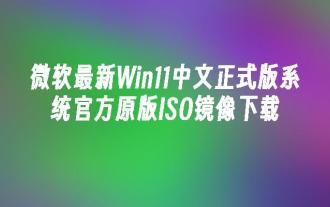 Microsoft's latest Win11 Chinese official version system official original ISO image download
May 06, 2024 am 11:13 AM
Microsoft's latest Win11 Chinese official version system official original ISO image download
May 06, 2024 am 11:13 AM
Microsoft's latest Windows 11 operating system has attracted much attention. Its new interface design, powerful performance and rich functional features have brought users a new experience. This article will give you a detailed introduction to the official original ISO image download method of the Windows 11 Chinese official version system, and provide some practical installation suggestions, hoping to help everyone successfully upgrade to this new operating system. Tool materials: System version: Windows 11 Chinese official version Brand model: Supports multiple brands and models of computers, such as Lenovo, Dell, Asus, etc. Software version: Microsoft official original ISO image 1. Download Windows 11 official original ISO image 1. Visit Microsoft official Website (https:/
 In summer, you must try shooting a rainbow
Jul 21, 2024 pm 05:16 PM
In summer, you must try shooting a rainbow
Jul 21, 2024 pm 05:16 PM
After rain in summer, you can often see a beautiful and magical special weather scene - rainbow. This is also a rare scene that can be encountered in photography, and it is very photogenic. There are several conditions for a rainbow to appear: first, there are enough water droplets in the air, and second, the sun shines at a low angle. Therefore, it is easiest to see a rainbow in the afternoon after the rain has cleared up. However, the formation of a rainbow is greatly affected by weather, light and other conditions, so it generally only lasts for a short period of time, and the best viewing and shooting time is even shorter. So when you encounter a rainbow, how can you properly record it and photograph it with quality? 1. Look for rainbows. In addition to the conditions mentioned above, rainbows usually appear in the direction of sunlight, that is, if the sun shines from west to east, rainbows are more likely to appear in the east.




