Understand the meaning and solutions of HTTP status code 404
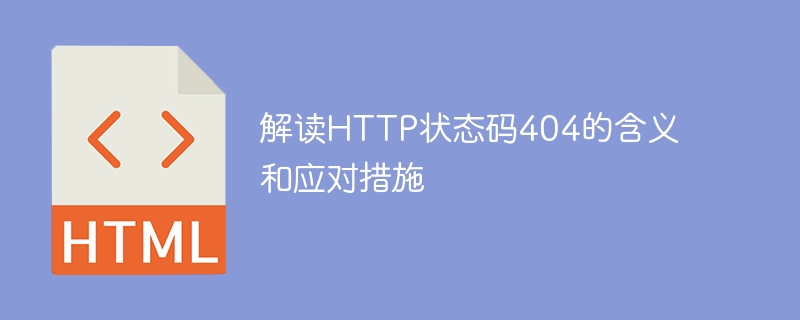
Interpretation of the meaning and countermeasures of HTTP status code 404
HTTP status code refers to a status identifier returned by the HTTP server to the client during network communication. , used to indicate the status of the server response. Among them, status code 404 is a very common status code, indicating that the resource requested by the client is not found. This article will explain the meaning of HTTP status code 404 and provide some countermeasures.
First of all, the meaning of HTTP status code 404 means that the server cannot find the resource requested by the client. When a user enters a URL address in the browser or clicks a link, if the server cannot find the corresponding resource, it will return a 404 status code to the client. This is usually caused by a resource being deleted, moved, or renamed.
404 status code is defined by the HTTP protocol. For its specific meaning, please refer to the regulations in RFC 2616. According to the specification, the 404 status code is divided into the following situations:
- 404 Not Found: Indicates that the requested resource does not exist. This is the most common 404 status code, indicating that the server cannot find the requested resource.
- 404 URL moved permanently: Indicates that the requested resource has been permanently moved to another URL. In this case, the client can be redirected according to the new URL provided in the Location field.
- 404 Gone: Indicates that the requested resource has been permanently deleted. In this case, the client can no longer obtain the resource.
For HTTP status code 404, we can take the following countermeasures:
- Check the URL address: When the user encounters a 404 error, first check the entered URL Is the address correct? Sometimes a character may be entered incorrectly or a part may be omitted, causing the server to be unable to find the requested resource.
- Check the website structure: 404 errors may also be caused by adjustments to the website structure, such as a directory or file being moved or deleted. In this case, we can find the correct resource path by checking the website's sitemap or contacting the website administrator.
- Use a search engine: If a page cannot be found, we can try to use a search engine to search for the content of the page. Generally speaking, search engines will have corresponding snapshots or search results to help us find the missing pages.
- Provide a friendly error page: When a user encounters a 404 error, it is best to provide a friendly error page, explain the cause of the error to the user, and give relevant help and navigation links. This improves the user experience and helps users quickly find the information they need.
To summarize, the meaning of HTTP status code 404 is that the server cannot find the resource requested by the client. When encountering this kind of error, we should first check the correctness of the URL address and take appropriate countermeasures according to the specific situation. By properly handling 404 errors, we can improve website usability and user experience.
The above is the detailed content of Understand the meaning and solutions of HTTP status code 404. For more information, please follow other related articles on the PHP Chinese website!

Hot AI Tools

Undresser.AI Undress
AI-powered app for creating realistic nude photos

AI Clothes Remover
Online AI tool for removing clothes from photos.

Undress AI Tool
Undress images for free

Clothoff.io
AI clothes remover

AI Hentai Generator
Generate AI Hentai for free.

Hot Article

Hot Tools

Notepad++7.3.1
Easy-to-use and free code editor

SublimeText3 Chinese version
Chinese version, very easy to use

Zend Studio 13.0.1
Powerful PHP integrated development environment

Dreamweaver CS6
Visual web development tools

SublimeText3 Mac version
God-level code editing software (SublimeText3)

Hot Topics
 Difficulty in updating caching of official account web pages: How to avoid the old cache affecting the user experience after version update?
Mar 04, 2025 pm 12:32 PM
Difficulty in updating caching of official account web pages: How to avoid the old cache affecting the user experience after version update?
Mar 04, 2025 pm 12:32 PM
The official account web page update cache, this thing is simple and simple, and it is complicated enough to drink a pot of it. You worked hard to update the official account article, but the user still opened the old version. Who can bear the taste? In this article, let’s take a look at the twists and turns behind this and how to solve this problem gracefully. After reading it, you can easily deal with various caching problems, allowing your users to always experience the freshest content. Let’s talk about the basics first. To put it bluntly, in order to improve access speed, the browser or server stores some static resources (such as pictures, CSS, JS) or page content. Next time you access it, you can directly retrieve it from the cache without having to download it again, and it is naturally fast. But this thing is also a double-edged sword. The new version is online,
 How to efficiently add stroke effects to PNG images on web pages?
Mar 04, 2025 pm 02:39 PM
How to efficiently add stroke effects to PNG images on web pages?
Mar 04, 2025 pm 02:39 PM
This article demonstrates efficient PNG border addition to webpages using CSS. It argues that CSS offers superior performance compared to JavaScript or libraries, detailing how to adjust border width, style, and color for subtle or prominent effect
 How do I use HTML5 form validation attributes to validate user input?
Mar 17, 2025 pm 12:27 PM
How do I use HTML5 form validation attributes to validate user input?
Mar 17, 2025 pm 12:27 PM
The article discusses using HTML5 form validation attributes like required, pattern, min, max, and length limits to validate user input directly in the browser.
 What is the purpose of the <datalist> element?
Mar 21, 2025 pm 12:33 PM
What is the purpose of the <datalist> element?
Mar 21, 2025 pm 12:33 PM
The article discusses the HTML <datalist> element, which enhances forms by providing autocomplete suggestions, improving user experience and reducing errors.Character count: 159
 What are the best practices for cross-browser compatibility in HTML5?
Mar 17, 2025 pm 12:20 PM
What are the best practices for cross-browser compatibility in HTML5?
Mar 17, 2025 pm 12:20 PM
Article discusses best practices for ensuring HTML5 cross-browser compatibility, focusing on feature detection, progressive enhancement, and testing methods.
 What is the purpose of the <progress> element?
Mar 21, 2025 pm 12:34 PM
What is the purpose of the <progress> element?
Mar 21, 2025 pm 12:34 PM
The article discusses the HTML <progress> element, its purpose, styling, and differences from the <meter> element. The main focus is on using <progress> for task completion and <meter> for stati
 What is the purpose of the <meter> element?
Mar 21, 2025 pm 12:35 PM
What is the purpose of the <meter> element?
Mar 21, 2025 pm 12:35 PM
The article discusses the HTML <meter> element, used for displaying scalar or fractional values within a range, and its common applications in web development. It differentiates <meter> from <progress> and ex
 What is the purpose of the <iframe> tag? What are the security considerations when using it?
Mar 20, 2025 pm 06:05 PM
What is the purpose of the <iframe> tag? What are the security considerations when using it?
Mar 20, 2025 pm 06:05 PM
The article discusses the <iframe> tag's purpose in embedding external content into webpages, its common uses, security risks, and alternatives like object tags and APIs.






