 Backend Development
Backend Development
 C++
C++
 Recommended essential software for learning C language, allowing you to get twice the result with half the effort!
Recommended essential software for learning C language, allowing you to get twice the result with half the effort!
Recommended essential software for learning C language, allowing you to get twice the result with half the effort!
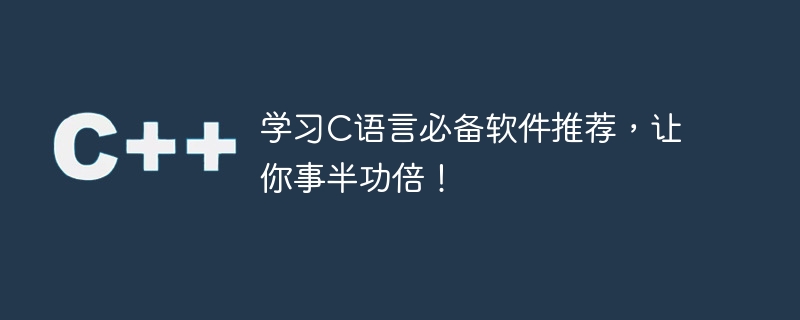
Recommended essential software for learning C language, allowing you to get twice the result with half the effort!
As a broad modeling language, C language occupies an important position in the fields of computer science and programming. For novices who want to learn C language, it is very important to choose the development environment and tools that suit them. In this article, I will recommend several essential C language development software to everyone, and provide some code examples to help you better learn and practice C language.
- Visual Studio Code (VSCode)
As a powerful lightweight code editor, VSCode is the first choice of many programmers. It supports multiple programming languages, including C language. VSCode provides a wealth of plug-ins and functions, such as code completion, syntax highlighting, automatic code organization, debugging functions, etc. You can use VSCode to write, debug and manage your C code. The following is a simple C code example:
#include <stdio.h>
int main() {
printf("Hello, World!");
return 0;
}- Code::Blocks
Code::Blocks is an open source integrated development environment (IDE), especially suitable for beginners. It provides an intuitive user interface and simple setup, making programming easier. Code::Blocks supports C and C languages, and can also use the GNU compiler to compile and run your code. The following is an example of C code written using Code::Blocks:
#include <stdio.h>
int main() {
int num1, num2, sum;
printf("Enter two numbers: ");
scanf("%d %d", &num1, &num2);
sum = num1 + num2;
printf("Sum: %d", sum);
return 0;
}- Dev-C
Dev-C is a simple and easy-to-use integrated development environment for Windows system. It provides a complete set of tools, including compilers, debuggers, code editors, and more. Dev-C supports C language and C language, and comes with a friendly user interface and simple layout. The following is an example of C code written in Dev-C:
#include <stdio.h>
int main() {
int num;
printf("Enter a number: ");
scanf("%d", &num);
if (num % 2 == 0) {
printf("%d is even.", num);
} else {
printf("%d is odd.", num);
}
return 0;
}- GCC
GCC (GNU Compiler Collection) is a widely used set of compilers for programming languages. For newbies learning C language, using the GCC compiler is a good choice. It can be used on different operating systems and supports most C language standards. You can use the command line interface to write and run your C code. The following is an example of C code written using the GCC compiler:
#include <stdio.h>
int main() {
int n, i;
printf("Enter a number: ");
scanf("%d", &n);
for (i = 1; i <= 10; i++) {
printf("%d x %d = %d
", n, i, n * i);
}
return 0;
}No matter which development environment and tools you choose to learn C language, the key is to maintain continuous learning and practice. By constantly writing and debugging code, you can deepen your understanding and mastery of the C language, thereby improving your programming abilities. I hope the software recommendations and code examples provided in this article will be helpful to your learning!
The above is the detailed content of Recommended essential software for learning C language, allowing you to get twice the result with half the effort!. For more information, please follow other related articles on the PHP Chinese website!

Hot AI Tools

Undresser.AI Undress
AI-powered app for creating realistic nude photos

AI Clothes Remover
Online AI tool for removing clothes from photos.

Undress AI Tool
Undress images for free

Clothoff.io
AI clothes remover

Video Face Swap
Swap faces in any video effortlessly with our completely free AI face swap tool!

Hot Article

Hot Tools

Notepad++7.3.1
Easy-to-use and free code editor

SublimeText3 Chinese version
Chinese version, very easy to use

Zend Studio 13.0.1
Powerful PHP integrated development environment

Dreamweaver CS6
Visual web development tools

SublimeText3 Mac version
God-level code editing software (SublimeText3)

Hot Topics
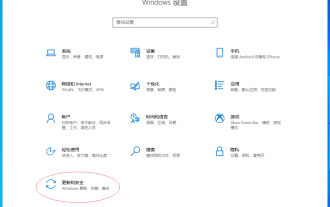 Which software is best for driver update? 'Attachment: Recommended software for updating computer WINDOWS system driver'
Feb 06, 2024 pm 06:22 PM
Which software is best for driver update? 'Attachment: Recommended software for updating computer WINDOWS system driver'
Feb 06, 2024 pm 06:22 PM
After the computer system is installed, there is a very important follow-up work to do, which is to install the hardware driver for the computer. Each driver must be downloaded from the official website, which is very troublesome. At this time, we need to use driver update software. Here I recommend several software for everyone to choose from. 1: Driver Wizard, this driver update software, is an old product with a very comprehensive driver library. However, one of its disadvantages is that you need to carefully read the small print prompts in the lower right corner during installation to determine whether to check or remove the check. If you are not careful, you will install Kingsoft Family Bucket on your computer. 2: Drive Life was a very easy-to-use software in the past few years. It was pure and ad-free. It may have been due to the pressure of profitability. Later, there were too many built-in advertisements and junk software to promote it, so it was rarely used. Now the new version has started again, and it seems to have started selling memberships.
 Recommended video compression software for mobile phones (compressed videos without loss of image quality)
May 06, 2024 pm 06:31 PM
Recommended video compression software for mobile phones (compressed videos without loss of image quality)
May 06, 2024 pm 06:31 PM
We are increasingly using our phones to watch and record videos, with the development of smartphones. However, the storage space of HD videos takes up a lot of space, which limits the quantity and quality of videos on our mobile phones. While maintaining video quality, this article will recommend several video compression software for mobile phones to help you free up space on your mobile phone. 1. What is video compression software? You can reduce the size of video files to smaller sizes, thereby freeing up storage space on your phone, by using video compression software. The video quality will not be significantly affected, even if the file size becomes smaller, this compression is lossless. 2. The necessity of compressing video Now we can easily shoot high-definition or even 4K resolution video, with the improvement of mobile phone camera capabilities. These high-definition videos
 Essential PHP8 development tools! These popular frameworks will help you get twice the result with half the effort!
Jan 05, 2024 pm 03:36 PM
Essential PHP8 development tools! These popular frameworks will help you get twice the result with half the effort!
Jan 05, 2024 pm 03:36 PM
A must for PHP8 development! These mainstream frameworks let you get twice the result with half the effort! With the rapid development of the Internet, PHP, as a powerful back-end development language, has been widely used. The release of PHP8 has brought many exciting new features and performance optimizations to PHP developers. In order to take advantage of PHP8, you can develop with twice the result with half the effort by using mainstream frameworks. This article will introduce several mainstream PHP frameworks and provide specific code examples to help developers better understand and apply these frameworks. Laravel framework
 Recommend several excellent CDR picture viewing software for mobile phones (to improve picture browsing experience)
May 07, 2024 pm 03:10 PM
Recommend several excellent CDR picture viewing software for mobile phones (to improve picture browsing experience)
May 07, 2024 pm 03:10 PM
Nowadays, the picture viewing software on mobile phones is one of the most frequently used applications in our daily life, and mobile phones have become an indispensable part of people's lives. An easy-to-use CDR picture viewing software for mobile phones will greatly improve the user's picture browsing experience, especially for those users who often need to view and process CDR format files. To help users enjoy a high-quality visual feast, this article will recommend several excellent mobile CDR image viewing software. 1: Introduction to CDR format is commonly used in the field of design and typesetting. The full name of CDR format is CorelDRAW graphics file, which is a common vector graphics file format. Many designers and artists like to use the CDR format to save and share their works due to its advantages in design and production. 2: Why do you need a mobile CD?
 Recommend free decompression software on mobile phones (decompress files easily and quickly)
Jun 01, 2024 pm 08:08 PM
Recommend free decompression software on mobile phones (decompress files easily and quickly)
Jun 01, 2024 pm 08:08 PM
Especially when receiving and sending files, we often encounter situations where we need to decompress files in our daily life. Many mobile application developers have launched free decompression software to decompress files conveniently and quickly. To help readers better handle various compressed files, this article will recommend some free and powerful decompression software on mobile phones. 1. RAR decompression tool users can easily decompress common RAR format files, including split-volume files, through the RAR decompression tool. And provides password protection function, at the same time, it also supports compressed files. 2.7-Zip7-TAR, etc., Zip is a powerful decompression software, ZIP, it supports multiple formats, including RAR. 7. In addition to decompressing files - Zip can also create and manage compressed folders.
 Recommended free mobile video compression software (save space)
Jun 02, 2024 pm 05:38 PM
Recommended free mobile video compression software (save space)
Jun 02, 2024 pm 05:38 PM
We are more and more fond of using mobile phones to record the wonderful moments in life, as the shooting functions of mobile phones continue to improve. However, video files occupying large storage space is often a problem we face. It is especially important to find a free mobile video compression software in this context. Enjoy the fun of video and music with free mobile video compression software. This article will recommend you several powerful functions to help you easily solve storage space problems and are easy to operate. Interpret the importance of mobile video compression software. It can help us reduce the size of video files. The importance of mobile video compression software is self-evident, thereby saving storage space. Recommendation 1: VideoCompressor-CompactVideoVideoCompres
 Recommended essential software for learning C language, allowing you to get twice the result with half the effort!
Feb 20, 2024 pm 12:03 PM
Recommended essential software for learning C language, allowing you to get twice the result with half the effort!
Feb 20, 2024 pm 12:03 PM
Recommended essential software for learning C language, allowing you to get twice the result with half the effort! As a broad modeling language, C language occupies an important position in the fields of computer science and programming. For novices who want to learn C language, it is very important to choose the development environment and tools that suit them. In this article, I will recommend several essential C language development software to everyone, and provide some code examples to help you better learn and practice C language. VisualStudioCode (VSCode) is a powerful lightweight code
 Recommended driver software for Win11
Dec 29, 2023 pm 09:48 PM
Recommended driver software for Win11
Dec 29, 2023 pm 09:48 PM
For computer users, driver software is essential. It can help users quickly install drivers and improve computer performance. However, there are so many driver software on the market now that many users may not know which one to choose. Therefore, I recommend to you a driver software that is very easy to use under win10 system. Let’s take a look. Which driver software is best for win11: The installation method and download address of the universal driver offline version are as follows: 1. First, open your browser and enter "universal driver offline version download" to search. 2. In the search results, find a trustworthy download website, such as an official website or a well-known software download station. 3. Click to enter the download page and find the universal driver suitable for your operating system version.





