
Microsoft recently released an update to the Android Edge browser for Canary channel users. The main highlight of this update is to provide users with functional support for enabling extensions in InPrivate mode, allowing users to freely choose which extensions run in private mode.
InPrivate mode is also known as incognito mode or privacy mode. Its main feature is that browsing information will be automatically cleared after the user closes all InPrivate windows. Microsoft's official introduction to this mode states: "This mode saves collections, favorites, and downloads (but does not retain download history), and prevents Microsoft Bing Search from being associated with users." This design aims to provide users with A more private and secure browsing experience.
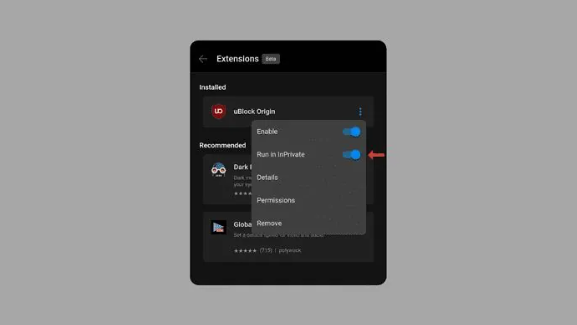
According to the editor’s understanding, in previous versions, the InPrivate mode of Microsoft Edge browser disabled the use of extensions. However, with this update, Microsoft is giving users more control, allowing them to use extensions they find beneficial even in private browsing mode. This will undoubtedly further enhance users’ browsing experience and meet their personalized needs under privacy protection.
Use Microsoft Extensions in Edge have several potential benefits. These extensions can enhance user privacy protection by blocking tracking cookies and scripts. Secondly, they can also improve network security by helping users defend against malware and phishing attacks. In addition, extensions can significantly enhance Microsoft's Edge functionality.
The above is the detailed content of Microsoft updates Edge browser for Android: Canary users can enable extensions in InPrivate mode. For more information, please follow other related articles on the PHP Chinese website!
 edge browser compatibility settings
edge browser compatibility settings
 What browser is edge?
What browser is edge?
 Edge browser cannot search
Edge browser cannot search
 Solution to failed connection between wsus and Microsoft server
Solution to failed connection between wsus and Microsoft server
 Firefox browser plug-in summary
Firefox browser plug-in summary
 User Account Control Cancellation Method
User Account Control Cancellation Method
 Solution to the problem that win7 system cannot start
Solution to the problem that win7 system cannot start
 Dual graphics card notebook
Dual graphics card notebook
 How to solve cad poisoning
How to solve cad poisoning




