Analyze the mechanism and implementation of MyBatis annotation dynamic SQL
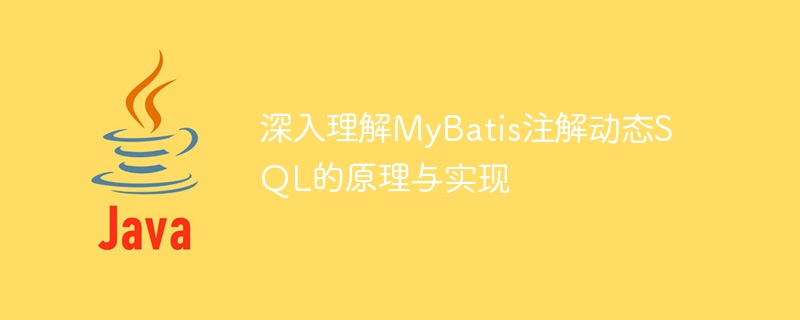
In-depth understanding of the principle and implementation of MyBatis annotation dynamic SQL
MyBatis is a popular Java persistence framework that provides a convenient way to handle database operations , and also supports dynamic SQL. Dynamic SQL refers to dynamically generating different SQL statements at runtime based on different conditions. MyBatis provides two ways to implement dynamic SQL, namely XML configuration and annotation. This article will provide an in-depth analysis of the principles and implementation of MyBatis annotation dynamic SQL and provide specific code examples.
MyBatis annotation dynamic SQL principle:
MyBatis’ annotation dynamic SQL is implemented through Java annotations and reflection mechanisms. In MyBatis, each SQL statement corresponds to a method. Using annotations, we can add corresponding annotations to methods to indicate the rules for generating SQL statements. At runtime, MyBatis obtains the annotations on the method through the reflection mechanism, and dynamically generates the corresponding SQL statement based on the annotation information.
MyBatis annotation dynamic SQL implementation steps:
- Create the mapping relationship between entity classes and database tables
First, we need to create an entity class, using Used to map fields in database tables to properties of objects. Use the @Table annotation on the entity class to specify the corresponding database table name. Use the @Column annotation to specify the mapping relationship between attributes and database fields.
1 2 3 4 5 6 7 8 9 10 |
|
- Create Mapper interface
Create a Mapper interface to define methods for database operations. Use corresponding annotations on methods to indicate the rules for generating SQL statements. For example, use the @Select annotation to specify the query statement, use the @Insert annotation to specify the insert statement, and so on.
1 2 3 4 5 6 7 8 9 |
|
- Create SQLSessionFactory
Create a factory class SQLSessionFactory for generating SQLSession. In this class, we can associate the Mapper interface with the corresponding SQL statement through annotation scanning.
1 2 3 4 5 6 7 8 9 10 11 12 13 14 15 16 17 18 19 20 21 22 23 24 25 26 27 |
|
- Test code
Use the SQLSessionFactory created above to create a SQLSession, and use SQLSession to obtain an instance of the Mapper interface. By calling methods in the Mapper interface, dynamic SQL statements are executed.
1 2 3 4 5 6 7 8 9 10 11 12 13 14 15 16 17 18 |
|
Summary:
This article provides an in-depth analysis of the principle and implementation of MyBatis annotation dynamic SQL. Through annotations and reflection mechanisms, MyBatis implements the function of dynamically generating SQL statements at runtime, providing a convenient way to perform database operations. Developers can generate dynamic SQL statements by simply adding annotations to methods. This method simplifies the development process and improves development efficiency.
The above is a detailed description of the in-depth understanding of the principles and implementation of MyBatis annotation dynamic SQL, and provides corresponding code examples. By reading this article, I believe readers will have a deeper understanding of the implementation method of MyBatis annotation dynamic SQL. At the same time, it can also help readers better use MyBatis for database operations and improve development efficiency.
The above is the detailed content of Analyze the mechanism and implementation of MyBatis annotation dynamic SQL. For more information, please follow other related articles on the PHP Chinese website!

Hot AI Tools

Undresser.AI Undress
AI-powered app for creating realistic nude photos

AI Clothes Remover
Online AI tool for removing clothes from photos.

Undress AI Tool
Undress images for free

Clothoff.io
AI clothes remover

Video Face Swap
Swap faces in any video effortlessly with our completely free AI face swap tool!

Hot Article

Hot Tools

Notepad++7.3.1
Easy-to-use and free code editor

SublimeText3 Chinese version
Chinese version, very easy to use

Zend Studio 13.0.1
Powerful PHP integrated development environment

Dreamweaver CS6
Visual web development tools

SublimeText3 Mac version
God-level code editing software (SublimeText3)

Hot Topics
 Detailed explanation of the Set tag function in MyBatis dynamic SQL tags
Feb 26, 2024 pm 07:48 PM
Detailed explanation of the Set tag function in MyBatis dynamic SQL tags
Feb 26, 2024 pm 07:48 PM
Interpretation of MyBatis dynamic SQL tags: Detailed explanation of Set tag usage MyBatis is an excellent persistence layer framework. It provides a wealth of dynamic SQL tags and can flexibly construct database operation statements. Among them, the Set tag is used to generate the SET clause in the UPDATE statement, which is very commonly used in update operations. This article will explain in detail the usage of the Set tag in MyBatis and demonstrate its functionality through specific code examples. What is Set tag Set tag is used in MyBati
 How are annotations used for test methods in the JUnit framework?
May 06, 2024 pm 05:33 PM
How are annotations used for test methods in the JUnit framework?
May 06, 2024 pm 05:33 PM
Annotations in the JUnit framework are used to declare and configure test methods. The main annotations include: @Test (declaration of test methods), @Before (method run before the test method is executed), @After (method run after the test method is executed), @ BeforeClass (method that runs before all test methods are executed), @AfterClass (method that runs after all test methods are executed), these annotations help organize and simplify the test code, and improve the reliability of the test code by providing clear intentions and configurations. Readability and maintainability.
 The King of PHP Code Documentation: An Advanced Guide to PHPDoc
Mar 02, 2024 am 08:43 AM
The King of PHP Code Documentation: An Advanced Guide to PHPDoc
Mar 02, 2024 am 08:43 AM
Introduction: PHPDoc is a comment standard for PHP code that produces easy-to-understand and informative documentation. By using specific comment tags, PHPDoc allows developers to provide important details about functions, classes, methods, and other code elements. This advanced guide takes an in-depth look at PHPDoc, demonstrating its capabilities and providing effective documentation strategies. Syntax and tags: PHPDoc comments start with double slashes (//) or multi-line comments (/**/). Here are some common annotation tags: @param: Defines the parameters of a function or method. @return: Specifies the return value of the function or method. @throws: Describes exceptions that may be thrown by a function or method. @var: defines the attributes or instances of the class
 Detailed explanation of MyBatis cache mechanism: understand the cache storage principle in one article
Feb 23, 2024 pm 04:09 PM
Detailed explanation of MyBatis cache mechanism: understand the cache storage principle in one article
Feb 23, 2024 pm 04:09 PM
Detailed explanation of MyBatis caching mechanism: One article to understand the principle of cache storage Introduction When using MyBatis for database access, caching is a very important mechanism, which can effectively reduce access to the database and improve system performance. This article will introduce the caching mechanism of MyBatis in detail, including cache classification, storage principles and specific code examples. 1. Cache classification MyBatis cache is mainly divided into two types: first-level cache and second-level cache. The first-level cache is a SqlSession-level cache. When
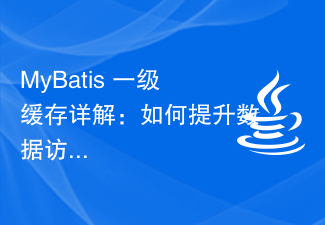 Detailed explanation of MyBatis first-level cache: How to improve data access efficiency?
Feb 23, 2024 pm 08:13 PM
Detailed explanation of MyBatis first-level cache: How to improve data access efficiency?
Feb 23, 2024 pm 08:13 PM
Detailed explanation of MyBatis first-level cache: How to improve data access efficiency? During the development process, efficient data access has always been one of the focuses of programmers. For persistence layer frameworks like MyBatis, caching is one of the key methods to improve data access efficiency. MyBatis provides two caching mechanisms: first-level cache and second-level cache. The first-level cache is enabled by default. This article will introduce the mechanism of MyBatis first-level cache in detail and provide specific code examples to help readers better understand
 How do annotations in the Jackson library control JSON serialization and deserialization?
May 06, 2024 pm 10:09 PM
How do annotations in the Jackson library control JSON serialization and deserialization?
May 06, 2024 pm 10:09 PM
Annotations in the Jackson library control JSON serialization and deserialization: Serialization: @JsonIgnore: Ignore the property @JsonProperty: Specify the name @JsonGetter: Use the get method @JsonSetter: Use the set method Deserialization: @JsonIgnoreProperties: Ignore the property @ JsonProperty: Specify name @JsonCreator: Use constructor @JsonDeserialize: Custom logic
 Analyze the caching mechanism of MyBatis: compare the characteristics and usage of first-level cache and second-level cache
Feb 25, 2024 pm 12:30 PM
Analyze the caching mechanism of MyBatis: compare the characteristics and usage of first-level cache and second-level cache
Feb 25, 2024 pm 12:30 PM
Analysis of MyBatis' caching mechanism: The difference and application of first-level cache and second-level cache In the MyBatis framework, caching is a very important feature that can effectively improve the performance of database operations. Among them, first-level cache and second-level cache are two commonly used caching mechanisms in MyBatis. This article will analyze the differences and applications of first-level cache and second-level cache in detail, and provide specific code examples to illustrate. 1. Level 1 Cache Level 1 cache is also called local cache. It is enabled by default and cannot be turned off. The first level cache is SqlSes
 MyBatis Generator configuration parameter interpretation and best practices
Feb 23, 2024 am 09:51 AM
MyBatis Generator configuration parameter interpretation and best practices
Feb 23, 2024 am 09:51 AM
MyBatisGenerator is a code generation tool officially provided by MyBatis, which can help developers quickly generate JavaBeans, Mapper interfaces and XML mapping files that conform to the database table structure. In the process of using MyBatisGenerator for code generation, the setting of configuration parameters is crucial. This article will start from the perspective of configuration parameters and deeply explore the functions of MyBatisGenerator.






