
The tutorial brought by php editor Xigua will introduce in detail how to adjust the audio message speed on Apple iPhone 15. With the continuous development of technology and the continuous upgrading of mobile phone functions, audio messages play an increasingly important role in our daily communications. Knowing how to adjust the speed of audio messages will help improve our communication efficiency and experience. Next, let’s learn how to do this on iPhone 15!
When using Apple iPhone 15 to send audio messages to friends, we are not limited to listening at the recorded speed. If the other party speaks too fast, we can slow down the audio message ourselves. Of course, if the message contains periodic silence or the person speaks slowly, it can be adjusted to play at a faster speed.
The operation method of adjusting the speed of audio messages on Apple iPhone 15 is very convenient. Just press and hold the play button to pop up the playback speed option menu. The user can choose 1 1.25x, 1.5x or 2x playback speed.
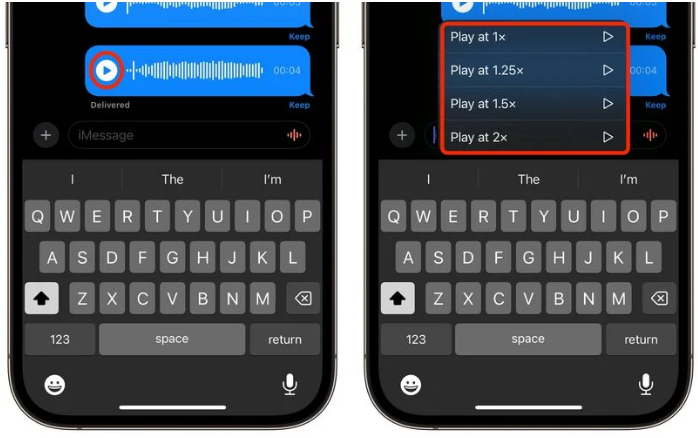
Come and try it if you need it!
The above is the detailed content of How to adjust audio message speed on Apple iPhone 15?. For more information, please follow other related articles on the PHP Chinese website!




