Parsing the explode() function in PHP
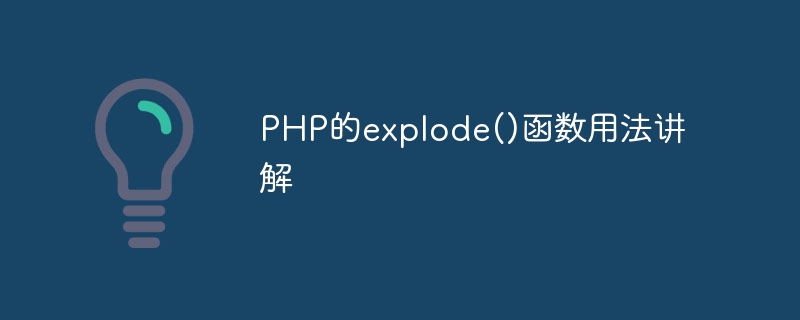
Explanation on how to use PHP's explode() function requires specific code examples
In PHP programming, it is often necessary to split a string and split a string. Divide it into multiple small parts, then you can use PHP's explode() function. The function of explode() function is to split a string into multiple substrings according to the specified delimiter and store these substrings in an array.
Let’s explain the usage of the explode() function in detail and provide some specific code examples.
- Basic syntax
explode(separator, string, limit)
Parameter description:
- separator: required, The specified delimiter can be a string, a character, or an array containing multiple delimiters.
- string: required, the string to be split.
- limit: Optional, specifies the maximum number of elements in the array to be returned.
Return value:
- If the split is successful, an array containing the split substrings is returned.
- If splitting fails, an array containing the original string is returned.
- Example demonstration
// 示例 1
$str = "apple,banana,orange";
$arr = explode(',', $str);
print_r($arr);
// 示例 2
$str = "One apple,Two bananas,Three oranges";
$arr = explode(' ', $str, 2);
print_r($arr);
// 示例 3
$str = "Hello, World!";
$arr = explode(' ', $str);
print_r($arr);The output results of the above code are:
Example 1:
Array
(
[0] => apple
[1] => banana
[2] => orange
)Example 2 :
Array
(
[0] => One
[1] => apple,Two bananas,Three oranges
)Example 3:
Array
(
[0] => Hello,
[1] => World!
)- Parsing instructions
- Example 1: Use comma (,) as the separator to separate the strings Split into 3 substrings and store them in an array.
- Example 2: Use space ( ) as the separator to split the string into 2 substrings and store them in an array. Limit the maximum number of elements in the returned array to 2.
- Example 3: Use space ( ) as the separator to split the string into 2 substrings and store them in an array.
- Other application scenarios
In addition to the simple application scenarios in the above examples, the explode() function can also be used to solve other practical problems, such as :
- Split the string into an array for data processing: You can split a long string into multiple substrings, and then perform data processing, extraction or replacement on these substrings. .
- CSV file analysis: Each line in the CSV file can be split into fields and stored in an array to facilitate subsequent data processing.
- URL parameter analysis: You can split the parameter part in the URL to obtain the key-value pair of each parameter, and then perform related operations.
Summary:
explode() function is a commonly used string splitting function in PHP, which is highly flexible and easy to use. By specifying the delimiter, we can split a string into multiple substrings and store these substrings in an array. In practical applications, we can flexibly use the explode() function to solve various string processing problems according to specific needs.
The above is the detailed content of Parsing the explode() function in PHP. For more information, please follow other related articles on the PHP Chinese website!

Hot AI Tools

Undresser.AI Undress
AI-powered app for creating realistic nude photos

AI Clothes Remover
Online AI tool for removing clothes from photos.

Undress AI Tool
Undress images for free

Clothoff.io
AI clothes remover

AI Hentai Generator
Generate AI Hentai for free.

Hot Article

Hot Tools

Notepad++7.3.1
Easy-to-use and free code editor

SublimeText3 Chinese version
Chinese version, very easy to use

Zend Studio 13.0.1
Powerful PHP integrated development environment

Dreamweaver CS6
Visual web development tools

SublimeText3 Mac version
God-level code editing software (SublimeText3)

Hot Topics
 1377
1377
 52
52
 Explain JSON Web Tokens (JWT) and their use case in PHP APIs.
Apr 05, 2025 am 12:04 AM
Explain JSON Web Tokens (JWT) and their use case in PHP APIs.
Apr 05, 2025 am 12:04 AM
JWT is an open standard based on JSON, used to securely transmit information between parties, mainly for identity authentication and information exchange. 1. JWT consists of three parts: Header, Payload and Signature. 2. The working principle of JWT includes three steps: generating JWT, verifying JWT and parsing Payload. 3. When using JWT for authentication in PHP, JWT can be generated and verified, and user role and permission information can be included in advanced usage. 4. Common errors include signature verification failure, token expiration, and payload oversized. Debugging skills include using debugging tools and logging. 5. Performance optimization and best practices include using appropriate signature algorithms, setting validity periods reasonably,
 Explain late static binding in PHP (static::).
Apr 03, 2025 am 12:04 AM
Explain late static binding in PHP (static::).
Apr 03, 2025 am 12:04 AM
Static binding (static::) implements late static binding (LSB) in PHP, allowing calling classes to be referenced in static contexts rather than defining classes. 1) The parsing process is performed at runtime, 2) Look up the call class in the inheritance relationship, 3) It may bring performance overhead.
 What are PHP magic methods (__construct, __destruct, __call, __get, __set, etc.) and provide use cases?
Apr 03, 2025 am 12:03 AM
What are PHP magic methods (__construct, __destruct, __call, __get, __set, etc.) and provide use cases?
Apr 03, 2025 am 12:03 AM
What are the magic methods of PHP? PHP's magic methods include: 1.\_\_construct, used to initialize objects; 2.\_\_destruct, used to clean up resources; 3.\_\_call, handle non-existent method calls; 4.\_\_get, implement dynamic attribute access; 5.\_\_set, implement dynamic attribute settings. These methods are automatically called in certain situations, improving code flexibility and efficiency.
 What is the method of converting Vue.js strings into objects?
Apr 07, 2025 pm 09:18 PM
What is the method of converting Vue.js strings into objects?
Apr 07, 2025 pm 09:18 PM
Using JSON.parse() string to object is the safest and most efficient: make sure that strings comply with JSON specifications and avoid common errors. Use try...catch to handle exceptions to improve code robustness. Avoid using the eval() method, which has security risks. For huge JSON strings, chunked parsing or asynchronous parsing can be considered for optimizing performance.
 Explain the match expression (PHP 8 ) and how it differs from switch.
Apr 06, 2025 am 12:03 AM
Explain the match expression (PHP 8 ) and how it differs from switch.
Apr 06, 2025 am 12:03 AM
In PHP8, match expressions are a new control structure that returns different results based on the value of the expression. 1) It is similar to a switch statement, but returns a value instead of an execution statement block. 2) The match expression is strictly compared (===), which improves security. 3) It avoids possible break omissions in switch statements and enhances the simplicity and readability of the code.
 What is Cross-Site Request Forgery (CSRF) and how do you implement CSRF protection in PHP?
Apr 07, 2025 am 12:02 AM
What is Cross-Site Request Forgery (CSRF) and how do you implement CSRF protection in PHP?
Apr 07, 2025 am 12:02 AM
In PHP, you can effectively prevent CSRF attacks by using unpredictable tokens. Specific methods include: 1. Generate and embed CSRF tokens in the form; 2. Verify the validity of the token when processing the request.
 How can you prevent a class from being extended or a method from being overridden in PHP? (final keyword)
Apr 08, 2025 am 12:03 AM
How can you prevent a class from being extended or a method from being overridden in PHP? (final keyword)
Apr 08, 2025 am 12:03 AM
In PHP, the final keyword is used to prevent classes from being inherited and methods being overwritten. 1) When marking the class as final, the class cannot be inherited. 2) When marking the method as final, the method cannot be rewritten by the subclass. Using final keywords ensures the stability and security of your code.
 How to distinguish between closing a browser tab and closing the entire browser using JavaScript?
Apr 04, 2025 pm 10:21 PM
How to distinguish between closing a browser tab and closing the entire browser using JavaScript?
Apr 04, 2025 pm 10:21 PM
How to distinguish between closing tabs and closing entire browser using JavaScript on your browser? During the daily use of the browser, users may...




