 Software Tutorial
Software Tutorial
 Mobile Application
Mobile Application
 Is Xiaomi amplifier wifi useful? Detailed introduction: Xiaomi Wi-Fi amplifier first experience
Is Xiaomi amplifier wifi useful? Detailed introduction: Xiaomi Wi-Fi amplifier first experience
Is Xiaomi amplifier wifi useful? Detailed introduction: Xiaomi Wi-Fi amplifier first experience
php Editor Xinyi introduces Xiaomi Wi-Fi amplifier to you in detail. Are you curious whether this amplifier is really useful? Through the first experience, we will reveal the functions and performance of Xiaomi amplifiers to help you better understand this product.


First experience with Xiaomi Wi-Fi amplifier
I have always lacked trust in Xiaomi products. Initially, I was put off by the strong copycat smell when my colleagues used Xiaomi Mi 2. Therefore, I choose to keep my distance and not try easily. Later, a colleague used Xiaomi 3, but encountered the problem of the phone shutting down inexplicably. Every time he made a call, he only heard a few ringtones before being hung up. I immediately knew that his phone had automatically shut down again. This experience further deepened my doubts about Xiaomi products.
Until later, as the products around Xiaomi gradually increased, the reputation gradually improved. What really changed my opinion of Xiaomi was not a certain flagship phone, but the compact Xiaomi socket. Both design and workmanship make people feel warm. But to be honest, this appearance and the style of the promotional photos more or less have some shadows of Muji.
Speaking of the protagonist of this order - Xiaomi wifi amplifier, it was because of the birthday of the boss of the family. I replaced the Bangziguo note2 that had been used for more than two years. I bought the iPhone6s three days before its release. Three days (remembering that I bought my 2014 MacBook Pro three days before the release of the 2015 model...) Unfortunately, the WiFi signal in the bedroom is too poor. The signal of Kidney 6 is not as good as that of Bangzi Note 2. I can't find WiFi and can only search in the living room. arrive. Due to the network cable interface, the router can only be installed in the study room. After searching on the Internet, I found such a magical thing as Xiaomi WiFi amplifier. In addition, my impression of Xiaomi has improved, and the price of this thing is not expensive, so I quickly placed an order and brought a 5000ma one. Give mobile power supplies to leaders to avoid complaints that mobile phone batteries cannot be replaced.
That’s a lot to say, let’s just unbox it:
Xiaomi Wi-Fi amplifier unboxing


Since the goods are received at the company, the following order posting and testing are all completed at the company. Rufeng arrived very quickly, and the goods were shipped from the Tianjin warehouse. The order was placed at noon on the first day and delivered in the morning of the next day. The packaging is much better than JD’s plastic bags.












#Unboxing of mobile power supply
The mobile power supply looks good enough and has good value for money. The key point is that it is thin, light and easy to use. There is already a 1w mAh Patriot no need to buy another big one.


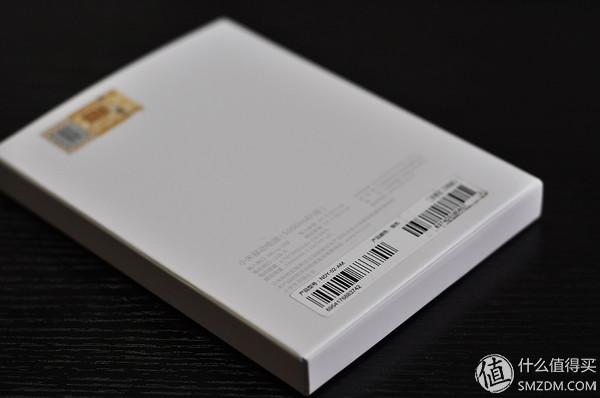
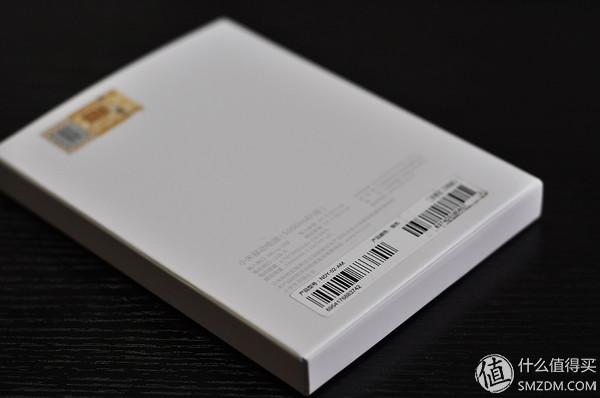


















Xiaomi Wi-Fi amplifier has two pairing methods. The first one, if you use a Xiaomi router, just plug the amplifier into the USB port of the router and it will pair automatically. The second method, which is the method I use, since the company uses a third-party router, you need to download the Xiaomi Smart Home app on your mobile phone first, then open the app and operate as shown
Find the ➕ number in the upper right corner and click Xiaomi WIFI amplifier
 prompts to connect the amplifier. At this time, just connect the power to the amplifier. Follow the prompts and enter the existing wifi password
prompts to connect the amplifier. At this time, just connect the power to the amplifier. Follow the prompts and enter the existing wifi password


The next step will prompt the phone to connect to the wifi signal named "xiaomi-repeater"








Unrigorous speed test
First test, after connecting, the computer, amplifier, and router are placed together, and the three are separated No more than 1 meter
Speed of computer directly connected to router




The second test, the amplifier was placed in two rooms In the middle door position, there is a wall between the router and the computer
The speed of the computer directly connected to the router




The third test, WIFI amplifier Place it at the gate, take the computer to the end of the corridor, keep the computer and router at least 15 meters apart, and the Wi-Fi amplifier is basically between the two.
The computer connects directly to the router speed


Computer Connected to WIFI Amplifier Speed


What? ! No, this speed! I can't believe it! Try it again


# Still going strong!
The test is completed and I tried it for an afternoon. It was disconnected once, but it was automatically connected again immediately. Now I can happily take it home to show off to my boss, so as not to be accused of buying a fake iPhone 6...
In conclusion, Xiaomi’s peripheral products are considered conscientious, and their appearance and performance are acceptable. As for Xiaomi mobile phones~ ~~~Although I bought a Redmi 2a for the old man some time ago, it is still good for use. Compared to the Huawei I bought for my father-in-law, I think Huawei is more reliable.
Okay, this is the content of the entire article. I will be very happy if it can help you. Read it carefully. Is Xiaomi Amplifier wifi useful? "Detailed Introduction: Xiaomi Wi-Fi Amplifier First Experience "This article is helpful to you, please remember to give it a like!"
The above is the detailed content of Is Xiaomi amplifier wifi useful? Detailed introduction: Xiaomi Wi-Fi amplifier first experience. For more information, please follow other related articles on the PHP Chinese website!

Hot AI Tools

Undresser.AI Undress
AI-powered app for creating realistic nude photos

AI Clothes Remover
Online AI tool for removing clothes from photos.

Undress AI Tool
Undress images for free

Clothoff.io
AI clothes remover

AI Hentai Generator
Generate AI Hentai for free.

Hot Article

Hot Tools

Notepad++7.3.1
Easy-to-use and free code editor

SublimeText3 Chinese version
Chinese version, very easy to use

Zend Studio 13.0.1
Powerful PHP integrated development environment

Dreamweaver CS6
Visual web development tools

SublimeText3 Mac version
God-level code editing software (SublimeText3)

Hot Topics
 1376
1376
 52
52
 iPhone 16 Pro and iPhone 16 Pro Max official with new cameras, A18 Pro SoC and larger screens
Sep 10, 2024 am 06:50 AM
iPhone 16 Pro and iPhone 16 Pro Max official with new cameras, A18 Pro SoC and larger screens
Sep 10, 2024 am 06:50 AM
Apple has finally lifted the covers off its new high-end iPhone models. The iPhone 16 Pro and iPhone 16 Pro Max now come with larger screens compared to their last-gen counterparts (6.3-in on the Pro, 6.9-in on Pro Max). They get an enhanced Apple A1
 iPhone parts Activation Lock spotted in iOS 18 RC — may be Apple\'s latest blow to right to repair sold under the guise of user protection
Sep 14, 2024 am 06:29 AM
iPhone parts Activation Lock spotted in iOS 18 RC — may be Apple\'s latest blow to right to repair sold under the guise of user protection
Sep 14, 2024 am 06:29 AM
Earlier this year, Apple announced that it would be expanding its Activation Lock feature to iPhone components. This effectively links individual iPhone components, like the battery, display, FaceID assembly, and camera hardware to an iCloud account,
 iPhone parts Activation Lock may be Apple\'s latest blow to right to repair sold under the guise of user protection
Sep 13, 2024 pm 06:17 PM
iPhone parts Activation Lock may be Apple\'s latest blow to right to repair sold under the guise of user protection
Sep 13, 2024 pm 06:17 PM
Earlier this year, Apple announced that it would be expanding its Activation Lock feature to iPhone components. This effectively links individual iPhone components, like the battery, display, FaceID assembly, and camera hardware to an iCloud account,
 Gate.io trading platform official app download and installation address
Feb 13, 2025 pm 07:33 PM
Gate.io trading platform official app download and installation address
Feb 13, 2025 pm 07:33 PM
This article details the steps to register and download the latest app on the official website of Gate.io. First, the registration process is introduced, including filling in the registration information, verifying the email/mobile phone number, and completing the registration. Secondly, it explains how to download the Gate.io App on iOS devices and Android devices. Finally, security tips are emphasized, such as verifying the authenticity of the official website, enabling two-step verification, and being alert to phishing risks to ensure the safety of user accounts and assets.
 Anbi app official download v2.96.2 latest version installation Anbi official Android version
Mar 04, 2025 pm 01:06 PM
Anbi app official download v2.96.2 latest version installation Anbi official Android version
Mar 04, 2025 pm 01:06 PM
Binance App official installation steps: Android needs to visit the official website to find the download link, choose the Android version to download and install; iOS search for "Binance" on the App Store. All should pay attention to the agreement through official channels.
 Multiple iPhone 16 Pro users report touchscreen freezing issues, possibly linked to palm rejection sensitivity
Sep 23, 2024 pm 06:18 PM
Multiple iPhone 16 Pro users report touchscreen freezing issues, possibly linked to palm rejection sensitivity
Sep 23, 2024 pm 06:18 PM
If you've already gotten your hands on a device from the Apple's iPhone 16 lineup — more specifically, the 16 Pro/Pro Max — chances are you've recently faced some kind of issue with the touchscreen. The silver lining is that you're not alone—reports
 Download link of Ouyi iOS version installation package
Feb 21, 2025 pm 07:42 PM
Download link of Ouyi iOS version installation package
Feb 21, 2025 pm 07:42 PM
Ouyi is a world-leading cryptocurrency exchange with its official iOS app that provides users with a convenient and secure digital asset management experience. Users can download the Ouyi iOS version installation package for free through the download link provided in this article, and enjoy the following main functions: Convenient trading platform: Users can easily buy and sell hundreds of cryptocurrencies on the Ouyi iOS app, including Bitcoin and Ethereum. and Dogecoin. Safe and reliable storage: Ouyi adopts advanced security technology to provide users with safe and reliable digital asset storage. 2FA, biometric authentication and other security measures ensure that user assets are not infringed. Real-time market data: Ouyi iOS app provides real-time market data and charts, allowing users to grasp encryption at any time
 How to solve the problem of 'Undefined array key 'sign'' error when calling Alipay EasySDK using PHP?
Mar 31, 2025 pm 11:51 PM
How to solve the problem of 'Undefined array key 'sign'' error when calling Alipay EasySDK using PHP?
Mar 31, 2025 pm 11:51 PM
Problem Description When calling Alipay EasySDK using PHP, after filling in the parameters according to the official code, an error message was reported during operation: "Undefined...



