
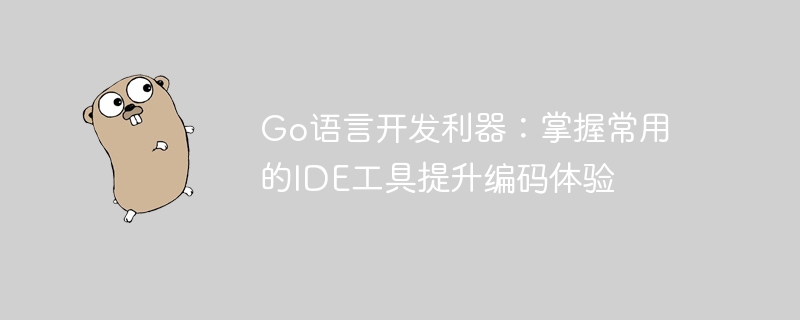
As an efficient and concise programming language, Go language is favored by developers. During the Go language development process, choosing the appropriate integrated development environment (IDE) tool can greatly improve development efficiency and coding experience. This article will introduce some commonly used Go language IDE tools and provide specific code examples to help readers quickly master these tools and enjoy the fun of coding.
Visual Studio Code (VS Code for short) is a lightweight and powerful open source IDE tool that provides rich plug-in support to meet the needs of developers. various needs. For Go language development, VS Code provides Go extension tools, making it easier to write, debug and test Go programs on the platform.
package main
import "fmt"
func main() {
fmt.Println("Hello, world!")
}GoLand is an IDE tool launched by JetBrains specifically for Go language development, providing rich functions and intelligence Professional coding assistance, it is the first choice for professional Go developers.
package main
import "fmt"
func main() {
for i := 0; i < 5; i++ {
fmt.Println(i)
}
}LiteIDE is a lightweight Go language IDE tool, suitable for users who need simple and rapid development. It provides a wealth of functions, such as code completion, code highlighting, debugging, etc., making it a good choice for novices to learn the Go language.
package main
import "fmt"
func main() {
name := "Alice"
fmt.Println("Hello, " + name + "!")
}By mastering the common IDE tools for Go language introduced above, developers can write, debug and test Go programs more efficiently and improve the development experience. Choose an IDE tool that suits you and practice it with code examples. I believe it will make the coding journey more enjoyable and smoother. I hope readers will achieve greater success in learning and developing Go language!
The above is the detailed content of Proficient in commonly used IDE tools to improve Go language development efficiency. For more information, please follow other related articles on the PHP Chinese website!
 Usage of Type keyword in Go
Usage of Type keyword in Go
 How to implement linked list in go
How to implement linked list in go
 What are the Go language programming software?
What are the Go language programming software?
 Common coding methods
Common coding methods
 How to learn go language from 0 basics
How to learn go language from 0 basics
 What are the methods to implement operator overloading in Go language?
What are the methods to implement operator overloading in Go language?
 What are the operators in Go language?
What are the operators in Go language?
 What are the free crawler tools?
What are the free crawler tools?
 How to enable JavaScript
How to enable JavaScript




