Analyze the causes and solutions of HTTP status code 460
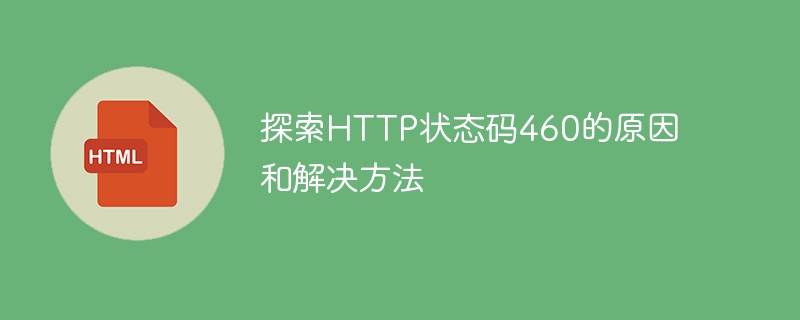
Explore the causes and solutions of HTTP status code 460
The HTTP status code is a standardized numeric code used by the HTTP protocol to represent the result returned by the request. In the HTTP/1.1 specification, a total of 5 types of status codes are defined, among which 4xx status codes indicate request errors and 5xx status codes indicate server errors. Among these status codes, we have rarely heard of the 460 status code. So, what is HTTP status code 460? What is the reason for its appearance? How should we solve it?
First, let’s look at the general classification of HTTP status codes. The 4xx series of status codes indicate client errors, including common 404 (requested resource does not exist), 403 (access forbidden), 400 (invalid request), etc. However, we rarely hear about the 460 status code because it is not officially defined in the HTTP/1.1 specification.
So, why have we heard of the 460 status code? In fact, the 460 status code is not an official specification. It is defined by some Internet companies and application developers in mainland China. These companies and developers use the 460 status code in certain scenarios to represent special situations that are different from other 4xx status codes.
So, in what scenarios is the 460 status code used? Common situations include:
- User login status has expired or expired: In some applications that require user login, when the user is inactive for a long time or logs out and accesses again, the server may return 460 status code, prompting the user to log in again.
- Restricted user access: Some applications or websites will restrict users under certain circumstances, such as due to violation of user agreement or being reported, etc. At this time, the server may return a 460 status code and give Corresponding prompt information.
- User request rejected: Some applications will judge based on the user's request content or permissions. If the requirements are not met, the server may return a 460 status code and give corresponding rejection information.
Next, let’s discuss how to solve the problem of 460 status code. Since the 460 status code is not an official specification, each application developer can define the specific meaning and handling of the status code according to his or her own needs. Therefore, the method to resolve the 460 status code will also vary from application to application.
Generally speaking, the solution to the 460 status code can be from the following aspects:
- Check the user login status: If the 460 status code is used to indicate that the user login status has expired or If it fails, the solution is to check the user's current login status. If it has expired, the user needs to be prompted to log in again.
- Check user permissions: If the 460 status code is used to indicate that the user request is rejected, then the solution is to check the user's current permissions to determine whether the request requirements are met. If not satisfied, corresponding rejection information can be given or the user can be guided to perform other operations.
- Contact the server administrator: If the 460 status code is caused by server configuration or network problems, the solution is to contact the server administrator and ask him to check whether the server configuration or network connection is normal.
In the process of solving the 460 status code, we also need to pay attention to some other issues. First of all, it is necessary to ensure that the status code and related prompt information returned by the server are accurate and reliable so that users can clearly understand and process them. Secondly, the user's request needs to be fully verified and authorized to ensure that the user's request is legal and valid.
In summary, HTTP status code 460 is not an officially defined status code, but a special status code customized by some Internet companies and application developers. It is used in specific scenarios to represent special situations that are different from other 4xx status codes. The solution to the 460 status code depends on the specific application and can be solved by checking the user login status, checking the user permissions, or contacting the server administrator. In the process of solving the 460 status code, it is also necessary to ensure that the returned status code and prompt information are accurate and reliable, and to fully verify and authorize the user's request.
The above is the detailed content of Analyze the causes and solutions of HTTP status code 460. For more information, please follow other related articles on the PHP Chinese website!

Hot AI Tools

Undresser.AI Undress
AI-powered app for creating realistic nude photos

AI Clothes Remover
Online AI tool for removing clothes from photos.

Undress AI Tool
Undress images for free

Clothoff.io
AI clothes remover

Video Face Swap
Swap faces in any video effortlessly with our completely free AI face swap tool!

Hot Article

Hot Tools

Notepad++7.3.1
Easy-to-use and free code editor

SublimeText3 Chinese version
Chinese version, very easy to use

Zend Studio 13.0.1
Powerful PHP integrated development environment

Dreamweaver CS6
Visual web development tools

SublimeText3 Mac version
God-level code editing software (SublimeText3)

Hot Topics
 What to do if the oracle can't be opened
Apr 11, 2025 pm 10:06 PM
What to do if the oracle can't be opened
Apr 11, 2025 pm 10:06 PM
Solutions to Oracle cannot be opened include: 1. Start the database service; 2. Start the listener; 3. Check port conflicts; 4. Set environment variables correctly; 5. Make sure the firewall or antivirus software does not block the connection; 6. Check whether the server is closed; 7. Use RMAN to recover corrupt files; 8. Check whether the TNS service name is correct; 9. Check network connection; 10. Reinstall Oracle software.
 How to interpret the output results of Debian Sniffer
Apr 12, 2025 pm 11:00 PM
How to interpret the output results of Debian Sniffer
Apr 12, 2025 pm 11:00 PM
DebianSniffer is a network sniffer tool used to capture and analyze network packet timestamps: displays the time for packet capture, usually in seconds. Source IP address (SourceIP): The network address of the device that sent the packet. Destination IP address (DestinationIP): The network address of the device receiving the data packet. SourcePort: The port number used by the device sending the packet. Destinatio
 What are the oracle11g database migration tools?
Apr 11, 2025 pm 03:36 PM
What are the oracle11g database migration tools?
Apr 11, 2025 pm 03:36 PM
How to choose Oracle 11g migration tool? Determine the migration target and determine the tool requirements. Mainstream tool classification: Oracle's own tools (expdp/impdp) third-party tools (GoldenGate, DataStage) cloud platform services (such as AWS, Azure) to select tools that are suitable for project size and complexity. FAQs and Debugging: Network Problems Permissions Data Consistency Issues Insufficient Space Optimization and Best Practices: Parallel Processing Data Compression Incremental Migration Test
 How to deal with Redis memory fragmentation?
Apr 10, 2025 pm 02:24 PM
How to deal with Redis memory fragmentation?
Apr 10, 2025 pm 02:24 PM
Redis memory fragmentation refers to the existence of small free areas in the allocated memory that cannot be reassigned. Coping strategies include: Restart Redis: completely clear the memory, but interrupt service. Optimize data structures: Use a structure that is more suitable for Redis to reduce the number of memory allocations and releases. Adjust configuration parameters: Use the policy to eliminate the least recently used key-value pairs. Use persistence mechanism: Back up data regularly and restart Redis to clean up fragments. Monitor memory usage: Discover problems in a timely manner and take measures.
 What are the common misunderstandings in CentOS HDFS configuration?
Apr 14, 2025 pm 07:12 PM
What are the common misunderstandings in CentOS HDFS configuration?
Apr 14, 2025 pm 07:12 PM
Common problems and solutions for Hadoop Distributed File System (HDFS) configuration under CentOS When building a HadoopHDFS cluster on CentOS, some common misconfigurations may lead to performance degradation, data loss and even the cluster cannot start. This article summarizes these common problems and their solutions to help you avoid these pitfalls and ensure the stability and efficient operation of your HDFS cluster. Rack-aware configuration error: Problem: Rack-aware information is not configured correctly, resulting in uneven distribution of data block replicas and increasing network load. Solution: Double check the rack-aware configuration in the hdfs-site.xml file and use hdfsdfsadmin-printTopo
 How to solve CentOS system failure
Apr 14, 2025 pm 01:57 PM
How to solve CentOS system failure
Apr 14, 2025 pm 01:57 PM
There are many ways to solve CentOS system failures. Here are some common steps and techniques: 1. Check the log file /var/log/messages: system log, which contains various system events. /var/log/secure: Security-related logs, such as SSH login attempts. /var/log/httpd/error_log: If you use the Apache server, there will be an error message here. 2. Use the diagnostic tool dmesg: display the contents of the kernel ring buffer, which helps understand hardware and driver questions
 Can vs code run in Windows 8
Apr 15, 2025 pm 07:24 PM
Can vs code run in Windows 8
Apr 15, 2025 pm 07:24 PM
VS Code can run on Windows 8, but the experience may not be great. First make sure the system has been updated to the latest patch, then download the VS Code installation package that matches the system architecture and install it as prompted. After installation, be aware that some extensions may be incompatible with Windows 8 and need to look for alternative extensions or use newer Windows systems in a virtual machine. Install the necessary extensions to check whether they work properly. Although VS Code is feasible on Windows 8, it is recommended to upgrade to a newer Windows system for a better development experience and security.
 Can visual studio code be used in python
Apr 15, 2025 pm 08:18 PM
Can visual studio code be used in python
Apr 15, 2025 pm 08:18 PM
VS Code can be used to write Python and provides many features that make it an ideal tool for developing Python applications. It allows users to: install Python extensions to get functions such as code completion, syntax highlighting, and debugging. Use the debugger to track code step by step, find and fix errors. Integrate Git for version control. Use code formatting tools to maintain code consistency. Use the Linting tool to spot potential problems ahead of time.






