Optimizing program logging: Sharing tips on setting log4j log levels
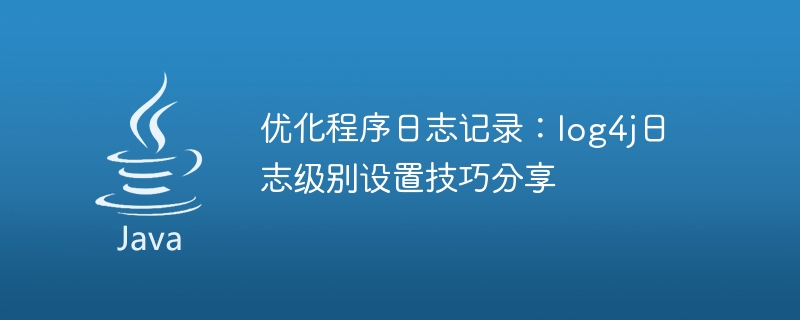
Optimize program logging: share log4j log level setting tips
Abstract: Program logging plays a key role in troubleshooting, performance tuning, and system monitoring. . This article will share tips on setting log4j log levels, including how to set different levels of logs and how to illustrate the setting process through code examples.
Introduction: In software development, logging is a very important task. By recording key information during the running process of the program, it can help developers find out the cause of the problem and perform performance optimization and system monitoring. Log4j is one of the most commonly used logging tools in Java and is flexible and efficient. Properly setting the logging level can improve program operation efficiency and reduce log size.
- Introduction
Before we start discussing log level settings, let us first understand what log levels are. Log level defines the priority of log information. Log4j provides 6 levels, from low to high, they are TRACE, DEBUG, INFO, WARN, ERROR and FATAL. Different levels are suitable for different scenarios, and we can flexibly set them according to needs. - Set log level
2.1 Set the log level in the log4j.properties configuration file:
log4j.rootLogger=DEBUG, console log4j.logger.com.example=INFO log4j.logger.org.springframework=WARN
- rootLogger: Root logger, which can be set to any level.
- com.example: Logging rules under the specified package can be set to different levels.
- org.springframework: Set the log level of Spring framework.
2.2 Set the log level programmatically:
import org.apache.log4j.Level;
import org.apache.log4j.Logger;
public class Log4jLevelSettingExample {
private static final Logger logger = Logger.getLogger(Log4jLevelSettingExample.class);
public static void main(String[] args) {
logger.setLevel(Level.INFO);
logger.debug("This debug message will not be printed.");
logger.info("This info message will be printed.");
}
}- Selection and suggestions of log level
3.1 TRACE and DEBUG levels: generally used for troubleshooting and debugging phases , output a large amount of detailed debugging information. These two levels should be avoided in formal production environments to avoid excessive log size and affecting program performance.
3.2 INFO level: Record key information about program operation, such as start, stop, restart and other events, as well as key indicators of business operation data. This level is generally recommended for production environments.
3.3 WARN level: Record potential problems, but will not affect the normal operation of the program. Warning messages should draw the developer's attention, and further investigation may be required.
3.4 ERROR and FATAL levels: Record serious errors and fatal errors that may cause the program to crash or fail to work properly. These two levels should be avoided as much as possible, but when an exception occurs in the program, the error log can be output to troubleshoot the problem.
- Dynamic modification of log level
Sometimes, we need to dynamically modify the log level while the program is running in order to quickly adjust the log output. This can be achieved by using log4j's configuration API.
import org.apache.log4j.Level;
import org.apache.log4j.Logger;
public class Log4jDynamicLevelExample {
private static final Logger logger = Logger.getLogger(Log4jDynamicLevelExample.class);
public static void main(String[] args) {
logger.setLevel(Level.INFO);
logger.debug("This debug message will not be printed.");
logger.info("This info message will be printed.");
// 修改日志级别
Logger.getRootLogger().setLevel(Level.DEBUG);
logger.debug("This debug message will be printed now.");
logger.info("This info message will be printed now.");
}
}- Summary
Optimizer logging is very important for developers. Properly setting the log level can reduce the amount of log output and improve system performance. This article introduces the log level setting skills of log4j and illustrates the setting process through code examples. I hope readers can skillfully use these techniques to optimize program logging as needed in actual development.
The above is the detailed content of Optimizing program logging: Sharing tips on setting log4j log levels. For more information, please follow other related articles on the PHP Chinese website!

Hot AI Tools

Undresser.AI Undress
AI-powered app for creating realistic nude photos

AI Clothes Remover
Online AI tool for removing clothes from photos.

Undress AI Tool
Undress images for free

Clothoff.io
AI clothes remover

Video Face Swap
Swap faces in any video effortlessly with our completely free AI face swap tool!

Hot Article

Hot Tools

Notepad++7.3.1
Easy-to-use and free code editor

SublimeText3 Chinese version
Chinese version, very easy to use

Zend Studio 13.0.1
Powerful PHP integrated development environment

Dreamweaver CS6
Visual web development tools

SublimeText3 Mac version
God-level code editing software (SublimeText3)

Hot Topics
 Use Spring Boot and Spring AI to build generative artificial intelligence applications
Apr 28, 2024 am 11:46 AM
Use Spring Boot and Spring AI to build generative artificial intelligence applications
Apr 28, 2024 am 11:46 AM
As an industry leader, Spring+AI provides leading solutions for various industries through its powerful, flexible API and advanced functions. In this topic, we will delve into the application examples of Spring+AI in various fields. Each case will show how Spring+AI meets specific needs, achieves goals, and extends these LESSONSLEARNED to a wider range of applications. I hope this topic can inspire you to understand and utilize the infinite possibilities of Spring+AI more deeply. The Spring framework has a history of more than 20 years in the field of software development, and it has been 10 years since the Spring Boot 1.0 version was released. Now, no one can dispute that Spring
 C++ program optimization: time complexity reduction techniques
Jun 01, 2024 am 11:19 AM
C++ program optimization: time complexity reduction techniques
Jun 01, 2024 am 11:19 AM
Time complexity measures the execution time of an algorithm relative to the size of the input. Tips for reducing the time complexity of C++ programs include: choosing appropriate containers (such as vector, list) to optimize data storage and management. Utilize efficient algorithms such as quick sort to reduce computation time. Eliminate multiple operations to reduce double counting. Use conditional branches to avoid unnecessary calculations. Optimize linear search by using faster algorithms such as binary search.
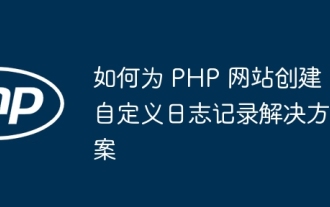 How to create a custom logging solution for your PHP website
May 03, 2024 am 08:48 AM
How to create a custom logging solution for your PHP website
May 03, 2024 am 08:48 AM
There are several ways to create a custom logging solution for your PHP website, including: using a PSR-3 compatible library (such as Monolog, Log4php, PSR-3Logger) or using PHP native logging functions (such as error_log(), syslog( ), debug_print_backtrace()). Monitoring the behavior of your application and troubleshooting issues can be easily done using a custom logging solution, for example: Use Monolog to create a logger that logs messages to a disk file.
 How to perform error handling and logging in C++ class design?
Jun 02, 2024 am 09:45 AM
How to perform error handling and logging in C++ class design?
Jun 02, 2024 am 09:45 AM
Error handling and logging in C++ class design include: Exception handling: catching and handling exceptions, using custom exception classes to provide specific error information. Error code: Use an integer or enumeration to represent the error condition and return it in the return value. Assertion: Verify pre- and post-conditions, and throw an exception if they are not met. C++ library logging: basic logging using std::cerr and std::clog. External logging libraries: Integrate third-party libraries for advanced features such as level filtering and log file rotation. Custom log class: Create your own log class, abstract the underlying mechanism, and provide a common interface to record different levels of information.
 How to optimize the startup items of WIN7 system
Mar 26, 2024 pm 06:20 PM
How to optimize the startup items of WIN7 system
Mar 26, 2024 pm 06:20 PM
1. Press the key combination (win key + R) on the desktop to open the run window, then enter [regedit] and press Enter to confirm. 2. After opening the Registry Editor, we click to expand [HKEY_CURRENT_USERSoftwareMicrosoftWindowsCurrentVersionExplorer], and then see if there is a Serialize item in the directory. If not, we can right-click Explorer, create a new item, and name it Serialize. 3. Then click Serialize, then right-click the blank space in the right pane, create a new DWORD (32) bit value, and name it Star
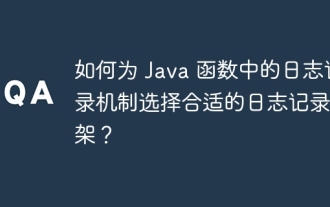 How to choose a suitable logging framework for logging mechanism in Java functions?
May 04, 2024 am 11:33 AM
How to choose a suitable logging framework for logging mechanism in Java functions?
May 04, 2024 am 11:33 AM
In Java functions, factors should be considered when choosing the most appropriate logging framework: Performance: For functions that handle a large number of log events Flexibility: Provides flexible configuration options Scalability: Easily expands as the function grows Community support: Technical support and Latest development information
 Application of Java reflection mechanism in Spring framework?
Apr 15, 2024 pm 02:03 PM
Application of Java reflection mechanism in Spring framework?
Apr 15, 2024 pm 02:03 PM
Java reflection mechanism is widely used in Spring framework for the following aspects: Dependency injection: instantiating beans and injecting dependencies through reflection. Type conversion: Convert request parameters to method parameter types. Persistence framework integration: mapping entity classes and database tables. AspectJ support: intercepting method calls and enhancing code behavior. Dynamic Proxy: Create proxy objects to enhance the behavior of the original object.
 Vivox100s parameter configuration revealed: How to optimize processor performance?
Mar 24, 2024 am 10:27 AM
Vivox100s parameter configuration revealed: How to optimize processor performance?
Mar 24, 2024 am 10:27 AM
Vivox100s parameter configuration revealed: How to optimize processor performance? In today's era of rapid technological development, smartphones have become an indispensable part of our daily lives. As an important part of a smartphone, the performance optimization of the processor is directly related to the user experience of the mobile phone. As a high-profile smartphone, Vivox100s's parameter configuration has attracted much attention, especially the optimization of processor performance has attracted much attention from users. As the "brain" of the mobile phone, the processor directly affects the running speed of the mobile phone.






