 Technology peripherals
Technology peripherals
 AI
AI
 When Sora detonated the video generation, Meta began to use Agent to automatically cut the video, led by Chinese authors
When Sora detonated the video generation, Meta began to use Agent to automatically cut the video, led by Chinese authors
When Sora detonated the video generation, Meta began to use Agent to automatically cut the video, led by Chinese authors
Recently, the field of AI video technology has attracted much attention, especially the Sora video generation large model launched by OpenAI, which has caused widespread discussion. At the same time, in the field of video editing, large-scale AI models such as Agent have also shown strong strength.
Although natural language is used to handle video editing tasks, users can directly express their intentions without manual operations. However, most current video editing tools still require a lot of manual operations and lack personalized contextual support. This results in users needing to solve complex video editing problems on their own.
The key is how to design a video editing tool that can act as a collaborator and continuously assist users during the editing process? In this article, researchers from the University of Toronto, Meta (Reality Labs Research), and the University of California, San Diego propose to use the multi-functional language capabilities of large language models (LLM) for video editing, and explore the future video editing paradigm, thereby Reduce frustration with the manual video editing process.
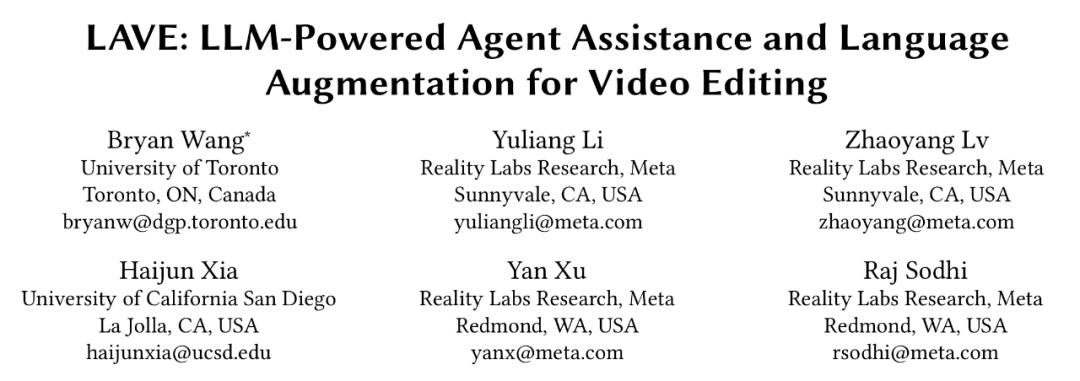
- Paper title: LAVE: LLM-Powered Agent Assistance and Language Augmentation for Video Editing
- Paper address: https://arxiv.org/pdf/2402.10294.pdf
The researcher developed a video editing tool called LAVE, which integrates Multiple language enhancements provided by LLM. LAVE introduces an intelligent planning and execution system based on LLM, which can interpret the user's free-form language instructions, plan and execute related operations to achieve the user's video editing goals. This intelligent system provides conceptual assistance, such as creative brainstorming and video footage overviews, as well as operational assistance, including semantic-based video retrieval, storyboarding, and clip trimming.
In order to smoothly operate these agents, LAVE uses a visual language model (VLM) to automatically generate a language description of video visual effects. These visual narratives allow LLM to understand the video content and use their language capabilities to assist users in editing. In addition, LAVE provides two modes of interactive video editing, namely agent assistance and direct operation. This dual mode provides users with greater flexibility to improve the agent's operation as needed.
As for the editing effect of LAVE? The researchers conducted a user study with 8 participants, including novice and experienced editors, and the results showed that participants could use LAVE to create satisfactory AI collaborative videos.
It is worth noting that 5 of the six authors of this study are Chinese, including the first author, Bryan Wang, a doctoral student in computer science at the University of Toronto, Meta research scientists Yuliang Li, Zhaoyang Lv and Yan Xu and Haijun Xia, assistant professor at the University of California, San Diego.
LAVE User Interface (UI)
Let’s first look at the system design of LAVE, as shown in Figure 1 below.
LAVE's user interface consists of three main components, as follows:
- Language enhanced video library, displayed with automatic generation Video clips described in the language;
- Video clipping timeline, including the main timeline for editing;
- Video clipping agent, Enables users to interact with a conversational agent and get help.
#The design logic is this: when the user interacts with the agent, the message exchange will be displayed in the chat UI. When doing so, the agent makes changes to the video library and clip timeline. In addition, users can directly operate the video library and timeline using the cursor, similar to traditional editing interfaces.
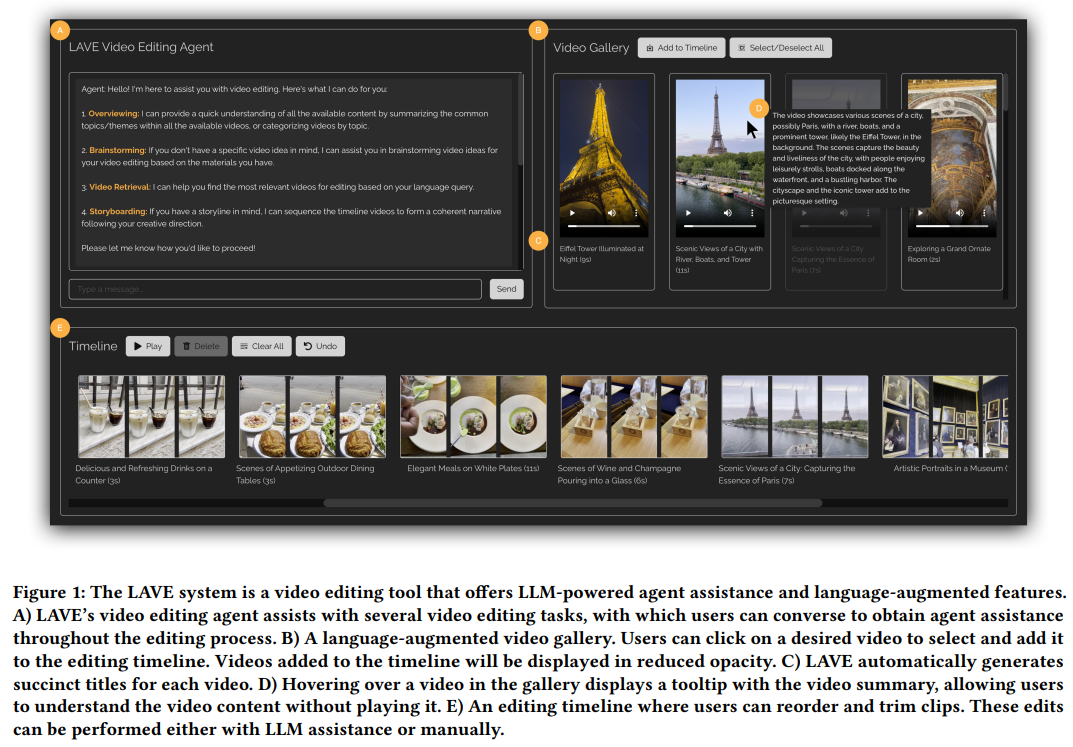
Language enhancement video library
The functions of the language enhancement video library are as follows As shown in Figure 3.
Like traditional tools, this feature allows clip playback but provides visual narrative, i.e. automatically generated text descriptions for each video, including semantic titles and summaries. The titles help understand and index the clips, and the summaries provide an overview of each clip's visual content, helping users form the storyline of their editing project. A title and duration appear below each video.
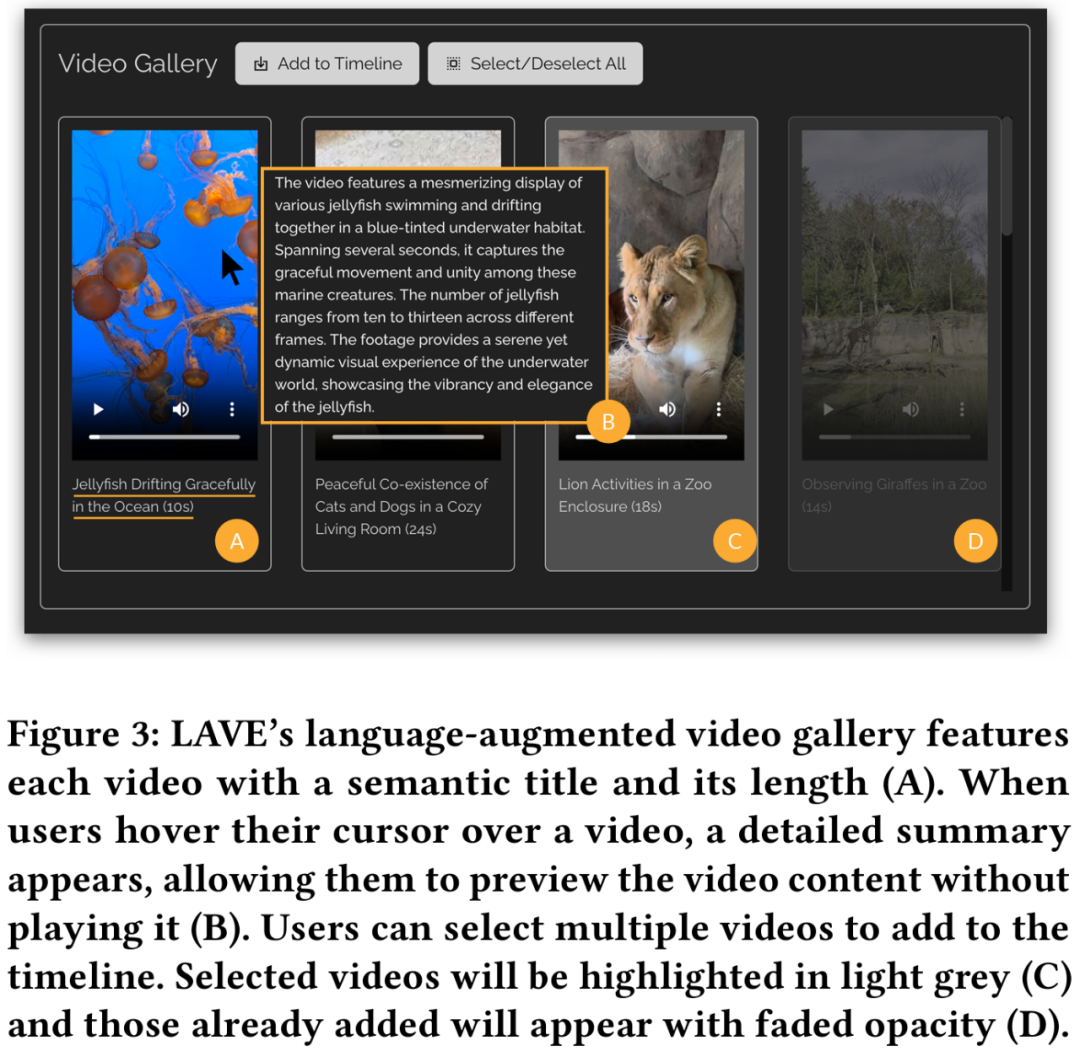
Additionally, LAVE enables users to search for videos using semantic language queries, and the retrieved videos are displayed in a video library and sorted by relevance. This function must be performed by the Clip Agent.
Video Clip Timeline
After selecting a video from the video library and adding it to the Clip Timeline , they will be displayed on the video clip timeline at the bottom of the interface, as shown in Figure 2 below. Each clip on the timeline is represented by a box and displays three thumbnail frames: the start frame, the middle frame, and the end frame.
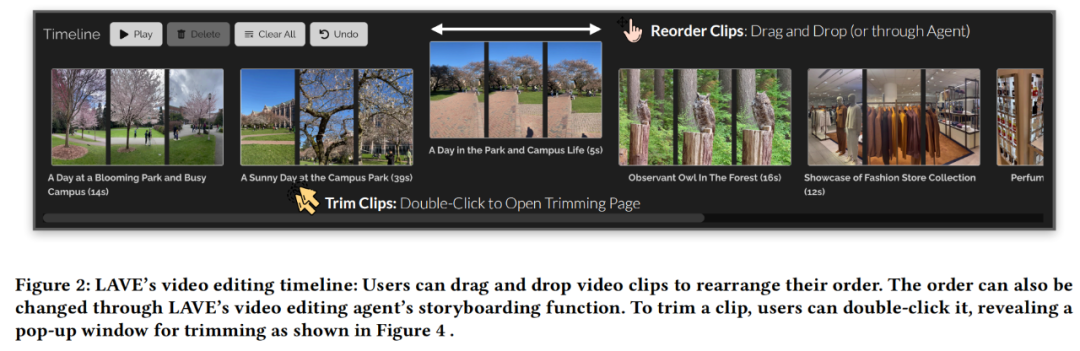
In the LAVE system, each thumbnail frame represents one second of material in the clip. As with the video gallery, a title and description are provided for each clip. The clip timeline in LAVE has two key features, clip sorting and trimming.
Sequencing clips on the timeline is a common task in video editing and is important for creating a coherent narrative. LAVE supports two sorting methods. One is LLM-based sorting, which uses the storyboard function of the video clip agent. The other is manual sorting, which is sorted by direct user operation. Drag and drop each video box to set the order in which clips appear.
Trimming is also important in video editing to highlight key segments and remove excess content. While trimming, the user double-clicks on the clip in the timeline, which opens a pop-up window showing one-second frames, as shown in Figure 4 below.
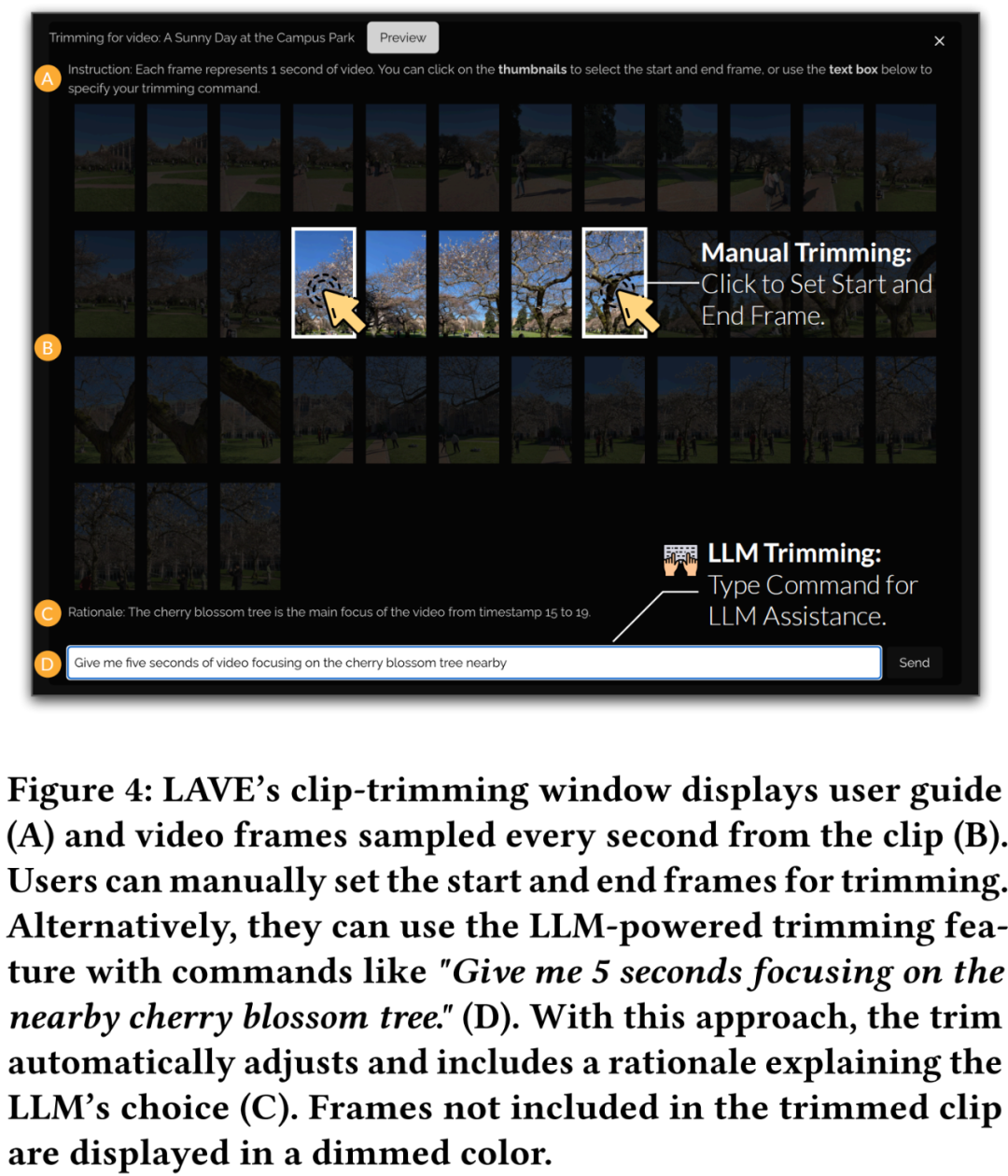
Video Clip Agent
LAVE The Video Clip Agent is a chat-based component that facilitates interaction between users and LLM-based agents. Unlike command line tools, users can interact with agents using free-form language. The agent leverages LLM's linguistic intelligence to provide video editing assistance and provide specific responses to guide and assist the user throughout the editing process. LAVE's agent assistance functionality is provided through agent operations, each of which involves performing a system-supported editing function.
Overall, LAVE offers features that cover the entire workflow from ideation and pre-planning to actual editing operations, but the system does not mandate a strict workflow. Users have the flexibility to leverage subsets of functionality that match their editing goals. For example, users with a clear editorial vision and a clear storyline may bypass the ideation phase and jump straight into editing.
Back-end system
This study uses OpenAI’s GPT-4 to illustrate the design of the LAVE back-end system, which mainly includes agent design, Implement two aspects of editing functions driven by LLM.
Agent Design
This research leverages the multi-language capabilities of LLM (i.e. GPT-4) (including Reasoning, planning, and storytelling) builds the LAVE agent.
LAVE agent has two states: planning and execution. This setup has two main benefits:
- Allows the user to set high-level goals that contain multiple actions, eliminating the need to detail each individual action like traditional command line tools .
- Before execution, the agent will present the plan to the user, providing opportunities for modification and ensuring that the user has full control over the operation of the agent. The research team designed a back-end pipeline to complete the planning and execution process.
#As shown in Figure 6 below, the pipeline first creates an action plan based on user input. The plan is then converted from a textual description into function calls, and the corresponding functions are then executed.
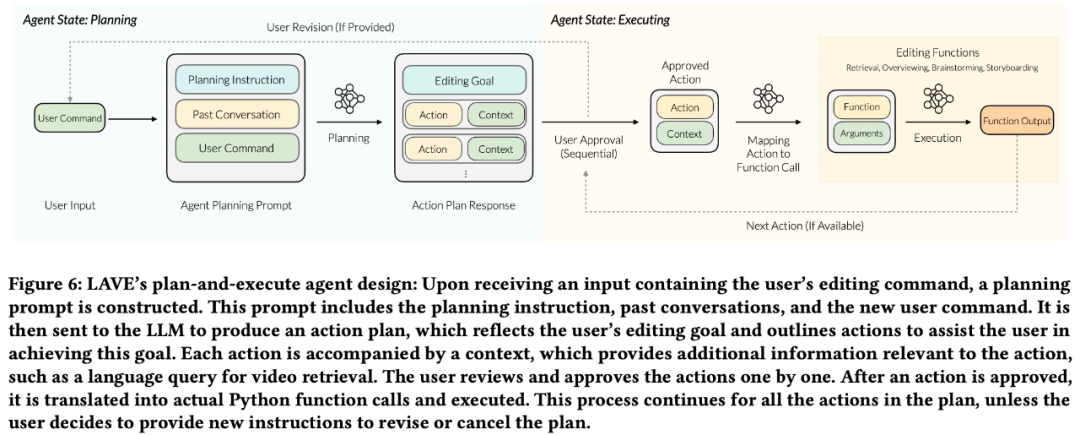
Implement LLM driven editing function
In order to help users complete the video For editing tasks, LAVE mainly supports five functions driven by LLM, including:
- Material Overview
- Creative Brainstorming
- Video Retrieval
- Storyboard
- Clip Trim
The first four of them can be accessed through the agent (Figure 5), while the clip The trim feature is available by double-clicking on a clip in the timeline, which opens a pop-up window showing one-second frames (Figure 4).
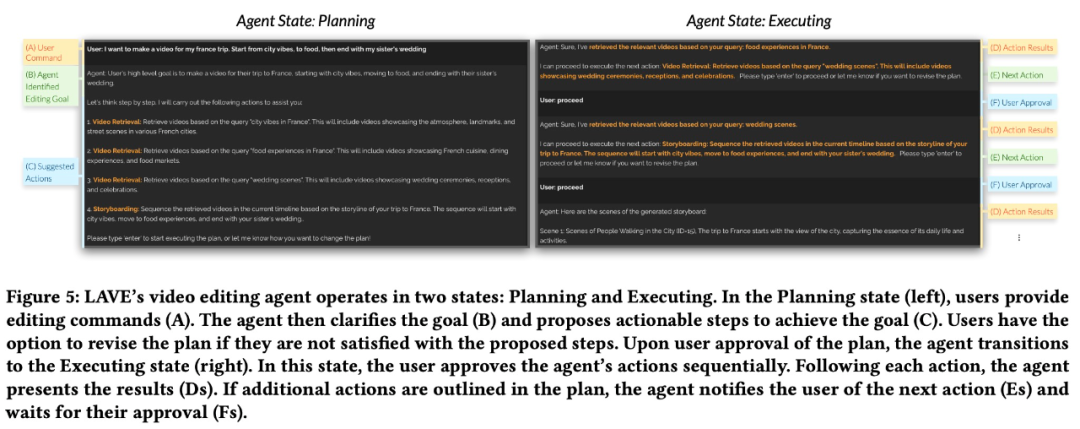
Among them, language-based video retrieval is implemented through the vector storage database, and the rest is implemented through LLM prompt engineering. All features are built on automatically generated verbal descriptions of the original footage, including titles and summaries for each clip in the video library (Figure 3). The research team calls the text descriptions of these videos visual narration.
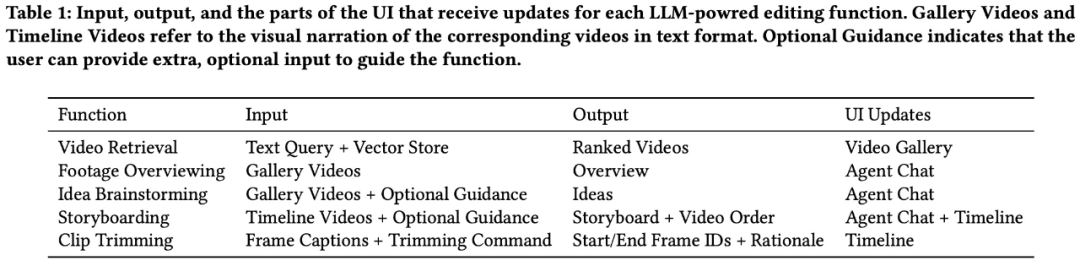
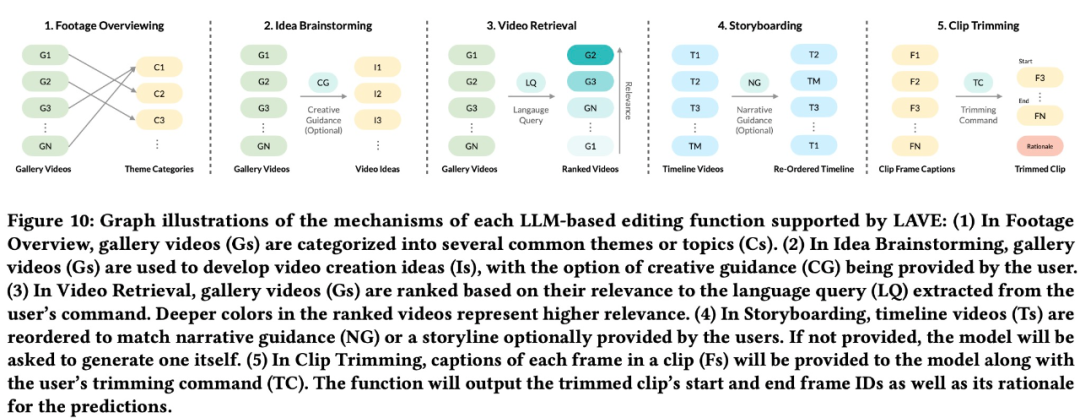
Interested readers can read the original text of the paper to learn more about the research content.
The above is the detailed content of When Sora detonated the video generation, Meta began to use Agent to automatically cut the video, led by Chinese authors. For more information, please follow other related articles on the PHP Chinese website!

Hot AI Tools

Undresser.AI Undress
AI-powered app for creating realistic nude photos

AI Clothes Remover
Online AI tool for removing clothes from photos.

Undress AI Tool
Undress images for free

Clothoff.io
AI clothes remover

AI Hentai Generator
Generate AI Hentai for free.

Hot Article

Hot Tools

Notepad++7.3.1
Easy-to-use and free code editor

SublimeText3 Chinese version
Chinese version, very easy to use

Zend Studio 13.0.1
Powerful PHP integrated development environment

Dreamweaver CS6
Visual web development tools

SublimeText3 Mac version
God-level code editing software (SublimeText3)

Hot Topics
 1371
1371
 52
52
 What method is used to convert strings into objects in Vue.js?
Apr 07, 2025 pm 09:39 PM
What method is used to convert strings into objects in Vue.js?
Apr 07, 2025 pm 09:39 PM
When converting strings to objects in Vue.js, JSON.parse() is preferred for standard JSON strings. For non-standard JSON strings, the string can be processed by using regular expressions and reduce methods according to the format or decoded URL-encoded. Select the appropriate method according to the string format and pay attention to security and encoding issues to avoid bugs.
 How to optimize database performance after mysql installation
Apr 08, 2025 am 11:36 AM
How to optimize database performance after mysql installation
Apr 08, 2025 am 11:36 AM
MySQL performance optimization needs to start from three aspects: installation configuration, indexing and query optimization, monitoring and tuning. 1. After installation, you need to adjust the my.cnf file according to the server configuration, such as the innodb_buffer_pool_size parameter, and close query_cache_size; 2. Create a suitable index to avoid excessive indexes, and optimize query statements, such as using the EXPLAIN command to analyze the execution plan; 3. Use MySQL's own monitoring tool (SHOWPROCESSLIST, SHOWSTATUS) to monitor the database health, and regularly back up and organize the database. Only by continuously optimizing these steps can the performance of MySQL database be improved.
 How to solve mysql cannot be started
Apr 08, 2025 pm 02:21 PM
How to solve mysql cannot be started
Apr 08, 2025 pm 02:21 PM
There are many reasons why MySQL startup fails, and it can be diagnosed by checking the error log. Common causes include port conflicts (check port occupancy and modify configuration), permission issues (check service running user permissions), configuration file errors (check parameter settings), data directory corruption (restore data or rebuild table space), InnoDB table space issues (check ibdata1 files), plug-in loading failure (check error log). When solving problems, you should analyze them based on the error log, find the root cause of the problem, and develop the habit of backing up data regularly to prevent and solve problems.
 How to use mysql after installation
Apr 08, 2025 am 11:48 AM
How to use mysql after installation
Apr 08, 2025 am 11:48 AM
The article introduces the operation of MySQL database. First, you need to install a MySQL client, such as MySQLWorkbench or command line client. 1. Use the mysql-uroot-p command to connect to the server and log in with the root account password; 2. Use CREATEDATABASE to create a database, and USE select a database; 3. Use CREATETABLE to create a table, define fields and data types; 4. Use INSERTINTO to insert data, query data, update data by UPDATE, and delete data by DELETE. Only by mastering these steps, learning to deal with common problems and optimizing database performance can you use MySQL efficiently.
 Laravel's geospatial: Optimization of interactive maps and large amounts of data
Apr 08, 2025 pm 12:24 PM
Laravel's geospatial: Optimization of interactive maps and large amounts of data
Apr 08, 2025 pm 12:24 PM
Efficiently process 7 million records and create interactive maps with geospatial technology. This article explores how to efficiently process over 7 million records using Laravel and MySQL and convert them into interactive map visualizations. Initial challenge project requirements: Extract valuable insights using 7 million records in MySQL database. Many people first consider programming languages, but ignore the database itself: Can it meet the needs? Is data migration or structural adjustment required? Can MySQL withstand such a large data load? Preliminary analysis: Key filters and properties need to be identified. After analysis, it was found that only a few attributes were related to the solution. We verified the feasibility of the filter and set some restrictions to optimize the search. Map search based on city
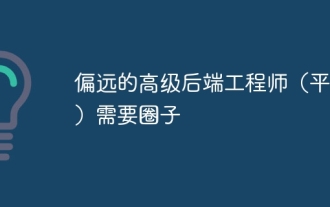 Remote senior backend engineers (platforms) need circles
Apr 08, 2025 pm 12:27 PM
Remote senior backend engineers (platforms) need circles
Apr 08, 2025 pm 12:27 PM
Remote Senior Backend Engineer Job Vacant Company: Circle Location: Remote Office Job Type: Full-time Salary: $130,000-$140,000 Job Description Participate in the research and development of Circle mobile applications and public API-related features covering the entire software development lifecycle. Main responsibilities independently complete development work based on RubyonRails and collaborate with the React/Redux/Relay front-end team. Build core functionality and improvements for web applications and work closely with designers and leadership throughout the functional design process. Promote positive development processes and prioritize iteration speed. Requires more than 6 years of complex web application backend
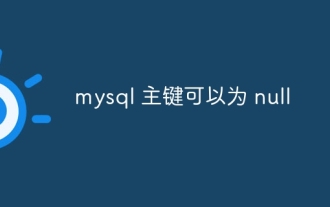 The primary key of mysql can be null
Apr 08, 2025 pm 03:03 PM
The primary key of mysql can be null
Apr 08, 2025 pm 03:03 PM
The MySQL primary key cannot be empty because the primary key is a key attribute that uniquely identifies each row in the database. If the primary key can be empty, the record cannot be uniquely identifies, which will lead to data confusion. When using self-incremental integer columns or UUIDs as primary keys, you should consider factors such as efficiency and space occupancy and choose an appropriate solution.
 Solutions to the service that cannot be started after MySQL installation
Apr 08, 2025 am 11:18 AM
Solutions to the service that cannot be started after MySQL installation
Apr 08, 2025 am 11:18 AM
MySQL refused to start? Don’t panic, let’s check it out! Many friends found that the service could not be started after installing MySQL, and they were so anxious! Don’t worry, this article will take you to deal with it calmly and find out the mastermind behind it! After reading it, you can not only solve this problem, but also improve your understanding of MySQL services and your ideas for troubleshooting problems, and become a more powerful database administrator! The MySQL service failed to start, and there are many reasons, ranging from simple configuration errors to complex system problems. Let’s start with the most common aspects. Basic knowledge: A brief description of the service startup process MySQL service startup. Simply put, the operating system loads MySQL-related files and then starts the MySQL daemon. This involves configuration



