
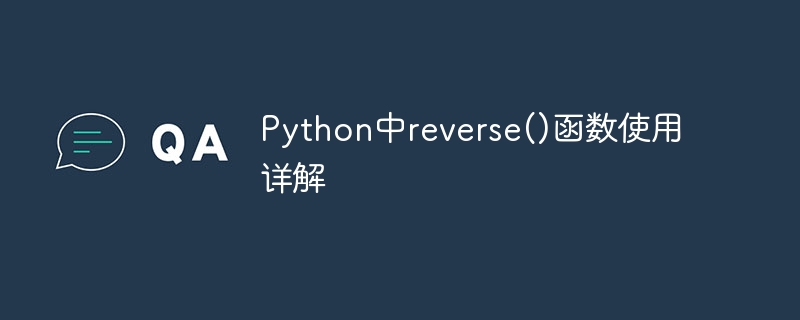
Detailed explanation of the use of reverse() function in Python
In Python programming, many times we need to reverse data structures such as lists, strings, and tuples. . Python provides a very convenient reverse() function to implement this function. This article will introduce the use of the reverse() function in detail and give specific code examples.
The reverse() function is to arrange the elements in the object in reverse order. Its use is very simple, just add ".reverse()" after the object. For example, we have a list a = [1, 2, 3, 4, 5], which can be reversed using the reverse() function. The code is as follows:
a = [1, 2, 3, 4, 5] a.reverse() print(a)
The output result is: [5, 4, 3, 2, 1]. As you can see, the order of the elements in the original list has been reversed.
In addition to lists, strings can also be reversed using the reverse() function. For example, we have a string s = "Hello, World!", which can be reversed using the reverse() function. The code is as follows:
s = "Hello, World!" s = list(s) s.reverse() s = ''.join(s) print(s)
The output result is: "!dlroW,olleH". We first convert the string to a list, then use the reverse() function to reverse it, and finally convert the list back to a string. As you can see, the order of characters in the string is also reversed.
It should be noted that the reverse() function modifies the object in place instead of returning a new object. This means that if we execute the reverse() function, the original object will be changed. For example:
a = [1, 2, 3, 4, 5] b = a a.reverse() print(a) print(b)
The output result is: [5, 4, 3, 2, 1], [5, 4, 3, 2, 1]. As you can see, not only a is reversed, but b is also changed. This is because a and b point to the same object.
In addition to lists and strings, tuples can also be reversed using the reverse() function. Unlike strings, tuples are immutable, so their reversal is achieved by generating a new tuple. For example, we have a tuple t = (1, 2, 3, 4, 5). We can use the reverse() function to generate a new reverse tuple. The code is as follows:
t = (1, 2, 3, 4, 5) t_reverse = tuple(reversed(t)) print(t_reverse)
The output result is: (5, 4, 3, 2, 1). As you can see, a new reverse tuple is generated and assigned to t_reverse.
In addition to using the reverse() function on a single object, we can also reverse objects in nested structures. For example, we have a list a = [[1, 2], [3, 4], [5, 6]], and each sublist can be reversed using the reverse() function. The code is as follows:
a = [[1, 2], [3, 4], [5, 6]]
for sublist in a:
sublist.reverse()
print(a)The output results are: [[2, 1], [4, 3], [6, 5]]. As you can see, the order of the elements in each sublist has been reversed.
To sum up, the reverse() function is a very useful function in Python, which can reverse lists, strings and tuples without creating new objects. Its use is very simple, just add ".reverse()" after the object. It should be noted that the reverse() function modifies the object in place rather than returning a new object. I hope this article can help readers better understand and use the reverse() function.
The above is the detailed content of Detailed explanation of the use of reverse() function in Python. For more information, please follow other related articles on the PHP Chinese website!




