Explore the working principle and process of MyBatis
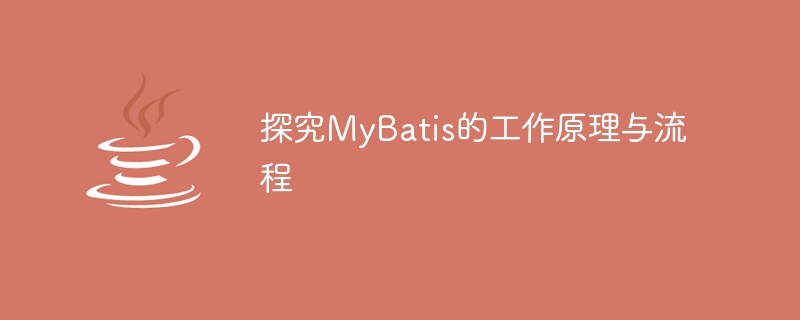
Exploring the working principle and process of MyBatis
MyBatis is a popular open source persistence layer framework that can simplify the process of database access and operation. This article will explore the working principles and processes of MyBatis in detail, and deepen understanding through specific code examples.
1. Working Principle
The working principle of MyBatis mainly includes three core components: configuration file, mapping file and SQLSessionFactory.
- Configuration file (mybatis-config.xml)
The configuration file is the core of MyBatis. It contains database connection information, global configuration information and mapping file references, etc. Key Information. Through the configuration file, MyBatis can obtain the database connection and perform global configuration of database operations.
- Mapping file (mapper.xml)
Each data operation requires a corresponding mapping file. The mapping file defines the detailed information of the database operation, including SQL statements , parameter mapping and result mapping, etc. Through mapping files, MyBatis can complete the specific details of data operations.
- SQLSessionFactory
SQLSessionFactory is the core interface of MyBatis, which is responsible for creating SqlSession objects. SqlSession is another important interface of MyBatis. It provides methods to interact with the database, including operations such as addition, deletion, modification and query of data. Through the combination of SQLSessionFactory and SqlSession, MyBatis can realize the entire process of database access.
2. Workflow
- Loading the configuration file
First, MyBatis will load the configuration file (mybatis-config.xml) through the specified path, Get database connection information and global configuration information.
The sample code is as follows:
String resource = "mybatis-config.xml"; InputStream inputStream = Resources.getResourceAsStream(resource); SqlSessionFactory sqlSessionFactory = new SqlSessionFactoryBuilder().build(inputStream);
- Create SqlSession
You can create a SqlSession object through the build() method of SQLSessionFactory. The SqlSession object is the core operation interface of MyBatis, responsible for executing SQL statements and returning results.
The sample code is as follows:
SqlSession sqlSession = sqlSessionFactory.openSession();
- Execute SQL statements
Based on the SqlSession object, you can execute SQL statements through the methods it provides. MyBatis supports multiple methods such as directly executing SQL statements, calling SQL statements in mapping files, and dynamic SQL.
The sample code is as follows:
User user = sqlSession.selectOne("com.example.mapper.UserMapper.getUserById", 1);- Return results
After executing the SQL statement, MyBatis will map the results in the database according to the results in the mapping file. The data is converted into Java objects and returned to the caller.
The sample code is as follows:
System.out.println(user.getId() + " " + user.getName());
- Commit the transaction and close the SqlSession
Finally, it should be noted that after the data operation is completed, you need to explicitly Commit the transaction and close the SqlSession. Without transaction commit, the data will not be persisted to the database.
The sample code is as follows:
sqlSession.commit(); sqlSession.close();
Through the above process, MyBatis can realize the entire process from configuration file loading to final database operation.
Summary:
This article explores the working principle and process of MyBatis in detail, including core components such as configuration files, mapping files, and SQLSessionFactory. Through specific code examples, the understanding of MyBatis is further deepened. Readers can follow the guidance of this article to better use MyBatis for database access and operations.
The above is the detailed content of Explore the working principle and process of MyBatis. For more information, please follow other related articles on the PHP Chinese website!

Hot AI Tools

Undresser.AI Undress
AI-powered app for creating realistic nude photos

AI Clothes Remover
Online AI tool for removing clothes from photos.

Undress AI Tool
Undress images for free

Clothoff.io
AI clothes remover

AI Hentai Generator
Generate AI Hentai for free.

Hot Article

Hot Tools

Notepad++7.3.1
Easy-to-use and free code editor

SublimeText3 Chinese version
Chinese version, very easy to use

Zend Studio 13.0.1
Powerful PHP integrated development environment

Dreamweaver CS6
Visual web development tools

SublimeText3 Mac version
God-level code editing software (SublimeText3)

Hot Topics
 1371
1371
 52
52
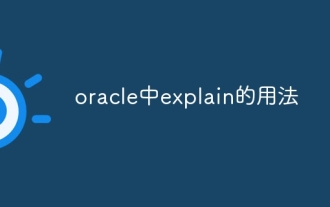 How to use explain in oracle
May 03, 2024 am 12:06 AM
How to use explain in oracle
May 03, 2024 am 12:06 AM
The EXPLAIN command in Oracle is used to analyze the execution plan of a SQL statement. The method of use is to add the EXPLAIN keyword before the SQL statement. EXPLAIN results contain information such as ID, operator type, row count estimate, cost estimate, output row count estimate, access predicates, and filter predicates, which can be used to optimize query performance, identify costly operators, and tables that may benefit from optimization techniques.
 What does a character represent in sql?
May 02, 2024 am 03:51 AM
What does a character represent in sql?
May 02, 2024 am 03:51 AM
Characters in SQL are enclosed in single quotes, such as 'A'. Strings are enclosed in double quotes, and characters and strings are different types. Characters enclosed in single quotes are stored unchanged, and strings enclosed in double quotes can contain escape sequences. The single quote character itself can be stored with an escape sequence, such as '\'''.
 How to query the sum of two columns of data at the same time in ThinkPHP6?
Apr 01, 2025 pm 02:54 PM
How to query the sum of two columns of data at the same time in ThinkPHP6?
Apr 01, 2025 pm 02:54 PM
ThinkPHP6 database query: How to use TP6 to implement SQL statements SELECTSUM(jin), SUM(chu)FROMsysdbuil In ThinkPHP6 framework, how to use SQL statement SELECT...
 What does view mean in sql
May 01, 2024 pm 11:36 PM
What does view mean in sql
May 01, 2024 pm 11:36 PM
A view in SQL is a virtual table that is generated by querying a base table and does not actually store data. It provides the advantages of data abstraction, security control, performance optimization, and logical organization. Views are created through the CREATE VIEW statement, and operations such as query, update, and delete can be used, but updates to the view will affect its base table. The main differences between views and tables are data storage (virtual vs. real), performance (views are generally faster), update impact (views affect base tables, tables do not), and flexibility (views can change queries at any time, while table schemas difficult to change).
 How to sort the product list by dragging and ensure that the spread is effective?
Apr 02, 2025 pm 01:00 PM
How to sort the product list by dragging and ensure that the spread is effective?
Apr 02, 2025 pm 01:00 PM
How to implement product list sorting by dragging. When dealing with front-end product list sorting, we face an interesting need: users do it by dragging products...
 How to sort the product list and support spreading operations by dragging?
Apr 02, 2025 pm 01:12 PM
How to sort the product list and support spreading operations by dragging?
Apr 02, 2025 pm 01:12 PM
How to sort the product list by dragging? When dealing with e-commerce platforms or similar applications, you often encounter the need to sort the product list...
 Golang functions optimize web application database operations
May 02, 2024 am 08:00 AM
Golang functions optimize web application database operations
May 02, 2024 am 08:00 AM
Optimize web application database operations: Connection pooling: reuse database connections and reduce the overhead of creating and destroying connections. Precompiled queries: Avoid recompiling SQL statements every time you query, improving query efficiency. Transaction: Ensure the ACID properties of database operations to achieve atomicity, consistency, isolation and durability.
 How to get OpenID through front-end registration and store it to the database?
Apr 01, 2025 am 10:21 AM
How to get OpenID through front-end registration and store it to the database?
Apr 01, 2025 am 10:21 AM
How to get OpenID through front-end registration and store it to the database? During the development process, it is often necessary to handle user registration functions, including obtaining the basic user...




