How to implement focus control using jQuery
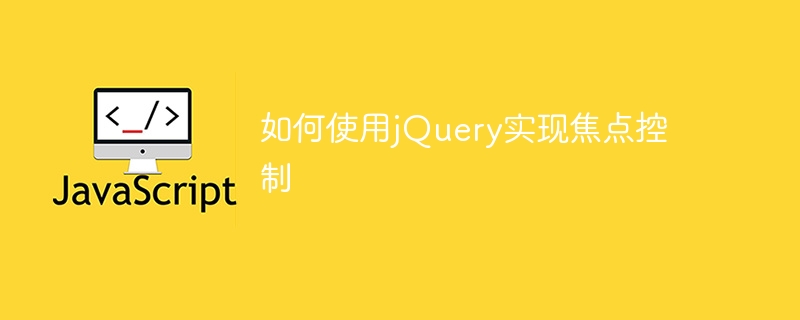
Title: How to use jQuery to implement focus control
In web development, focus control is a common requirement, and interactive operations are achieved by controlling the focus of elements. jQuery is a popular JavaScript library that simplifies many tasks in web development, including focus control. This article will introduce how to use jQuery to implement focus control and provide specific code examples.
1. Set focus to an element
You can easily set focus to a specified element using jQuery. This function can be achieved through the focus() method. The specific code is as follows:
$("#myElement").focus();The above code will set focus to the element with the id "myElement". This can automatically set focus after the page has finished loading, or use event triggering to set focus when the user performs some action.
2. Get the focus element
In addition to setting the focus, sometimes we also need to get the element that currently has focus. jQuery provides the document.activeElement attribute to implement this function. The specific code is as follows:
var currentFocusElement = $(document.activeElement);
Using the above code, you can get the element that currently has focus and store it in in the currentFocusElement variable.
3. Switch focus
In some scenarios, we may need to switch focus to the next element through keystrokes or mouse clicks. At this time, jQuery can be used to capture the event, and then the focus can be switched by setting the tabindex attribute. Here is an example:
<input type="text" id="input1" tabindex="1" /> <input type="text" id="input2" tabindex="2" /> <input type="text" id="input3" tabindex="3" />
In the above code, the tabindex attribute specifies the order of elements in the focus switch. Then, you can use jQuery to capture keyboard events or click events, and then determine the next focus element based on the tabindex attribute value of the currently focused element.
4. Set focus style
In addition to controlling the behavior of focus, we can also highlight the element with focus by setting a style. For example, you can add a specific border style to the element that has focus, or change the text color. The following is a simple example:
.focused {
border: 2px solid blue;
}$("input").focus(function() {
$(this).addClass("focused");
});
$("input").blur(function() {
$(this).removeClass("focused");
});In the above code, when the input box gains focus, a blue border will be added; when it loses focus, this border style will be removed. This approach enhances the user experience and makes it clear to the user which element currently has focus.
Through the above methods, we can flexibly use jQuery to achieve focus control and improve user interaction experience. I hope these code examples are helpful and I wish you success in web development!
The above is the detailed content of How to implement focus control using jQuery. For more information, please follow other related articles on the PHP Chinese website!

Hot AI Tools

Undresser.AI Undress
AI-powered app for creating realistic nude photos

AI Clothes Remover
Online AI tool for removing clothes from photos.

Undress AI Tool
Undress images for free

Clothoff.io
AI clothes remover

Video Face Swap
Swap faces in any video effortlessly with our completely free AI face swap tool!

Hot Article

Hot Tools

Notepad++7.3.1
Easy-to-use and free code editor

SublimeText3 Chinese version
Chinese version, very easy to use

Zend Studio 13.0.1
Powerful PHP integrated development environment

Dreamweaver CS6
Visual web development tools

SublimeText3 Mac version
God-level code editing software (SublimeText3)

Hot Topics
 1392
1392
 52
52
 Develop powerful desktop applications with Golang
Mar 19, 2024 pm 05:45 PM
Develop powerful desktop applications with Golang
Mar 19, 2024 pm 05:45 PM
Use Golang to develop powerful desktop applications. With the continuous development of the Internet, people have become inseparable from various types of desktop applications. For developers, it is crucial to use efficient programming languages to develop powerful desktop applications. This article will introduce how to use Golang (Go language) to develop powerful desktop applications and provide some specific code examples. Golang is an open source programming language developed by Google. It has the characteristics of simplicity, efficiency, strong concurrency, etc., and is very suitable for
 How to set up jump on layui login page
Apr 04, 2024 am 03:12 AM
How to set up jump on layui login page
Apr 04, 2024 am 03:12 AM
Layui login page jump setting steps: Add jump code: Add judgment in the login form submit button click event, and jump to the specified page through window.location.href after successful login. Modify the form configuration: add a hidden input field to the form element of lay-filter="login", with the name "redirect" and the value being the target page address.
 How to add touch events to pictures in vue
May 02, 2024 pm 10:21 PM
How to add touch events to pictures in vue
May 02, 2024 pm 10:21 PM
How to add click event to image in Vue? Import the Vue instance. Create a Vue instance. Add images to HTML templates. Add click events using the v-on:click directive. Define the handleClick method in the Vue instance.
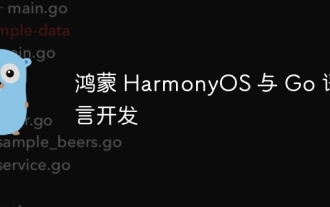 Hongmeng HarmonyOS and Go language development
Apr 08, 2024 pm 04:48 PM
Hongmeng HarmonyOS and Go language development
Apr 08, 2024 pm 04:48 PM
Introduction to HarmonyOS and Go language development HarmonyOS is a distributed operating system developed by Huawei, and Go is a modern programming language. The combination of the two provides a powerful solution for developing distributed applications. This article will introduce how to use Go language for development in HarmonyOS, and deepen understanding through practical cases. Installation and Setup To use Go language to develop HarmonyOS applications, you need to install GoSDK and HarmonyOSSDK first. The specific steps are as follows: #Install GoSDKgogetgithub.com/golang/go#Set PATH
 What is the event-driven mechanism of C++ functions in concurrent programming?
Apr 26, 2024 pm 02:15 PM
What is the event-driven mechanism of C++ functions in concurrent programming?
Apr 26, 2024 pm 02:15 PM
The event-driven mechanism in concurrent programming responds to external events by executing callback functions when events occur. In C++, the event-driven mechanism can be implemented with function pointers: function pointers can register callback functions to be executed when events occur. Lambda expressions can also implement event callbacks, allowing the creation of anonymous function objects. The actual case uses function pointers to implement GUI button click events, calling the callback function and printing messages when the event occurs.
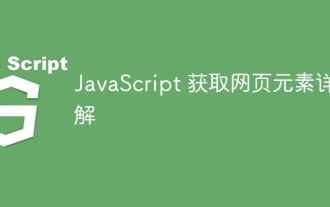 Detailed explanation of JavaScript obtaining web page elements
Apr 09, 2024 pm 12:45 PM
Detailed explanation of JavaScript obtaining web page elements
Apr 09, 2024 pm 12:45 PM
Answer: JavaScript provides a variety of methods for obtaining web page elements, including using ids, tag names, class names, and CSS selectors. Detailed description: getElementById(id): Get elements based on unique id. getElementsByTagName(tag): Gets the element group with the specified tag name. getElementsByClassName(class): Gets the element group with the specified class name. querySelector(selector): Use CSS selector to get the first matching element. querySelectorAll(selector): Get all matches using CSS selector
 Conquer the GUI world with Python Tkinter: The complete guide
Mar 24, 2024 am 09:26 AM
Conquer the GUI world with Python Tkinter: The complete guide
Mar 24, 2024 am 09:26 AM
Tkinter is a powerful GUI toolkit in the Python standard library for creating cross-platform graphical user interfaces (GUIs). It is based on the Tcl/Tk toolkit and provides simple and intuitive syntax, allowing Python developers to create complex user interfaces easily and quickly. Advantages of Tkinter Cross-platform compatibility: Tkinter applications run on all major operating systems such as windows, Mac and Linux. Easy to use: Its syntax is clear and easy to learn, making it easy for both beginners and experienced developers to master. Extensibility: Tkinter provides a variety of widgets and controls, enabling developers to create a wide variety of user interfaces. Integration: It is related to P
 Why can't click events in js be executed repeatedly?
May 07, 2024 pm 06:36 PM
Why can't click events in js be executed repeatedly?
May 07, 2024 pm 06:36 PM
Click events in JavaScript cannot be executed repeatedly because of the event bubbling mechanism. To solve this problem, you can take the following measures: Use event capture: Specify an event listener to fire before the event bubbles up. Handing over events: Use event.stopPropagation() to stop event bubbling. Use a timer: trigger the event listener again after some time.




