
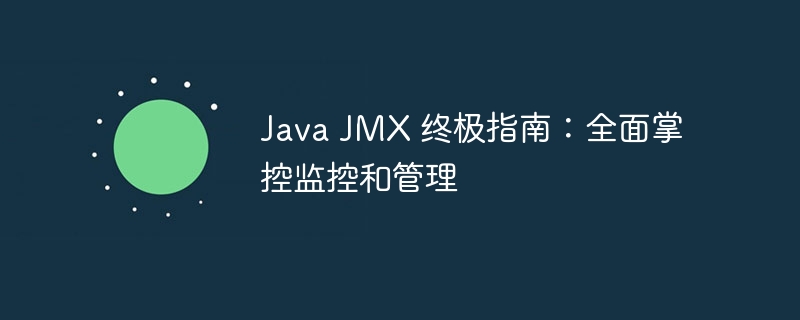
The Ultimate Guide to Java JMX: Take Control of Monitoring and Management Java Management Extensions (JMX) is a management and monitoring standard for the Java platform, providing developers with rich tools and APIs to monitor and manage the runtime status of Java applications. This guide is carefully created by PHP editor Banana, covering the basic concepts, architecture, usage and actual case analysis of JMX, helping readers fully understand and master JMX technology, so as to manage and monitor their Java applications more effectively.
Java Management Extensions (JMX) is a key technology for monitoring and managing Java applications. It enables administrators to gain insight into the internal state of an application, identify issues and make informed decisions to optimize performance and reliability.
Base
JMX is based on a layered architecture, including the following components:
MBean Type
There are two main types of MBeans:
MXBean
MXBean is a simplified MBean intended for use with management information defined in the platform specification. Compared with standard MBeans, MXBeans have the following advantages:
Monitoring properties
MBean properties can expose the real-time state of the application. These properties can be readable, writable, or both. By monitoring these properties, administrators can track application health and performance.
operate
MBean operations allow administrators to perform operations to manage applications. These operations can include start, stop, configuration, or diagnostic tasks. When performing an operation, administrators can pass parameters to the MBean and receive responses.
notify
MBean notifications allow applications to publish events to administrators. These events can indicate application state changes, errors, or alerts. By subscribing to notifications, administrators can proactively monitor applications and respond quickly.
Case Demonstration:
The following code demonstrates how to create and manage a simple MBean:
import javax.management.*;
public class SimpleMBean {
private int count = 0;
public int getCount() {
return count;
}
public void incrementCount() {
count++;
}
public static void main(String[] args) throws Exception {
MBeanServer mbs = ManagementFactory.getPlatfORMMBeanServer();
ObjectName name = new ObjectName("com.example:type=SimpleMBean");
SimpleMBean mbean = new SimpleMBean();
mbs.reGISterMBean(mbean, name);
JConsole jconsole = JConsole.getInstance();
jconsole.connect(new MBeanServerConnectionFactory(mbs).createConnection(null));
}
}After running this code, you can use JConsole to connect to the MBean and view its properties and operations.
application
JMX can be used in a wide variety of applications, including:
Best Practices
In order to use JMX effectively, it is recommended to follow the following best practices:
Summarize
Java Management Extensions (JMX) is a powerful tool that provides comprehensive monitoring and management capabilities for Java applications. By understanding its foundation, components, and applications, you can effectively leverage JMX to optimize application performance, increase reliability, and simplify management tasks.
The above is the detailed content of The Ultimate Guide to Java JMX: Take Control of Monitoring and Management. For more information, please follow other related articles on the PHP Chinese website!
