Understanding the $ symbol in jQuery and its functions
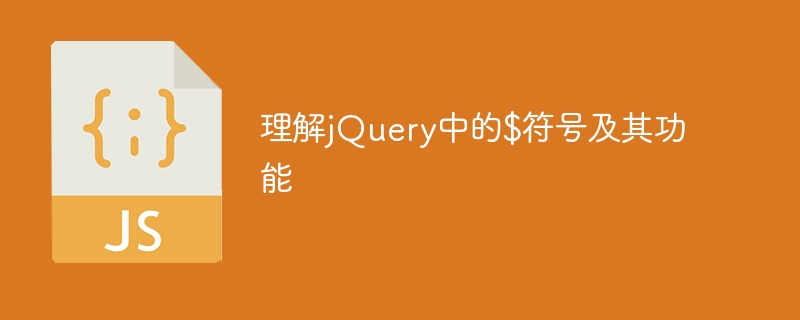
Title: In-depth understanding of the $ symbol and its functions in jQuery
jQuery is a popular JavaScript library that handles DOM operations, event handling, and animation effects for developers. etc. provide a simple and convenient method. In jQuery, we often see a special symbol $, which is not an ordinary variable name or function name, but an important identifier. This article will delve into the functionality of the $ symbol in jQuery and illustrate its role with specific code examples.
In jQuery, the $ symbol is actually the abbreviation of a function, which is an alias of the jQuery object. Through the $ symbol, we can easily use various functions and methods provided by jQuery. The $ symbol is widely used in selecting elements, binding events, animation effects, AJAX operations, etc. Next, we illustrate the function and usage of the $ symbol through specific code examples.
-
Select element:
// 使用$符号选择id为example的元素 $("#example").text("Hello, jQuery!"); // 使用$符号选择class为test的元素 $(".test").css("color", "red"); // 使用$符号选择所有的p元素 $("p").hide();Copy after login Binding event:
// 使用$符号绑定点击事件 $("#btn").click(function() { alert("按钮被点击了!"); }); // 使用$符号绑定鼠标移入事件 $("#hover").hover(function() { $(this).text("鼠标移入了!"); }, function() { $(this).text("鼠标移出了!"); });Copy after loginAnimation effect:
// 使用$符号实现淡入淡出效果 $("#fade").fadeIn(1000).fadeOut(1000); // 使用$符号实现滑动效果 $("#slide").slideDown(1000).slideUp(1000);Copy after loginAJAX operation:
// 使用$符号发送GET请求 $.get("example.php", function(data) { console.log(data); }); // 使用$符号发送POST请求 $.post("example.php", { name: "John", age: 20 }, function(data) { console.log(data); });Copy after login
Through the above code example, you can see the important role of the $ symbol in jQuery: as a convenient identification symbol , used to simplify code, quickly select elements, bind events, implement animation effects and perform AJAX operations. An in-depth understanding of the functions and usage of the $ symbol will help us use jQuery more efficiently, improve development efficiency, and achieve a better user experience. I hope this article can help readers gain a deeper understanding of the specific role of the $ symbol in jQuery and its application scenarios.
The above is the detailed content of Understanding the $ symbol in jQuery and its functions. For more information, please follow other related articles on the PHP Chinese website!

Hot AI Tools

Undresser.AI Undress
AI-powered app for creating realistic nude photos

AI Clothes Remover
Online AI tool for removing clothes from photos.

Undress AI Tool
Undress images for free

Clothoff.io
AI clothes remover

AI Hentai Generator
Generate AI Hentai for free.

Hot Article

Hot Tools

Notepad++7.3.1
Easy-to-use and free code editor

SublimeText3 Chinese version
Chinese version, very easy to use

Zend Studio 13.0.1
Powerful PHP integrated development environment

Dreamweaver CS6
Visual web development tools

SublimeText3 Mac version
God-level code editing software (SublimeText3)

Hot Topics
 The difference between vivox100s and x100: performance comparison and function analysis
Mar 23, 2024 pm 10:27 PM
The difference between vivox100s and x100: performance comparison and function analysis
Mar 23, 2024 pm 10:27 PM
Both vivox100s and x100 mobile phones are representative models in vivo's mobile phone product line. They respectively represent vivo's high-end technology level in different time periods. Therefore, the two mobile phones have certain differences in design, performance and functions. This article will conduct a detailed comparison between these two mobile phones in terms of performance comparison and function analysis to help consumers better choose the mobile phone that suits them. First, let’s look at the performance comparison between vivox100s and x100. vivox100s is equipped with the latest
 How to add touch events to pictures in vue
May 02, 2024 pm 10:21 PM
How to add touch events to pictures in vue
May 02, 2024 pm 10:21 PM
How to add click event to image in Vue? Import the Vue instance. Create a Vue instance. Add images to HTML templates. Add click events using the v-on:click directive. Define the handleClick method in the Vue instance.
 How to set up jump on layui login page
Apr 04, 2024 am 03:12 AM
How to set up jump on layui login page
Apr 04, 2024 am 03:12 AM
Layui login page jump setting steps: Add jump code: Add judgment in the login form submit button click event, and jump to the specified page through window.location.href after successful login. Modify the form configuration: add a hidden input field to the form element of lay-filter="login", with the name "redirect" and the value being the target page address.
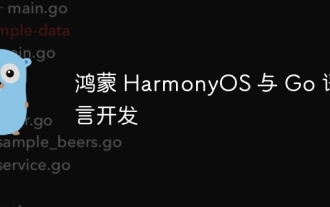 Hongmeng HarmonyOS and Go language development
Apr 08, 2024 pm 04:48 PM
Hongmeng HarmonyOS and Go language development
Apr 08, 2024 pm 04:48 PM
Introduction to HarmonyOS and Go language development HarmonyOS is a distributed operating system developed by Huawei, and Go is a modern programming language. The combination of the two provides a powerful solution for developing distributed applications. This article will introduce how to use Go language for development in HarmonyOS, and deepen understanding through practical cases. Installation and Setup To use Go language to develop HarmonyOS applications, you need to install GoSDK and HarmonyOSSDK first. The specific steps are as follows: #Install GoSDKgogetgithub.com/golang/go#Set PATH
 What is the event-driven mechanism of C++ functions in concurrent programming?
Apr 26, 2024 pm 02:15 PM
What is the event-driven mechanism of C++ functions in concurrent programming?
Apr 26, 2024 pm 02:15 PM
The event-driven mechanism in concurrent programming responds to external events by executing callback functions when events occur. In C++, the event-driven mechanism can be implemented with function pointers: function pointers can register callback functions to be executed when events occur. Lambda expressions can also implement event callbacks, allowing the creation of anonymous function objects. The actual case uses function pointers to implement GUI button click events, calling the callback function and printing messages when the event occurs.
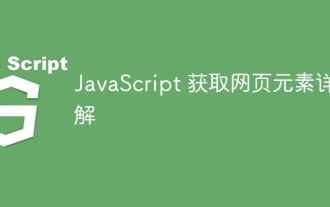 Detailed explanation of JavaScript obtaining web page elements
Apr 09, 2024 pm 12:45 PM
Detailed explanation of JavaScript obtaining web page elements
Apr 09, 2024 pm 12:45 PM
Answer: JavaScript provides a variety of methods for obtaining web page elements, including using ids, tag names, class names, and CSS selectors. Detailed description: getElementById(id): Get elements based on unique id. getElementsByTagName(tag): Gets the element group with the specified tag name. getElementsByClassName(class): Gets the element group with the specified class name. querySelector(selector): Use CSS selector to get the first matching element. querySelectorAll(selector): Get all matches using CSS selector
 Why can't click events in js be executed repeatedly?
May 07, 2024 pm 06:36 PM
Why can't click events in js be executed repeatedly?
May 07, 2024 pm 06:36 PM
Click events in JavaScript cannot be executed repeatedly because of the event bubbling mechanism. To solve this problem, you can take the following measures: Use event capture: Specify an event listener to fire before the event bubbles up. Handing over events: Use event.stopPropagation() to stop event bubbling. Use a timer: trigger the event listener again after some time.
 What is PHP used for? Explore the role and functions of PHP
Mar 24, 2024 am 11:39 AM
What is PHP used for? Explore the role and functions of PHP
Mar 24, 2024 am 11:39 AM
PHP is a server-side scripting language widely used in web development. Its main function is to generate dynamic web content. When combined with HTML, it can create rich and colorful web pages. PHP is powerful. It can perform various database operations, file operations, form processing and other tasks, providing powerful interactivity and functionality for websites. In the following articles, we will further explore the role and functions of PHP, with detailed code examples. First, let’s take a look at a common use of PHP: dynamic web page generation: P






