Uncovering Java JMX: Learn the secrets of monitoring and management
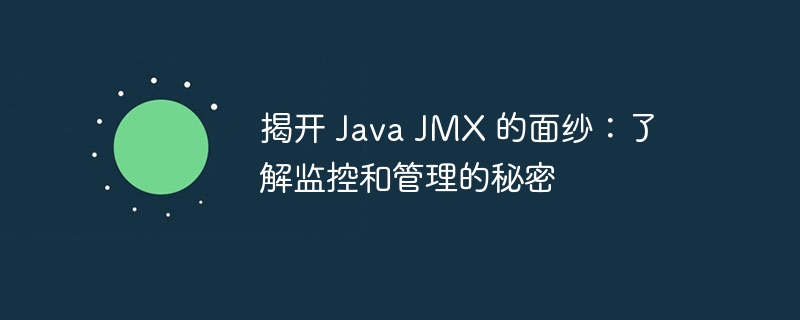
php editor Yuzi takes you to explore the mystery of Java JMX! Java Management Extensions (JMX) is a powerful tool for monitoring and managing Java applications. Through JMX, developers can easily monitor the performance, configuration, and operating status of applications. This article will unveil the mystery of JMX, gain an in-depth understanding of its monitoring and management secrets, and help you make better use of this powerful tool to improve the performance and stability of your applications.
JMX Basics
The core idea of JMX is to expose application state information as management beans (MBeans). An MBean is a set of data attributes and operations that represents an aspect of an application. JMX provides a standardized interface to MBeans that can be accessed through a central component called the MBean server. Typical JMX
Architectureconsists of three main components:
- MBean
- : Management bean that represents application state. MBean Server
- : Central component that manages MBean registration and access. JMX Client
- : Tool used to interact with the MBean server and access MBean information.
JMX supports different types of MBeans, depending on the needs of the application:
- Standard MBean
- : Implemented by manually writing Java code. Dynamic MBean
- : Created dynamically at runtime using JMX api. MXBean
- : Standardized and predefined MBean interface, providing common monitoring properties.
For an MBean to be available, it must be registered with the MBean server. This is achieved using the
MBeanServer class as shown below:
<div class="code" style="position:relative; padding:0px; margin:0px;"><pre class='brush:php;toolbar:false;'>MBeanServer server = MBeanServerFactory.createMBeanServer();
ObjectName objectName = new ObjectName("com.example:type=MyBean");
server.reGISterMBean(new MyBean(), objectName);</pre><div class="contentsignin">Copy after login</div></div>
JMX clients interact with the MBean server using the
MBeanServerConnection<strong class="keylink"> object. MBean properties and operations can be accessed through the MBean's </strong>ObjectName:
<div class="code" style="position:relative; padding:0px; margin:0px;"><pre class='brush:php;toolbar:false;'>MBeanServerConnection connection = ...;
ObjectName objectName = new ObjectName("com.example:type=MyBean");
// 获取属性值
Object attributeValue = connection.getAttribute(objectName, "name");
// 调用操作
connection.invoke(objectName, "sayHello", new Object[] {}, new String[] {});</pre><div class="contentsignin">Copy after login</div></div>
The following is a simple example demonstrating the basic functionality of JMX:
MyBean.java
public class MyBean implements MyBeanMXBean {
private String name;
public MyBean(String name) {
this.name = name;
}
@Override
public String getName() {
return name;
}
@Override
public void setName(String name) {
this.name = name;
}
@Override
public void sayHello() {
System.out.println("Hello from " + name);
}
}
public class Main {
public static void main(String[] args) {
MBeanServer server = MBeanServerFactory.createMBeanServer();
ObjectName objectName = new ObjectName("com.example:type=MyBean");
server.registerMBean(new MyBean("JMX Demo"), objectName);
MBeanServerConnection connection = ...;
// 获取属性值
Object attributeValue = connection.getAttribute(objectName, "name");
// 调用操作
connection.invoke(objectName, "sayHello", new Object[] {}, new String[] {});
}
}
Java JMX is a powerful tool for monitoring and managing Java applications. By providing a standardized way to access and control application state, it enables administrators and developers to gain deep insights into application behavior. By creating MBeans, registering them, and interacting with them using a JMX client, you can achieve deeper troubleshooting,
Performance optimization, and more efficient management.
The above is the detailed content of Uncovering Java JMX: Learn the secrets of monitoring and management. For more information, please follow other related articles on the PHP Chinese website!

Hot AI Tools

Undresser.AI Undress
AI-powered app for creating realistic nude photos

AI Clothes Remover
Online AI tool for removing clothes from photos.

Undress AI Tool
Undress images for free

Clothoff.io
AI clothes remover

Video Face Swap
Swap faces in any video effortlessly with our completely free AI face swap tool!

Hot Article

Hot Tools

Notepad++7.3.1
Easy-to-use and free code editor

SublimeText3 Chinese version
Chinese version, very easy to use

Zend Studio 13.0.1
Powerful PHP integrated development environment

Dreamweaver CS6
Visual web development tools

SublimeText3 Mac version
God-level code editing software (SublimeText3)

Hot Topics
 1387
1387
 52
52
 Perfect Number in Java
Aug 30, 2024 pm 04:28 PM
Perfect Number in Java
Aug 30, 2024 pm 04:28 PM
Guide to Perfect Number in Java. Here we discuss the Definition, How to check Perfect number in Java?, examples with code implementation.
 Weka in Java
Aug 30, 2024 pm 04:28 PM
Weka in Java
Aug 30, 2024 pm 04:28 PM
Guide to Weka in Java. Here we discuss the Introduction, how to use weka java, the type of platform, and advantages with examples.
 Smith Number in Java
Aug 30, 2024 pm 04:28 PM
Smith Number in Java
Aug 30, 2024 pm 04:28 PM
Guide to Smith Number in Java. Here we discuss the Definition, How to check smith number in Java? example with code implementation.
 Java Spring Interview Questions
Aug 30, 2024 pm 04:29 PM
Java Spring Interview Questions
Aug 30, 2024 pm 04:29 PM
In this article, we have kept the most asked Java Spring Interview Questions with their detailed answers. So that you can crack the interview.
 How to add and manage users in Google Manager
Sep 02, 2024 pm 02:41 PM
How to add and manage users in Google Manager
Sep 02, 2024 pm 02:41 PM
How to add and manage users in Google Manager? Google Chrome supports multiple users to log in, so we don’t have to worry about logging in across devices. If we have many users, we need to add management. Some friends may not know how to operate. Don't worry, the editor has compiled a detailed step-by-step tutorial for everyone today. If you are interested, come and take a look with the editor. Detailed step-by-step tutorial instructions 1. After turning on the computer, find the installed Google Chrome icon on the desktop and double-click to open it, as shown in the picture below. 2. Click the three dots icon in the upper right corner of Google Chrome, as shown in the picture below. 3. Click the [Settings] option in the drop-down menu of Google Chrome, as shown in the figure below. 4. In the Google Chrome settings interface that opens, click [Manage ch
 Break or return from Java 8 stream forEach?
Feb 07, 2025 pm 12:09 PM
Break or return from Java 8 stream forEach?
Feb 07, 2025 pm 12:09 PM
Java 8 introduces the Stream API, providing a powerful and expressive way to process data collections. However, a common question when using Stream is: How to break or return from a forEach operation? Traditional loops allow for early interruption or return, but Stream's forEach method does not directly support this method. This article will explain the reasons and explore alternative methods for implementing premature termination in Stream processing systems. Further reading: Java Stream API improvements Understand Stream forEach The forEach method is a terminal operation that performs one operation on each element in the Stream. Its design intention is
 TimeStamp to Date in Java
Aug 30, 2024 pm 04:28 PM
TimeStamp to Date in Java
Aug 30, 2024 pm 04:28 PM
Guide to TimeStamp to Date in Java. Here we also discuss the introduction and how to convert timestamp to date in java along with examples.
 Java Program to Find the Volume of Capsule
Feb 07, 2025 am 11:37 AM
Java Program to Find the Volume of Capsule
Feb 07, 2025 am 11:37 AM
Capsules are three-dimensional geometric figures, composed of a cylinder and a hemisphere at both ends. The volume of the capsule can be calculated by adding the volume of the cylinder and the volume of the hemisphere at both ends. This tutorial will discuss how to calculate the volume of a given capsule in Java using different methods. Capsule volume formula The formula for capsule volume is as follows: Capsule volume = Cylindrical volume Volume Two hemisphere volume in, r: The radius of the hemisphere. h: The height of the cylinder (excluding the hemisphere). Example 1 enter Radius = 5 units Height = 10 units Output Volume = 1570.8 cubic units explain Calculate volume using formula: Volume = π × r2 × h (4




