Java JMX Advanced Guide: From Beginner to Master

Java JMX Advanced Guide: From Novice to Master, this is an in-depth learning guide suitable for Java developers. PHP editor Xigua has carefully organized the content to help readers master the essence of Java JMX technology from basic entry to advanced applications. Whether you are a beginner or a technical expert, this guide will provide you with comprehensive and practical guidance to help you take your Java development to the next level.
JMX is a technology specification that allows you to monitor and manage Java applications in a standardized way. It provides an abstraction layer that enables applications to expose management information (MBeans) so that external tools can monitor, control, and configure the application.
Configure JMX
To enable JMX, you need to include the following options in your startup script or JVM parameters:
-Dcom.sun.management.jmxremote
This option will enable remote JMX connections, allowing external tools to access the application's MBeans.
Use monitoring tools
There are a number of monitoring tools available that can be used to connect to a JMX server and display management information. Some popular tools include:
- JConsole
- JVisualVM
- New Relic
- Dynatrace
Manage MBean
MBeans are Java objects that represent application management information. You can use JMX api or the administrative console to create, retrieve, and modify MBeans. For example, the following code creates an MBean named "MyBean":
MBeanServer mbs = ManagementFactory.getPlatfORMMBeanServer();
ObjectName objectName = new ObjectName("com.example:type=MyBean");
MyBean myBean = new MyBean();
mbs.reGISterMBean(myBean, objectName);Customized monitoring information
JMX also allows you to create custom monitoring information. You can do this by implementing the javax.management.DynamicMBean interface or using a third-party library such as JMXTrans. For example, the following code creates a custom MBean that exposes the server's current memory usage:
public class MemoryUsageMBean implements DynamicMBean {
public Object getAttribute(String attribute) {
if (attribute.equals("MemoryUsage")) {
return Runtime.getRuntime().totalMemory();
}
return null;
}
// 省略其他实现方法...
}Advanced usage:
- MBean Delegation: Delegate management responsibilities to multiple MBeans, allowing more fine-grained monitoring and control.
- Event Notification: Configure the MBean to trigger event notifications to take action when the application state changes.
- JMX Connectors: Use JMX connectors (such as RMI or websocket) Securely manage remote applications.
- JMX Instrumentation: Insert JMX probes into application code to obtain in-depth runtime information.
in conclusion
JMX is a powerful tool that helps you monitor and manage Java applications. By mastering the basics, configuring tools, managing MBeans, and exploring advanced usage, you can become a JMX master and improve the performance, availability, and manageability of your applications.
The above is the detailed content of Java JMX Advanced Guide: From Beginner to Master. For more information, please follow other related articles on the PHP Chinese website!

Hot AI Tools

Undresser.AI Undress
AI-powered app for creating realistic nude photos

AI Clothes Remover
Online AI tool for removing clothes from photos.

Undress AI Tool
Undress images for free

Clothoff.io
AI clothes remover

AI Hentai Generator
Generate AI Hentai for free.

Hot Article

Hot Tools

Notepad++7.3.1
Easy-to-use and free code editor

SublimeText3 Chinese version
Chinese version, very easy to use

Zend Studio 13.0.1
Powerful PHP integrated development environment

Dreamweaver CS6
Visual web development tools

SublimeText3 Mac version
God-level code editing software (SublimeText3)

Hot Topics
 1378
1378
 52
52
 Windows 10 vs. Windows 11 performance comparison: Which one is better?
Mar 28, 2024 am 09:00 AM
Windows 10 vs. Windows 11 performance comparison: Which one is better?
Mar 28, 2024 am 09:00 AM
Windows 10 vs. Windows 11 performance comparison: Which one is better? With the continuous development and advancement of technology, operating systems are constantly updated and upgraded. As one of the world's largest operating system developers, Microsoft's Windows series of operating systems have always attracted much attention from users. In 2021, Microsoft released the Windows 11 operating system, which triggered widespread discussion and attention. So, what is the difference in performance between Windows 10 and Windows 11? Which
 Comparing the performance of Win11 and Win10 systems, which one is better?
Mar 27, 2024 pm 05:09 PM
Comparing the performance of Win11 and Win10 systems, which one is better?
Mar 27, 2024 pm 05:09 PM
The Windows operating system has always been one of the most widely used operating systems on personal computers, and Windows 10 has long been Microsoft's flagship operating system until recently when Microsoft launched the new Windows 11 system. With the launch of Windows 11 system, people have become interested in the performance differences between Windows 10 and Windows 11 systems. Which one is better between the two? First, let’s take a look at W
 Kirin 8000 processor competes with Snapdragon series: Who can be king?
Mar 25, 2024 am 09:03 AM
Kirin 8000 processor competes with Snapdragon series: Who can be king?
Mar 25, 2024 am 09:03 AM
In the era of mobile Internet, smartphones have become an indispensable part of people's daily lives. The performance of smartphones often directly determines the quality of user experience. As the "brain" of a smartphone, the performance of the processor is particularly important. In the market, the Qualcomm Snapdragon series has always been a representative of strong performance, stability and reliability, and recently Huawei has also launched its own Kirin 8000 processor, which is said to have excellent performance. For ordinary users, how to choose a mobile phone with strong performance has become a key issue. Today we will
 Comparison of PHP and Go languages: big performance difference
Mar 26, 2024 am 10:48 AM
Comparison of PHP and Go languages: big performance difference
Mar 26, 2024 am 10:48 AM
PHP and Go are two commonly used programming languages, and they have different characteristics and advantages. Among them, performance difference is an issue that everyone is generally concerned about. This article will compare PHP and Go languages from a performance perspective, and demonstrate their performance differences through specific code examples. First, let us briefly introduce the basic features of PHP and Go language. PHP is a scripting language originally designed for web development. It is easy to learn and use and is widely used in the field of web development. The Go language is a compiled language developed by Google.
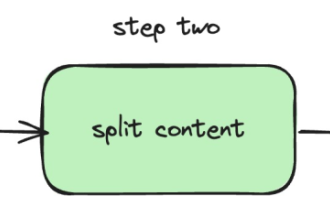 The local running performance of the Embedding service exceeds that of OpenAI Text-Embedding-Ada-002, which is so convenient!
Apr 15, 2024 am 09:01 AM
The local running performance of the Embedding service exceeds that of OpenAI Text-Embedding-Ada-002, which is so convenient!
Apr 15, 2024 am 09:01 AM
Ollama is a super practical tool that allows you to easily run open source models such as Llama2, Mistral, and Gemma locally. In this article, I will introduce how to use Ollama to vectorize text. If you have not installed Ollama locally, you can read this article. In this article we will use the nomic-embed-text[2] model. It is a text encoder that outperforms OpenAI text-embedding-ada-002 and text-embedding-3-small on short context and long context tasks. Start the nomic-embed-text service when you have successfully installed o
 PHP array key value flipping: Comparative performance analysis of different methods
May 03, 2024 pm 09:03 PM
PHP array key value flipping: Comparative performance analysis of different methods
May 03, 2024 pm 09:03 PM
The performance comparison of PHP array key value flipping methods shows that the array_flip() function performs better than the for loop in large arrays (more than 1 million elements) and takes less time. The for loop method of manually flipping key values takes a relatively long time.
 Performance comparison of different Java frameworks
Jun 05, 2024 pm 07:14 PM
Performance comparison of different Java frameworks
Jun 05, 2024 pm 07:14 PM
Performance comparison of different Java frameworks: REST API request processing: Vert.x is the best, with a request rate of 2 times SpringBoot and 3 times Dropwizard. Database query: SpringBoot's HibernateORM is better than Vert.x and Dropwizard's ORM. Caching operations: Vert.x's Hazelcast client is superior to SpringBoot and Dropwizard's caching mechanisms. Suitable framework: Choose according to application requirements. Vert.x is suitable for high-performance web services, SpringBoot is suitable for data-intensive applications, and Dropwizard is suitable for microservice architecture.
 How to optimize the performance of multi-threaded programs in C++?
Jun 05, 2024 pm 02:04 PM
How to optimize the performance of multi-threaded programs in C++?
Jun 05, 2024 pm 02:04 PM
Effective techniques for optimizing C++ multi-threaded performance include limiting the number of threads to avoid resource contention. Use lightweight mutex locks to reduce contention. Optimize the scope of the lock and minimize the waiting time. Use lock-free data structures to improve concurrency. Avoid busy waiting and notify threads of resource availability through events.




