The role of css3 selector
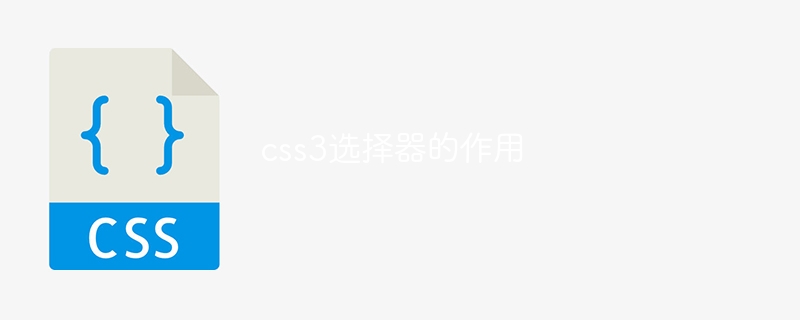
The role of CSS3 selectors and code examples
CSS (Cascading Style Sheets) is a language used to define web page styles. Through CSS3 selectors, we can Precisely select and modify specific elements on your page for more flexible style control. This article will introduce the role of CSS3 selectors and provide some specific code examples.
1. The role of CSS3 selector
- Accurately select elements: CSS3 selector can select specific elements on the page based on the element's tag name, class name, ID and other attributes. Select. Through CSS3 selectors, we can easily modify the style of a specific element without modifying the style of the entire page.
- Convenient nested selection: CSS3 selectors support nested selection, which means that the target element can be located through layers of selectors. This nested structure of selectors makes it easier to select a combination of elements in a complex structure.
- More flexible pseudo-class selection: CSS3 selectors also introduce a series of new pseudo-class selectors, such as: first-child (select the first child element of an element), :last-child (Select the last child element of an element) etc. These pseudo-class selectors can not only select the element itself, but also select a specific state of the element, further increasing the flexibility of style control.
2. Code examples
The following are several commonly used CSS3 selector code examples:
-
Tag selector:
p { color: red; }Copy after loginThis code selects all
elements and sets their text color to red.
Class selector:
.highlight { background-color: yellow; }Copy after loginThis code means to select all elements with the highlight class and set their background color to yellow.
ID selector:
#header { font-size: 24px; }Copy after loginThis code means to select the element whose ID is header and set its font size to 24 pixels.
Descendant selector:
.parent-class p { font-weight: bold; }Copy after loginThis code indicates that all
elements inside the element with class parent-class are selected and their text is Bold.
Pseudo class selector:
a:hover { color: blue; }Copy after loginThis code means to select all elements that the mouse is hovering over the link and set their text color to blue.
Through the above code examples, we can see the flexibility and power of CSS3 selectors. Combining different selectors, we can accurately select and modify specific elements on the page to achieve rich and diverse style effects.
To sum up, CSS3 selector is a very powerful tool that can help us achieve precise control over page style. By using different selectors flexibly, we can easily select specific elements and modify their styles. Whether it is a simple tag selector or a complex pseudo-class selector, it can help us achieve a variety of style effects. Therefore, mastering and using CSS3 selectors proficiently is crucial to developing high-quality web pages.
The above is the detailed content of The role of css3 selector. For more information, please follow other related articles on the PHP Chinese website!

Hot AI Tools

Undresser.AI Undress
AI-powered app for creating realistic nude photos

AI Clothes Remover
Online AI tool for removing clothes from photos.

Undress AI Tool
Undress images for free

Clothoff.io
AI clothes remover

AI Hentai Generator
Generate AI Hentai for free.

Hot Article

Hot Tools

Notepad++7.3.1
Easy-to-use and free code editor

SublimeText3 Chinese version
Chinese version, very easy to use

Zend Studio 13.0.1
Powerful PHP integrated development environment

Dreamweaver CS6
Visual web development tools

SublimeText3 Mac version
God-level code editing software (SublimeText3)

Hot Topics
 1378
1378
 52
52
 Analysis of the function and principle of nohup
Mar 25, 2024 pm 03:24 PM
Analysis of the function and principle of nohup
Mar 25, 2024 pm 03:24 PM
Analysis of the role and principle of nohup In Unix and Unix-like operating systems, nohup is a commonly used command that is used to run commands in the background. Even if the user exits the current session or closes the terminal window, the command can still continue to be executed. In this article, we will analyze the function and principle of the nohup command in detail. 1. The role of nohup: Running commands in the background: Through the nohup command, we can let long-running commands continue to execute in the background without being affected by the user exiting the terminal session. This needs to be run
 Detailed explanation of jQuery reference methods: Quick start guide
Feb 27, 2024 pm 06:45 PM
Detailed explanation of jQuery reference methods: Quick start guide
Feb 27, 2024 pm 06:45 PM
Detailed explanation of jQuery reference method: Quick start guide jQuery is a popular JavaScript library that is widely used in website development. It simplifies JavaScript programming and provides developers with rich functions and features. This article will introduce jQuery's reference method in detail and provide specific code examples to help readers get started quickly. Introducing jQuery First, we need to introduce the jQuery library into the HTML file. It can be introduced through a CDN link or downloaded
 Understand the role and usage of Linux DTS
Mar 01, 2024 am 10:42 AM
Understand the role and usage of Linux DTS
Mar 01, 2024 am 10:42 AM
Understand the role and usage of LinuxDTS In the development of embedded Linux systems, Device Tree (DeviceTree, DTS for short) is a data structure that describes hardware devices and their connection relationships and attributes in the system. The device tree enables the Linux kernel to run flexibly on different hardware platforms without modifying the kernel. In this article, the function and usage of LinuxDTS will be introduced, and specific code examples will be provided to help readers better understand. 1. The role of device tree device tree
 Explore the importance and role of define function in PHP
Mar 19, 2024 pm 12:12 PM
Explore the importance and role of define function in PHP
Mar 19, 2024 pm 12:12 PM
The importance and role of the define function in PHP 1. Basic introduction to the define function In PHP, the define function is a key function used to define constants. Constants will not change their values during the running of the program. Constants defined using the define function can be accessed throughout the script and are global. 2. The syntax of define function The basic syntax of define function is as follows: define("constant name","constant value&qu
 What does hover mean in css
Feb 22, 2024 pm 01:24 PM
What does hover mean in css
Feb 22, 2024 pm 01:24 PM
:hover in CSS is a pseudo-class selector used to apply specific styles when the user hovers over a specific element. When the mouse hovers over an element, you can add different styles to it through :hover to enhance user experience and interaction. This article will discuss in detail: the meaning of hover and give specific code examples. First, let us understand the basic usage of :hover in CSS. In CSS, you can use a selector to select the element to which the :hover effect is to be applied, and add after it
 What is PHP used for? Explore the role and functions of PHP
Mar 24, 2024 am 11:39 AM
What is PHP used for? Explore the role and functions of PHP
Mar 24, 2024 am 11:39 AM
PHP is a server-side scripting language widely used in web development. Its main function is to generate dynamic web content. When combined with HTML, it can create rich and colorful web pages. PHP is powerful. It can perform various database operations, file operations, form processing and other tasks, providing powerful interactivity and functionality for websites. In the following articles, we will further explore the role and functions of PHP, with detailed code examples. First, let’s take a look at a common use of PHP: dynamic web page generation: P
 How to remove the dot in front of the li tag in css
Apr 28, 2024 pm 12:36 PM
How to remove the dot in front of the li tag in css
Apr 28, 2024 pm 12:36 PM
There are two ways to remove dots from li tags in CSS: 1. Use the "list-style-type: none;" style; 2. Use transparent images and "list-style-image: url("transparent.png"); "style. Both methods can remove the dots of all li tags. If you only want to remove the dots of certain li tags, you can use a pseudo-class selector.
 What does :: mean in css
Apr 28, 2024 pm 03:45 PM
What does :: mean in css
Apr 28, 2024 pm 03:45 PM
The :: pseudo-class selector in CSS is used to specify a special state or behavior of an element, and is more specific than the pseudo-class selector : and can select specific attributes or states of an element.




