Getting Started with JMX: Paving the Way for Java Monitoring and Management

JMX Introduction
php Xiaobian Xigua takes you to explore JMX technology in depth and provides a comprehensive solution for the monitoring and management of Java applications. As an important technology in the Java platform, JMX can effectively monitor the running status of applications, detect problems in a timely manner and manage them. This article will introduce you to the basic concepts, usage methods and application scenarios of JMX in actual projects in detail, help you easily master JMX technology, and pave the way for the monitoring and management of Java applications.
JMX Architecture
The JMX architecture consists of the following major components:
- MBean (Managed Bean): Represents a Java object that can be managed. It encapsulates application-specific functionality and properties.
- MIB (Management Information Base): Defines the manageable attributes and operations in MBeans.
- MBean Server: The central component for registering and managing MBeans.
- MBean Client: An application that requests MBean information and performs operations.
JMX Operation Model
JMX uses the proxy pattern to manage applications. Users can connect to the MBean Server through the MBean Client and interact with MBeans through it. MBean Server encapsulates the actual implementation of MBeans through MBean proxies.
Create MBean
In order to create an MBean, you need to implement the javax.management.DynamicMBean or javax.management.StandardMBean interface. The following is a code example to create a StandardMBean:
public class SimpleMBean implements StandardMBean {
private int counter = 0;
@Override
public Object getAttribute(String attributeName) throws AttributeNotFoundException {
if ("Counter".equals(attributeName)) {
return counter;
} else {
throw new AttributeNotFoundException("Attribute not found: " + attributeName);
}
}
@Override
public void setAttribute(Attribute attribute) throws AttributeNotFoundException, InvalidAttributeValueException {
if ("Counter".equals(attribute.getName())) {
counter = (int) attribute.getValue();
} else {
throw new AttributeNotFoundException("Attribute not found: " + attribute.getName());
}
}
@Override
public AttributeList getAttributes(String[] attributeNames) {
AttributeList list = new AttributeList();
for (String name : attributeNames) {
try {
list.add(new Attribute(name, getAttribute(name)));
} catch (AttributeNotFoundException e) {
// Ignore attribute not found
}
}
return list;
}
@Override
public AttributeList setAttributes(AttributeList attributes) {
AttributeList failures = new AttributeList();
for (Attribute attribute : attributes) {
try {
setAttribute(attribute);
} catch (AttributeNotFoundException | InvalidAttributeValueException e) {
failures.add(new FailedAttribute(attribute.getName(), e));
}
}
return failures;
}
@Override
public Object invoke(String actionName, Object[] params, String[] signature) throws ReflectionException, MBeanException {
if ("resetCounter".equals(actionName)) {
counter = 0;
return null;
} else {
throw new ReflectionException(new NoSuchMethodException(actionName));
}
}
}Register MBean
To register an MBean, you can use MBeanServerConnection Class:
MBeanServerConnection mbeanServer = MBeanServerFactory.newMBeanServerConnection();
ObjectName objectName = new ObjectName("com.example:type=SimpleMBean");
mbeanServer.reGISterMBean(new SimpleMBean(), objectName);Access MBean
Registered MBeans can be accessed using MBeanServerConnection:
int counter = (int) mbeanServer.getAttribute(objectName, "Counter"); mbeanServer.invoke(objectName, "resetCounter", new Object[0], new String[0]);
Summarize
JMX provides powerful capabilities for managing and monitoring Java applications. By creating and registering MBeans, application components can expose their internal state and control functionality. Using the MBean Client, these MBeans can be accessed remotely for monitoring and management operations. This tutorial provides the basic steps to create, register, and access MBeans, paving the way for monitoring and managing Java applications using JMX.
The above is the detailed content of Getting Started with JMX: Paving the Way for Java Monitoring and Management. For more information, please follow other related articles on the PHP Chinese website!

Hot AI Tools

Undresser.AI Undress
AI-powered app for creating realistic nude photos

AI Clothes Remover
Online AI tool for removing clothes from photos.

Undress AI Tool
Undress images for free

Clothoff.io
AI clothes remover

AI Hentai Generator
Generate AI Hentai for free.

Hot Article

Hot Tools

Notepad++7.3.1
Easy-to-use and free code editor

SublimeText3 Chinese version
Chinese version, very easy to use

Zend Studio 13.0.1
Powerful PHP integrated development environment

Dreamweaver CS6
Visual web development tools

SublimeText3 Mac version
God-level code editing software (SublimeText3)

Hot Topics
 1378
1378
 52
52
 Java emulator recommendations: These five are easy to use and practical!
Feb 22, 2024 pm 08:42 PM
Java emulator recommendations: These five are easy to use and practical!
Feb 22, 2024 pm 08:42 PM
A Java emulator is software that can run Java applications on a computer or device. It can simulate the Java virtual machine and execute Java bytecode, enabling users to run Java programs on different platforms. Java simulators are widely used in software development, learning and testing. This article will introduce five useful and practical Java emulators that can meet the needs of different users and help users develop and run Java programs more efficiently. The first emulator was Eclipse. Ecl
 How to Install Java on Debian 12: A Step-by-Step Guide
Mar 20, 2024 pm 03:40 PM
How to Install Java on Debian 12: A Step-by-Step Guide
Mar 20, 2024 pm 03:40 PM
Java is a powerful programming language that enables users to create a wide range of applications, such as building games, creating web applications, and designing embedded systems. Debian12 is a powerful newly released Linux-based operating system that provides a stable and reliable foundation for Java applications to flourish. Together with Java and Debian systems you can open up a world of possibilities and innovations that can definitely help people a lot. This is only possible if Java is installed on your Debian system. In this guide, you will learn: How to install Java on Debian12 How to install Java on Debian12 How to remove Java from Debian12
 Common log4j configuration file problems and solutions
Feb 19, 2024 pm 08:50 PM
Common log4j configuration file problems and solutions
Feb 19, 2024 pm 08:50 PM
Common problems and solutions for log4j configuration files In the development process of Java applications, logging is a very important function. And log4j is a widely used logging framework in Java. It defines the output mode of logs through configuration files, and it is very convenient to control the level and output location of logs. However, sometimes you will encounter some problems when configuring log4j. This article will introduce some common problems and their solutions, and attach specific code examples. Problem 1: The log file does not generate a solution:
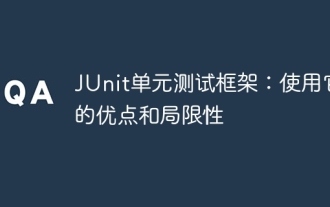 JUnit unit testing framework: advantages and limitations of using it
Apr 18, 2024 pm 09:18 PM
JUnit unit testing framework: advantages and limitations of using it
Apr 18, 2024 pm 09:18 PM
The JUnit unit testing framework is a widely used tool whose main advantages include automated testing, fast feedback, improved code quality, and portability. But it also has limitations, including limited scope, maintenance costs, dependencies, memory consumption, and lack of continuous integration support. For unit testing of Java applications, JUnit is a powerful framework that offers many benefits, but its limitations need to be considered when using it.
 Oracle API Usage Guide: Exploring Data Interface Technology
Mar 07, 2024 am 11:12 AM
Oracle API Usage Guide: Exploring Data Interface Technology
Mar 07, 2024 am 11:12 AM
Oracle is a world-renowned database management system provider, and its API (Application Programming Interface) is a powerful tool that helps developers easily interact and integrate with Oracle databases. In this article, we will delve into the Oracle API usage guide, show readers how to utilize data interface technology during the development process, and provide specific code examples. 1.Oracle
 Getting Started with JMX: Explore the basics of Java monitoring and management
Feb 20, 2024 pm 09:06 PM
Getting Started with JMX: Explore the basics of Java monitoring and management
Feb 20, 2024 pm 09:06 PM
What is JMX? JMX (Java Monitoring and Management) is a standard framework that allows you to monitor and manage Java applications and their resources. It provides a unified API to access and manipulate an application's metadata and performance properties. MBean: Management BeanMBean (Management Bean) is the core concept in JMX. It encapsulates a part of the application that can be monitored and managed. MBeans have properties (readable or writable) and operations (methods) that are used to access the application's state and perform operations. MXBean: Management extension BeanMXBean is an extension of MBean, which provides more advanced monitoring and management functions. MXBeans are defined by the JMX specification and have predefined
 Connect Java to MySQL database
Feb 22, 2024 pm 12:58 PM
Connect Java to MySQL database
Feb 22, 2024 pm 12:58 PM
How to connect to mysql database using java? When I try, I get java.sql.sqlexception:nosuitabledriverfoundforjdbc:mysql://database/tableatjava.sql.drivermanager.getconnection(drivermanager.java:689)atjava.sql.drivermanager.getconnection(drivermanager.java:247) or
 How to partition a disk
Feb 25, 2024 pm 03:33 PM
How to partition a disk
Feb 25, 2024 pm 03:33 PM
How to partition disk management With the continuous development of computer technology, disk management has become an indispensable part of our computer use. As an important part of disk management, disk partitioning can divide a hard disk into multiple parts, allowing us to store and manage data more flexibly. So, how to partition disk management? Below, I will give you a detailed introduction. First of all, we need to make it clear that there is not only one way to partition disks. We can flexibly choose the appropriate disk partitioning method according to different needs and purposes. often




