 Backend Development
Backend Development
 Python Tutorial
Python Tutorial
 Common Pitfalls of the Python Logging Module: How to Avoid Them
Common Pitfalls of the Python Logging Module: How to Avoid Them
Common Pitfalls of the Python Logging Module: How to Avoid Them

Introduction
python The Logging module is one of the standard libraries that handles application logging records. While powerful and easy to use, it's easy to fall into some common pitfalls if you're not careful. Understanding and avoiding these pitfalls is critical to building a reliable and effective logging system.
Trap 1: Wrong log level
Using incorrect log levels is a common pitfall. Logging too much useless information can result in log files that are large and unmanageable, while logging too little information can make debugging and troubleshooting difficult. Choosing the appropriate log level is critical to balancing these issues.
Demo code:
import logging
# 设置日志级别为 INFO
logging.basicConfig(level=logging.INFO)
# 记录 INFO 级别消息
logging.info("Starting application")Trap 2: Lack of exception handling
Unhandled exceptions terminate the program and cause logging to be interrupted. Always use exception handling to catch and log exceptions, even if they are not fatal errors.
Demo code:
try:
# 这里可能发生异常
pass
except Exception as e:
# 捕获并记录异常
logging.error("Error occurred: %s", e)Trap 3: Logging performance overhead
Frequent or lengthy logging can consume significant resources and reduce application performance. Avoid excessive logging and adjust log levels as needed.
Demo code:
# 优化性能,仅在必要时记录调试消息
if logging.getLogger().isEnabledFor(logging.DEBUG):
logging.debug("Debug message")Trap 4: Improper log configuration
Improper configuration of the log module can result in inconsistent or missing log data. Use an appropriate configurator and adjust the log handler as needed.
Demo code:
import logging import sys # 配置日志处理程序,将消息输出到控制台 logging.basicConfig(level=logging.INFO, stream=sys.stdout)
Trap 5: Poor log file management
Log files may grow over time, causing storage space issues. Implement a log rotation or archiving mechanism to manage log files and prevent them from running out of disk space.
Demo code:
import logging import os # 设置日志文件轮转,每 50MB 轮转一次日志文件 logging.basicConfig(filename="app.log", maxBytes=50 * 1024 * 1024, backupCount=5)
Trap 6: Poor configurability
The logging system should be flexible enough to be easily adjusted as needed. Use configurable loggers and handlers to change logging behavior without recompiling the application.
Demo code:
import logging
import configparser
# 从配置文件加载日志配置
config = configparser.ConfigParser()
config.read("logging.cfg")
logging.config.fileConfig(config)Trap 7: Lack of Structured Logging
Unstructured log records can be difficult to parse and analyze. Log data using JSON, XML, or other structured formats for easy retrieval and processing.
Demo code:
import logging
import json
# 使用 JSON 格式记录日志消息
logging.basicConfig(fORMat="%(asctime)s - %(levelname)s - %(message)s")
logging.info(json.dumps({"event": "app_started"}))Trap 8: Failure to use log context
Log context can be used to provide additional context for log messages to improve readability and traceability. Use the log context to log the thread ID, request ID, or other relevant information.
Demo code:
import logging
# 设置日志上下文
logging.loGContext["user_id"] = 12345
# 使用日志上下文记录消息
logging.info("User accessed page")Trap 9: Ignoring Testing
Logging functionality should be unit tested to verify its behavior. Write tests to check that log messages are logged as expected and to ensure that exception handling is working properly.
Demo code:
import logging
import unittest
class LoggingTestCase(unittest.TestCase):
def test_logging(self):
logger = logging.getLogger()
logger.info("Test message")
self.assertIn("Test message", logger.handlers[0].buffer.getvalue())Trap 10: Not following best practices
Failure to follow best practices can harm the effectiveness and reliability of your logging system. Some best practices include using standard log formats, enabling debug logging, and using log aggregation tools. in conclusion
Avoiding these common Logging module pitfalls is critical to building a reliable and effective
Pythonlogging system. By understanding these pitfalls and taking appropriate action, you can optimize application logging, improve debuggability and troubleshooting efficiency, and ensure that your log data is always accurate and valuable.
The above is the detailed content of Common Pitfalls of the Python Logging Module: How to Avoid Them. For more information, please follow other related articles on the PHP Chinese website!

Hot AI Tools

Undresser.AI Undress
AI-powered app for creating realistic nude photos

AI Clothes Remover
Online AI tool for removing clothes from photos.

Undress AI Tool
Undress images for free

Clothoff.io
AI clothes remover

Video Face Swap
Swap faces in any video effortlessly with our completely free AI face swap tool!

Hot Article

Hot Tools

Notepad++7.3.1
Easy-to-use and free code editor

SublimeText3 Chinese version
Chinese version, very easy to use

Zend Studio 13.0.1
Powerful PHP integrated development environment

Dreamweaver CS6
Visual web development tools

SublimeText3 Mac version
God-level code editing software (SublimeText3)

Hot Topics
 1387
1387
 52
52
 Performance comparison of different Java frameworks
Jun 05, 2024 pm 07:14 PM
Performance comparison of different Java frameworks
Jun 05, 2024 pm 07:14 PM
Performance comparison of different Java frameworks: REST API request processing: Vert.x is the best, with a request rate of 2 times SpringBoot and 3 times Dropwizard. Database query: SpringBoot's HibernateORM is better than Vert.x and Dropwizard's ORM. Caching operations: Vert.x's Hazelcast client is superior to SpringBoot and Dropwizard's caching mechanisms. Suitable framework: Choose according to application requirements. Vert.x is suitable for high-performance web services, SpringBoot is suitable for data-intensive applications, and Dropwizard is suitable for microservice architecture.
 How to optimize the performance of multi-threaded programs in C++?
Jun 05, 2024 pm 02:04 PM
How to optimize the performance of multi-threaded programs in C++?
Jun 05, 2024 pm 02:04 PM
Effective techniques for optimizing C++ multi-threaded performance include limiting the number of threads to avoid resource contention. Use lightweight mutex locks to reduce contention. Optimize the scope of the lock and minimize the waiting time. Use lock-free data structures to improve concurrency. Avoid busy waiting and notify threads of resource availability through events.
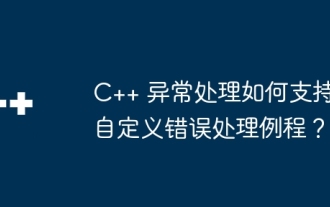 How does C++ exception handling support custom error handling routines?
Jun 05, 2024 pm 12:13 PM
How does C++ exception handling support custom error handling routines?
Jun 05, 2024 pm 12:13 PM
C++ exception handling allows the creation of custom error handling routines to handle runtime errors by throwing exceptions and catching them using try-catch blocks. 1. Create a custom exception class derived from the exception class and override the what() method; 2. Use the throw keyword to throw an exception; 3. Use the try-catch block to catch exceptions and specify the exception types that can be handled.
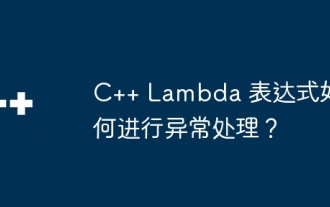 How to handle exceptions in C++ Lambda expressions?
Jun 03, 2024 pm 03:01 PM
How to handle exceptions in C++ Lambda expressions?
Jun 03, 2024 pm 03:01 PM
Exception handling in C++ Lambda expressions does not have its own scope, and exceptions are not caught by default. To catch exceptions, you can use Lambda expression catching syntax, which allows a Lambda expression to capture a variable within its definition scope, allowing exception handling in a try-catch block.
 Performance comparison of Java frameworks
Jun 04, 2024 pm 03:56 PM
Performance comparison of Java frameworks
Jun 04, 2024 pm 03:56 PM
According to benchmarks, for small, high-performance applications, Quarkus (fast startup, low memory) or Micronaut (TechEmpower excellent) are ideal choices. SpringBoot is suitable for large, full-stack applications, but has slightly slower startup times and memory usage.
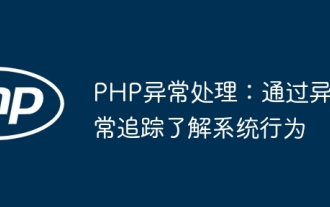 PHP exception handling: understand system behavior through exception tracking
Jun 05, 2024 pm 07:57 PM
PHP exception handling: understand system behavior through exception tracking
Jun 05, 2024 pm 07:57 PM
PHP exception handling: Understanding system behavior through exception tracking Exceptions are the mechanism used by PHP to handle errors, and exceptions are handled by exception handlers. The exception class Exception represents general exceptions, while the Throwable class represents all exceptions. Use the throw keyword to throw exceptions and use try...catch statements to define exception handlers. In practical cases, exception handling is used to capture and handle DivisionByZeroError that may be thrown by the calculate() function to ensure that the application can fail gracefully when an error occurs.
 How do you handle exceptions effectively in PHP (try, catch, finally, throw)?
Apr 05, 2025 am 12:03 AM
How do you handle exceptions effectively in PHP (try, catch, finally, throw)?
Apr 05, 2025 am 12:03 AM
In PHP, exception handling is achieved through the try, catch, finally, and throw keywords. 1) The try block surrounds the code that may throw exceptions; 2) The catch block handles exceptions; 3) Finally block ensures that the code is always executed; 4) throw is used to manually throw exceptions. These mechanisms help improve the robustness and maintainability of your code.
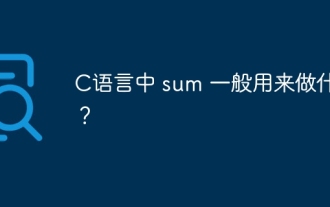 What is sum generally used for in C language?
Apr 03, 2025 pm 02:39 PM
What is sum generally used for in C language?
Apr 03, 2025 pm 02:39 PM
There is no function named "sum" in the C language standard library. "sum" is usually defined by programmers or provided in specific libraries, and its functionality depends on the specific implementation. Common scenarios are summing for arrays, and can also be used in other data structures, such as linked lists. In addition, "sum" is also used in fields such as image processing and statistical analysis. An excellent "sum" function should have good readability, robustness and efficiency.



