
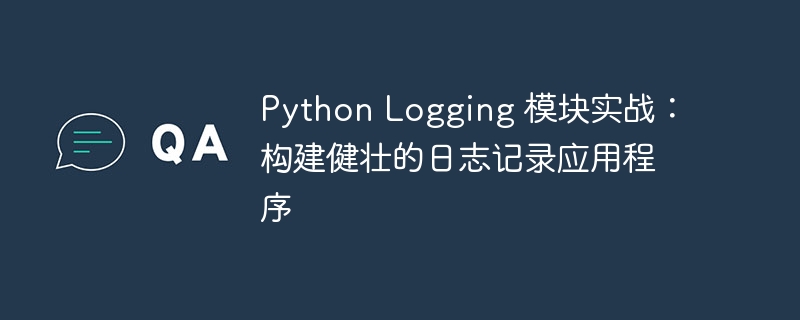
python The Logging module is a powerful tool for application logging records to help developmentPeople easily log events, errors and information in their applications. By writing logging information to a file or to the console, the Logging module can provide valuable insights into application behavior, thereby improving application robustness and maintainability.
Configuring logging
Configuring the Logging module requires the logging.basicConfig() function. This function accepts the following parameters:
For example, the following code configures the Logging module to write all logging information to a file named "app.log":
import logging logging.basicConfig(filename="app.log", level=logging.DEBUG, fORMat="%(asctime)s %(levelname)s %(message)s", datefmt="%Y-%m-%d %H:%M:%S")
Logging level
The Logging module supports five logging levels, in increasing order of severity:
Logging information can be configured by setting the level parameter to the corresponding level. For example, the logging.DEBUG level logs all logging information, while the logging.ERROR logs only error messages.
Logging method
The Logging module provides the following logging methods:
debug()info()warning()error()critical()These methods accept the message to be logged as a parameter. For example, the following code logs an INFO level message:
logging.info("Application started successfully")Logging handle
In addition to the basicConfig() function, the Logging module also allows the creation of custom logging handlers. The handle can be used to log to different targets, such as the console, a file, or a remote server.
To create a handle, use the logging.getLogger() function. For example, the following code creates a handle named "my_logger":
my_logger = logging.getLogger("my_logger")The handle can then be added to the handle list using the addHandler() method. For example, the following code adds a handle to the console:
my_logger.addHandler(logging.StreamHandler())
Logging Filter
Logging filters can be used to filter logging information based on certain conditions. Filters can be based on message level, source, or other custom criteria.
To create a filter, use the logging.Filter class. Filters can be passed as arguments to the addHandler() function. For example, the following code creates a filter that only logs messages of the INFO level or higher:
class MyFilter(logging.Filter): def filter(self, record): return record.levelno >= logging.INFO my_logger.addHandler(logging.StreamHandler(MyFilter()))
Best Practices
The following are some best practices for using the Logging module:
in conclusion
Python The Logging module is an invaluable tool for building robust and maintainable applications. By effectively recording application behavior, the Logging module helps early detection and resolution of problems, improving application reliability and stability. By following the best practices and techniques outlined in this article, developers can maximize the benefits of the Logging module and create applications with powerful logging capabilities.
The above is the detailed content of Python Logging module in action: Building robust logging applications. For more information, please follow other related articles on the PHP Chinese website!




