 Backend Development
Backend Development
 Python Tutorial
Python Tutorial
 Efficient installation: tips and tricks to quickly install the pandas library
Efficient installation: tips and tricks to quickly install the pandas library
Efficient installation: tips and tricks to quickly install the pandas library
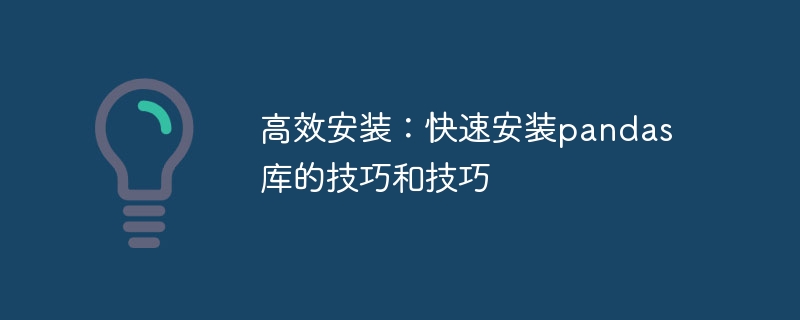
Efficient installation: Tips and tricks to quickly install the pandas library, specific code examples are required
Overview:
Pandas is a powerful data processing and analysis tool , very popular among Python developers. However, installing the pandas library may sometimes face some challenges, especially if the network conditions are poor. This article will introduce some tips and tricks to help you quickly install the pandas library, and provide specific code examples.
-
Installation using pip:
pip is Python’s official package management tool. It is very convenient to install and upgrade libraries. To install pandas, just run the following command in the command line:pip install pandas
Copy after loginCopy after loginThis will automatically download the latest version of the pandas library from the Python package index and install it on your system. Please make sure your network connection is working and pip will automatically download and install the required dependencies.
Install using conda:
conda is an open source software package management system used to manage software packages in different languages, including Python. If you have the Anaconda distribution installed, you can use conda to install the pandas library. Run the following command on the command line:conda install pandas
Copy after loginUnlike pip, conda will not only download and install the pandas library, but also handle the library's dependencies. This means you don't have to deal with dependencies manually, conda automatically installs all the libraries it needs.
Use offline package installation:
If your system cannot access the Internet or the network speed is very slow, then downloading the offline installation package from the official website may be a better option. Just visit the official website of the pandas library (https://pandas.pydata.org/), find the offline installation package suitable for your system, and download it locally. Then run the following command in the command line:pip install <path_to_pandas_whl_file>
Copy after loginwhere
<path_to_pandas_whl_file>is the path to the offline installation package you downloaded. pip will install the pandas library from the specified location instead of downloading it from the Internet.Use mirror sources to speed up downloads:
Sometimes, downloading the pandas library from the official package index may be slow due to network reasons. To speed up downloading, you can try using domestic mirror sources. For example, you can use Tsinghua University's open source software mirror site and simply run the following command in the command line to set up the mirror:pip config set global.index-url https://pypi.tuna.tsinghua.edu.cn/simple
Copy after loginThis will configure your pip to download packages from the Tsinghua mirror site instead Download from the official index. Then, run the following command to install the pandas library:
pip install pandas
Copy after loginCopy after loginIn this way, the download speed should be significantly improved.
Summary:
The above are several tips and techniques for quickly installing the pandas library. Choosing the right method for your situation can speed up installation and better meet your needs. I hope this article can help you successfully install the pandas library and improve the efficiency of data processing and analysis.
Reference code example:
# 导入pandas库
import pandas as pd
# 创建一个简单的数据帧
data = {'name': ['John', 'Mike', 'Emily'],
'age': [25, 30, 35],
'city': ['New York', 'Paris', 'London']}
df = pd.DataFrame(data)
# 打印数据帧
print(df)This code demonstrates how to use pandas to create a simple data frame and print out the results. After installing the pandas library, you can directly use the functions of the library in Python code.
Note: The above example code assumes that you have successfully installed the pandas library. If you encounter problems during the installation process, please refer to the installation tips and tricks mentioned above to solve them.
The above is the detailed content of Efficient installation: tips and tricks to quickly install the pandas library. For more information, please follow other related articles on the PHP Chinese website!

Hot AI Tools

Undresser.AI Undress
AI-powered app for creating realistic nude photos

AI Clothes Remover
Online AI tool for removing clothes from photos.

Undress AI Tool
Undress images for free

Clothoff.io
AI clothes remover

Video Face Swap
Swap faces in any video effortlessly with our completely free AI face swap tool!

Hot Article

Hot Tools

Notepad++7.3.1
Easy-to-use and free code editor

SublimeText3 Chinese version
Chinese version, very easy to use

Zend Studio 13.0.1
Powerful PHP integrated development environment

Dreamweaver CS6
Visual web development tools

SublimeText3 Mac version
God-level code editing software (SublimeText3)

Hot Topics
 CentOS7 various version image download addresses and version descriptions (including Everything version)
Feb 29, 2024 am 09:20 AM
CentOS7 various version image download addresses and version descriptions (including Everything version)
Feb 29, 2024 am 09:20 AM
When loading CentOS-7.0-1406, there are many optional versions. For ordinary users, they don’t know which one to choose. Here is a brief introduction: (1) CentOS-xxxx-LiveCD.ios and CentOS-xxxx- What is the difference between bin-DVD.iso? The former only has 700M, and the latter has 3.8G. The difference is not only in size, but the more essential difference is that CentOS-xxxx-LiveCD.ios can only be loaded into the memory and run, and cannot be installed. Only CentOS-xxx-bin-DVD1.iso can be installed on the hard disk. (2) CentOS-xxx-bin-DVD1.iso, Ce
 Solving common pandas installation problems: interpretation and solutions to installation errors
Feb 19, 2024 am 09:19 AM
Solving common pandas installation problems: interpretation and solutions to installation errors
Feb 19, 2024 am 09:19 AM
Pandas installation tutorial: Analysis of common installation errors and their solutions, specific code examples are required Introduction: Pandas is a powerful data analysis tool that is widely used in data cleaning, data processing, and data visualization, so it is highly respected in the field of data science . However, due to environment configuration and dependency issues, you may encounter some difficulties and errors when installing pandas. This article will provide you with a pandas installation tutorial and analyze some common installation errors and their solutions. 1. Install pandas
 How to speed up pip download speed
Feb 02, 2024 pm 12:03 PM
How to speed up pip download speed
Feb 02, 2024 pm 12:03 PM
How to solve the problem of slow download speed of pip Introduction: When developing in Python, we often use the pip tool to install various third-party modules. However, sometimes we encounter the problem of slow pip download speed, which will cause some trouble to our development work. This article will introduce some methods to solve the problem of slow pip download speed, and give specific code examples to help readers better solve this problem. 1. Change the pip source. By default, pip will use the official source to download modules. However, due to the network environment
 How to solve the problem of scipy library installation failure? Quick method sharing
Feb 19, 2024 pm 08:02 PM
How to solve the problem of scipy library installation failure? Quick method sharing
Feb 19, 2024 pm 08:02 PM
What should I do if the scipy library installation fails? Quick solution sharing, specific code examples are required scipy is a powerful Python library widely used in scientific computing, providing many functions for mathematical, scientific and engineering calculations. However, when installing scipy, sometimes you encounter some problems that cause the installation to fail. This article will introduce you to some common scipy installation failure problems, and provide corresponding solutions and specific sample codes. Problem 1: Missing dependent libraries. Before installing scipy, you need to install it first.
 Efficient installation: tips and tricks to quickly install the pandas library
Feb 21, 2024 am 09:45 AM
Efficient installation: tips and tricks to quickly install the pandas library
Feb 21, 2024 am 09:45 AM
Efficient Installation: Tips and tricks for quickly installing the pandas library, requiring specific code examples Overview: Pandas is a powerful data processing and analysis tool that is very popular among Python developers. However, installing the pandas library may sometimes face some challenges, especially if the network conditions are poor. This article will introduce some tips and tricks to help you quickly install the pandas library, and provide specific code examples. Install using pip: pip is the official package manager for Python
 Top 7 Linux GPU Monitoring and Diagnostic Command Line Tools
Feb 11, 2024 pm 08:48 PM
Top 7 Linux GPU Monitoring and Diagnostic Command Line Tools
Feb 11, 2024 pm 08:48 PM
A video card is a special circuit board used to control what is displayed on a computer monitor. It is also called a Graphics Processing Unit (GPU) and computes 3D images and graphics for Linux games and other purposes. Let’s take a look at the top 7 Linux GPU monitoring and diagnostics command line tools to solve your problems. The following tools are available on Linux for GPU monitoring and diagnostic purposes, as well as on other operating systems such as FreeBSD. Today, most Linux and FreeBSD users use Nvidia, Intel, and AMD GPUs. LinuxGPU Monitoring and Diagnostics Command Line Tools We can use the following tools to monitor, diagnose, and inspect Linux or *BSD based systems. get graph
 Guide to installing the Flask framework: Detailed steps to help you install Flask correctly
Feb 18, 2024 pm 10:51 PM
Guide to installing the Flask framework: Detailed steps to help you install Flask correctly
Feb 18, 2024 pm 10:51 PM
Flask framework installation tutorial: Teach you step by step how to correctly install the Flask framework. Specific code examples are required. Introduction: Flask is a simple and flexible Python Web development framework. It's easy to learn, easy to use, and packed with powerful features. This article will lead you step by step to correctly install the Flask framework and provide detailed code examples for reference. Step 1: Install Python Before installing the Flask framework, you first need to make sure that Python is installed on your computer. You can start from P
 Numpy installation guide: Solving installation problems in one article
Feb 21, 2024 pm 08:15 PM
Numpy installation guide: Solving installation problems in one article
Feb 21, 2024 pm 08:15 PM
Numpy installation guide: One article to solve installation problems, need specific code examples Introduction: Numpy is a powerful scientific computing library in Python. It provides efficient multi-dimensional array objects and tools for operating array data. However, for beginners, installing Numpy may cause some confusion. This article will provide you with a Numpy installation guide to help you quickly solve installation problems. 1. Install the Python environment: Before installing Numpy, you first need to make sure that Py is installed.





