 Backend Development
Backend Development
 Python Tutorial
Python Tutorial
 Python Logging module secrets: Create a seamless logging system
Python Logging module secrets: Create a seamless logging system
Python Logging module secrets: Create a seamless logging system

python's Logging module provides a powerful mechanism for capturing and managing log messages in your application. It is a highly flexible and configurable tool that can be customized as needed to meet various logging needs. This article will delve into the secrets of the Python Logging module to help you create a seamless logging system that simplifies troubleshooting and improves the reliability of your application.
1. Logging level granularization
The Logging module provides five built-in logging levels: DEBUG, INFO, WARNING, ERROR, and CRITICAL. By using these levels, you can granularize your log messages to provide different levels of detail when needed. For example, the DEBUG level can be used for detailed debugging information, while the INFO level can be used to log general events or status.
Use the following code example to set the logging level:
import logging logger = logging.getLogger(__name__) logger.setLevel(logging.INFO)
2. Custom log formatter
By default, the Logging module uses a simple text formatter. However, you can control the look and feel of your log messages by creating your own custom formatter. Custom formatters allow you to add additional information such as timestamps, thread IDs, or custom fields.
The following example demonstrates how to create a custom log formatter:
import logging
class MyFORMatter(logging.Formatter):
def format(self, record):
return f"{record.asctime} {record.levelname} {record.name} {record.message}"
logger = logging.getLogger(__name__)
logger.setLevel(logging.INFO)
logger.addHandler(logging.StreamHandler())
logger.addHandler(logging.FileHandler("my.log"))
logger.addFilter(MyFilter())3. Flexible log processing
The Python Logging module allows you to route log messages to different destinations, called processors. These processors can write messages to files, send them to network sockets, or forward them to other processing mechanisms. Flexible log handling lets you customize logging output as needed.
The following code examples demonstrate how to use different processors:
import logging
logger = logging.getLogger(__name__)
logger.setLevel(logging.INFO)
# 将日志消息写入文件
file_handler = logging.FileHandler("my.log")
logger.addHandler(file_handler)
# 将日志消息发送到网络套接字
Socket_handler = logging.SocketHandler("localhost", 5000)
logger.addHandler(socket_handler)4. Advanced Filter
The Logging module provides filters to filter log messages before routing them to processors. Filters allow you to filter messages based on logging level, regular expression matching, or other criteria. By using filters, you can control which messages are logged and forwarded to the processor.
The following code example demonstrates how to use filters:
import logging class MyFilter(logging.Filter): def filter(self, record): return record.levelno >= logging.WARNING logger = logging.getLogger(__name__) logger.setLevel(logging.INFO) logger.addHandler(logging.StreamHandler()) logger.addFilter(MyFilter())
5. Log configuration
The Python Logging module can be configured through the configuration file. This allows you to centrally manage logging settings so they can be maintained and changed. Configuration files use the INI format and allow you to specify log levels, handlers, and filters.
The following example demonstrates a simple log configuration file:
[loggers]
keys=root
[handlers]
keys=consoleHandler,fileHandler
[formatters]
keys=simpleFormatter
[logger_root]
level=INFO
handlers=consoleHandler,fileHandler
[handler_consoleHandler]
class=StreamHandler
level=INFO
formatter=simpleFormatter
args=(sys.stderr,)
[handler_fileHandler]
class=FileHandler
level=INFO
formatter=simpleFormatter
args=("my.log",)
[formatter_simpleFormatter]
format=%(asctime)s %(levelname)s %(message)sin conclusion
The Python Logging module is a powerful tool that helps you build powerful and scalable logging systems for your applications. By leveraging its granular logging levels, custom log formatters, flexible log processing, advanced filters, and log configuration capabilities, you can tailor logging to your needs to simplify troubleshooting, improve application reliability, and gain control over Valuable insights into application health.
The above is the detailed content of Python Logging module secrets: Create a seamless logging system. For more information, please follow other related articles on the PHP Chinese website!

Hot AI Tools

Undresser.AI Undress
AI-powered app for creating realistic nude photos

AI Clothes Remover
Online AI tool for removing clothes from photos.

Undress AI Tool
Undress images for free

Clothoff.io
AI clothes remover

AI Hentai Generator
Generate AI Hentai for free.

Hot Article

Hot Tools

Notepad++7.3.1
Easy-to-use and free code editor

SublimeText3 Chinese version
Chinese version, very easy to use

Zend Studio 13.0.1
Powerful PHP integrated development environment

Dreamweaver CS6
Visual web development tools

SublimeText3 Mac version
God-level code editing software (SublimeText3)

Hot Topics
 How to open xml format
Apr 02, 2025 pm 09:00 PM
How to open xml format
Apr 02, 2025 pm 09:00 PM
Use most text editors to open XML files; if you need a more intuitive tree display, you can use an XML editor, such as Oxygen XML Editor or XMLSpy; if you process XML data in a program, you need to use a programming language (such as Python) and XML libraries (such as xml.etree.ElementTree) to parse.
 Is there any mobile app that can convert XML into PDF?
Apr 02, 2025 pm 08:54 PM
Is there any mobile app that can convert XML into PDF?
Apr 02, 2025 pm 08:54 PM
An application that converts XML directly to PDF cannot be found because they are two fundamentally different formats. XML is used to store data, while PDF is used to display documents. To complete the transformation, you can use programming languages and libraries such as Python and ReportLab to parse XML data and generate PDF documents.
 Is the conversion speed fast when converting XML to PDF on mobile phone?
Apr 02, 2025 pm 10:09 PM
Is the conversion speed fast when converting XML to PDF on mobile phone?
Apr 02, 2025 pm 10:09 PM
The speed of mobile XML to PDF depends on the following factors: the complexity of XML structure. Mobile hardware configuration conversion method (library, algorithm) code quality optimization methods (select efficient libraries, optimize algorithms, cache data, and utilize multi-threading). Overall, there is no absolute answer and it needs to be optimized according to the specific situation.
 Recommended XML formatting tool
Apr 02, 2025 pm 09:03 PM
Recommended XML formatting tool
Apr 02, 2025 pm 09:03 PM
XML formatting tools can type code according to rules to improve readability and understanding. When selecting a tool, pay attention to customization capabilities, handling of special circumstances, performance and ease of use. Commonly used tool types include online tools, IDE plug-ins, and command-line tools.
 Is there a free XML to PDF tool for mobile phones?
Apr 02, 2025 pm 09:12 PM
Is there a free XML to PDF tool for mobile phones?
Apr 02, 2025 pm 09:12 PM
There is no simple and direct free XML to PDF tool on mobile. The required data visualization process involves complex data understanding and rendering, and most of the so-called "free" tools on the market have poor experience. It is recommended to use computer-side tools or use cloud services, or develop apps yourself to obtain more reliable conversion effects.
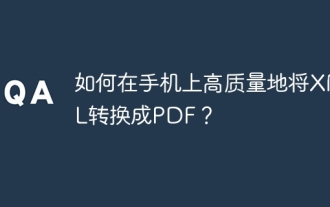 How to convert XML to PDF on your phone with high quality?
Apr 02, 2025 pm 09:48 PM
How to convert XML to PDF on your phone with high quality?
Apr 02, 2025 pm 09:48 PM
Convert XML to PDF with high quality on your mobile phone requires: parsing XML in the cloud and generating PDFs using a serverless computing platform. Choose efficient XML parser and PDF generation library. Handle errors correctly. Make full use of cloud computing power to avoid heavy tasks on your phone. Adjust complexity according to requirements, including processing complex XML structures, generating multi-page PDFs, and adding images. Print log information to help debug. Optimize performance, select efficient parsers and PDF libraries, and may use asynchronous programming or preprocessing XML data. Ensure good code quality and maintainability.
 How to convert XML files to PDF on your phone?
Apr 02, 2025 pm 10:12 PM
How to convert XML files to PDF on your phone?
Apr 02, 2025 pm 10:12 PM
It is impossible to complete XML to PDF conversion directly on your phone with a single application. It is necessary to use cloud services, which can be achieved through two steps: 1. Convert XML to PDF in the cloud, 2. Access or download the converted PDF file on the mobile phone.
 How to convert XML to PDF on your phone?
Apr 02, 2025 pm 10:18 PM
How to convert XML to PDF on your phone?
Apr 02, 2025 pm 10:18 PM
It is not easy to convert XML to PDF directly on your phone, but it can be achieved with the help of cloud services. It is recommended to use a lightweight mobile app to upload XML files and receive generated PDFs, and convert them with cloud APIs. Cloud APIs use serverless computing services, and choosing the right platform is crucial. Complexity, error handling, security, and optimization strategies need to be considered when handling XML parsing and PDF generation. The entire process requires the front-end app and the back-end API to work together, and it requires some understanding of a variety of technologies.





