How to configure RCA universal remote using code?
You can use the RCA universal remote to simplify remote control management. With various models, you can control up to eight devices, eliminating the need for multiple remotes and reducing clutter. Be patient in programming the remote and follow the simple steps provided. So, if you want to configure an RCA universal remote using codes, this article is for you.
How to configure the RCA universal remote using code
To configure your RCA Universal remote using code, use one of the following methods.
Let’s talk about it in detail.
1] Programming the RCA Universal Remote Using the Automatic Programming Method

We are going to start with a simple and easy method as we will be setting up the RCA universal remote using automatic programming. Follow the steps below to do the same.
It should be noted that pressing the wrong button may cause problems with the synchronization mechanism. Setting up the remote can involve a learning curve that includes some trial and error. If you need to start over, simply restart the hardware, remove the remote battery, reinsert it, and follow the steps again. Likewise, you can add multiple devices if needed.
2] Programming an RCA Universal Remote Using Direct Codes
Your RCA remote comes with a code book that allows manual entry of codes for various devices. However, not everyone carefully places their stuff, let alone codebooks. If you lose it, don't worry! Find all RCA universal remote codes from rcaachories.com/emote-code-finder. When using it, you need to find the "revision number" on the sticker under the battery. You simply go to the website linked earlier, select and enter the correct details, and search for the code. Once you have the code we need, follow the steps mentioned below to set up the remote.
Please keep in mind that if the power button flashes four times, it means that the code you entered is wrong and you need to check the next code in the code book or booklet.
Read: Set up a Kodi remote on PC using Android and iOS devices
How to reset the RCA universal remote control?
If your RCA universal remote controller malfunctions or does not work properly, you can try to reset it to solve the problem. First, remove the battery from the remote control. Next, press and hold the "1" button on the remote for a while, which will reset the remote's internal processor. After holding down the "1" button, release the button and install new batteries into the remote. This simple step may help restore normal functionality to your remote control.
Read: With Unified Remote, you can control your Windows PC with your smartphone
How do I connect my universal remote to my TV with a password?
To use a code to connect your universal remote to your TV, you must first find the code. You can easily find them if you have the code book that came with the remote, and if you lose it you can get the codes from RCA's website. Check out the previously mentioned guide to find the code and configure your remote.
Also Read: Firestick remote not working even after changing batteries.
The above is the detailed content of How to configure RCA universal remote using code?. For more information, please follow other related articles on the PHP Chinese website!

Hot AI Tools

Undresser.AI Undress
AI-powered app for creating realistic nude photos

AI Clothes Remover
Online AI tool for removing clothes from photos.

Undress AI Tool
Undress images for free

Clothoff.io
AI clothes remover

AI Hentai Generator
Generate AI Hentai for free.

Hot Article

Hot Tools

Notepad++7.3.1
Easy-to-use and free code editor

SublimeText3 Chinese version
Chinese version, very easy to use

Zend Studio 13.0.1
Powerful PHP integrated development environment

Dreamweaver CS6
Visual web development tools

SublimeText3 Mac version
God-level code editing software (SublimeText3)

Hot Topics
 1385
1385
 52
52
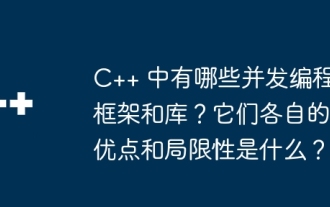 What are the concurrent programming frameworks and libraries in C++? What are their respective advantages and limitations?
May 07, 2024 pm 02:06 PM
What are the concurrent programming frameworks and libraries in C++? What are their respective advantages and limitations?
May 07, 2024 pm 02:06 PM
The C++ concurrent programming framework features the following options: lightweight threads (std::thread); thread-safe Boost concurrency containers and algorithms; OpenMP for shared memory multiprocessors; high-performance ThreadBuildingBlocks (TBB); cross-platform C++ concurrency interaction Operation library (cpp-Concur).
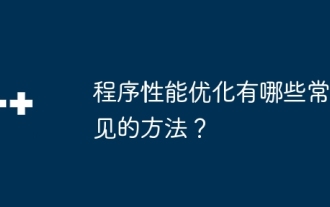 What are the common methods for program performance optimization?
May 09, 2024 am 09:57 AM
What are the common methods for program performance optimization?
May 09, 2024 am 09:57 AM
Program performance optimization methods include: Algorithm optimization: Choose an algorithm with lower time complexity and reduce loops and conditional statements. Data structure selection: Select appropriate data structures based on data access patterns, such as lookup trees and hash tables. Memory optimization: avoid creating unnecessary objects, release memory that is no longer used, and use memory pool technology. Thread optimization: identify tasks that can be parallelized and optimize the thread synchronization mechanism. Database optimization: Create indexes to speed up data retrieval, optimize query statements, and use cache or NoSQL databases to improve performance.
 Collection of C++ programming puzzles: stimulate thinking and improve programming skills
Jun 01, 2024 pm 10:26 PM
Collection of C++ programming puzzles: stimulate thinking and improve programming skills
Jun 01, 2024 pm 10:26 PM
C++ programming puzzles cover algorithm and data structure concepts such as Fibonacci sequence, factorial, Hamming distance, maximum and minimum values of arrays, etc. By solving these puzzles, you can consolidate C++ knowledge and improve algorithm understanding and programming skills.
 Problem-Solving with Python: Unlock Powerful Solutions as a Beginner Coder
Oct 11, 2024 pm 08:58 PM
Problem-Solving with Python: Unlock Powerful Solutions as a Beginner Coder
Oct 11, 2024 pm 08:58 PM
Pythonempowersbeginnersinproblem-solving.Itsuser-friendlysyntax,extensivelibrary,andfeaturessuchasvariables,conditionalstatements,andloopsenableefficientcodedevelopment.Frommanagingdatatocontrollingprogramflowandperformingrepetitivetasks,Pythonprovid
 The Key to Coding: Unlocking the Power of Python for Beginners
Oct 11, 2024 pm 12:17 PM
The Key to Coding: Unlocking the Power of Python for Beginners
Oct 11, 2024 pm 12:17 PM
Python is an ideal programming introduction language for beginners through its ease of learning and powerful features. Its basics include: Variables: used to store data (numbers, strings, lists, etc.). Data type: Defines the type of data in the variable (integer, floating point, etc.). Operators: used for mathematical operations and comparisons. Control flow: Control the flow of code execution (conditional statements, loops).
 Unleash Your Inner Programmer: C for Absolute Beginners
Oct 11, 2024 pm 03:50 PM
Unleash Your Inner Programmer: C for Absolute Beginners
Oct 11, 2024 pm 03:50 PM
C is an ideal language for beginners to learn programming, and its advantages include efficiency, versatility, and portability. Learning C language requires: Installing a C compiler (such as MinGW or Cygwin) Understanding variables, data types, conditional statements and loop statements Writing the first program containing the main function and printf() function Practicing through practical cases (such as calculating averages) C language knowledge
 Demystifying C: A Clear and Simple Path for New Programmers
Oct 11, 2024 pm 10:47 PM
Demystifying C: A Clear and Simple Path for New Programmers
Oct 11, 2024 pm 10:47 PM
C is an ideal choice for beginners to learn system programming. It contains the following components: header files, functions and main functions. A simple C program that can print "HelloWorld" needs a header file containing the standard input/output function declaration and uses the printf function in the main function to print. C programs can be compiled and run by using the GCC compiler. After you master the basics, you can move on to topics such as data types, functions, arrays, and file handling to become a proficient C programmer.
 Create the Future: Java Programming for Absolute Beginners
Oct 13, 2024 pm 01:32 PM
Create the Future: Java Programming for Absolute Beginners
Oct 13, 2024 pm 01:32 PM
Java is a popular programming language that can be learned by both beginners and experienced developers. This tutorial starts with basic concepts and progresses through advanced topics. After installing the Java Development Kit, you can practice programming by creating a simple "Hello, World!" program. After you understand the code, use the command prompt to compile and run the program, and "Hello, World!" will be output on the console. Learning Java starts your programming journey, and as your mastery deepens, you can create more complex applications.




