 Backend Development
Backend Development
 Python Tutorial
Python Tutorial
 Error handling with the Python Logging module: diagnosing and solving problems
Error handling with the Python Logging module: diagnosing and solving problems
Error handling with the Python Logging module: diagnosing and solving problems

introduction python The logging module is a powerful tool for logging application events and errors. However, when an application exhibits unexpected behavior, it is critical to understand and resolve bugs in the logging module. This article explores how to use the logging module's debugging capabilities to diagnose and resolve common problems.
Use the debug mode of the logging module Before starting troubleshooting, it is critical to set the logging level of the logging module to DEBUG. This enables verbose logging of all log messages, including errors and warnings. The log level can be set using the following code:
import logging logging.basicConfig(level=logging.DEBUG)
Common errors and solutions The following are common errors you may encounter when using the logging module and their solutions:
1. No log output
- Cause: The logger is not configured correctly or the log level is set higher than INFO.
- Workaround: Check the configuration in logging.basicConfig() and make sure the log level is set to DEBUG.
2. The log file does not exist
- Cause: The path to the log file is not specified in logging.basicConfig().
- Workaround: Add the filename parameter to logging.basicConfig() to specify the path to the log file.
3. Invalid log format
- Cause: The log format string in logging.basicConfig() is incorrect.
- Workaround: Check the log format string and make sure it conforms to the format specification of the Python logging module.
4. Log messages are not displayed as expected
- Cause: The logging function (such as logging.info() or logging.error()) was not called correctly.
- Workaround: Check the calls to the logging function and make sure they have formatted the message correctly.
5. Log messages contain sensitive information
- Cause: Sensitive information is not filtered or formatted using the filtering or formatting functions provided by the logging module.
- Workaround: Use logging.Filter() and logging.FORMatter() to filter or format log messages to protect sensitive information.
6. The log file is too large
- Cause: The log file is not rotated or compressed regularly.
- Solution: Use the logging module's RotatingFileHandler or TimedRotatingFileHandler to automatically rotate or compress log files.
Advanced Debugging Technology In addition to the above methods, you can use the following advanced debugging techniques to diagnose more complex errors in the logging module:
- Using breakpoints: Set breakpoints in your code to pause execution at specific points and examine variable values.
- Using log handlers: Create custom log handlers to intercept and inspect log messages.
- Use a logging framework: Integrate a comprehensive logging framework , such as loguru or structlog, to provide additional debugging and analysis capabilities.
Best Practices To avoid errors in the logging module, it is recommended to follow the following best practices:
- Always configure the logger and set the appropriate log level.
- Use logging.Formatter() to properly format log messages.
- Periodically rotate or compress log files.
- Use a logging framework or a custom log handler to handle complex issues.
in conclusion The Python logging module is an invaluable tool for diagnosing and resolving application errors. By understanding common errors and their resolutions, and leveraging advanced debugging techniques and best practices, developers can effectively use the logging module to improve application stability and reliability.
The above is the detailed content of Error handling with the Python Logging module: diagnosing and solving problems. For more information, please follow other related articles on the PHP Chinese website!

Hot AI Tools

Undresser.AI Undress
AI-powered app for creating realistic nude photos

AI Clothes Remover
Online AI tool for removing clothes from photos.

Undress AI Tool
Undress images for free

Clothoff.io
AI clothes remover

AI Hentai Generator
Generate AI Hentai for free.

Hot Article

Hot Tools

Notepad++7.3.1
Easy-to-use and free code editor

SublimeText3 Chinese version
Chinese version, very easy to use

Zend Studio 13.0.1
Powerful PHP integrated development environment

Dreamweaver CS6
Visual web development tools

SublimeText3 Mac version
God-level code editing software (SublimeText3)

Hot Topics
 How to use LeakSanitizer to debug C++ memory leaks?
Jun 02, 2024 pm 09:46 PM
How to use LeakSanitizer to debug C++ memory leaks?
Jun 02, 2024 pm 09:46 PM
How to use LeakSanitizer to debug C++ memory leaks? Install LeakSanitizer. Enable LeakSanitizer via compile flag. Run the application and analyze the LeakSanitizer report. Identify memory allocation types and allocation locations. Fix memory leaks and ensure all dynamically allocated memory is released.
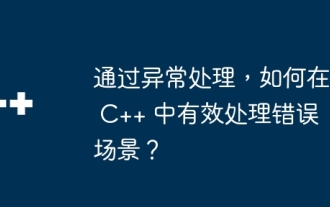 How to effectively handle error scenarios in C++ through exception handling?
Jun 02, 2024 pm 12:38 PM
How to effectively handle error scenarios in C++ through exception handling?
Jun 02, 2024 pm 12:38 PM
In C++, exception handling handles errors gracefully through try-catch blocks. Common exception types include runtime errors, logic errors, and out-of-bounds errors. Take file opening error handling as an example. When the program fails to open a file, it will throw an exception and print the error message and return the error code through the catch block, thereby handling the error without terminating the program. Exception handling provides advantages such as centralization of error handling, error propagation, and code robustness.
 Shortcut to golang function debugging and analysis
May 06, 2024 pm 10:42 PM
Shortcut to golang function debugging and analysis
May 06, 2024 pm 10:42 PM
This article introduces shortcuts for Go function debugging and analysis, including: built-in debugger dlv, which is used to pause execution, check variables, and set breakpoints. Logging, use the log package to record messages and view them during debugging. The performance analysis tool pprof generates call graphs and analyzes performance, and uses gotoolpprof to analyze data. Practical case: Analyze memory leaks through pprof and generate a call graph to display the functions that cause leaks.
 How to perform error handling and logging in C++ class design?
Jun 02, 2024 am 09:45 AM
How to perform error handling and logging in C++ class design?
Jun 02, 2024 am 09:45 AM
Error handling and logging in C++ class design include: Exception handling: catching and handling exceptions, using custom exception classes to provide specific error information. Error code: Use an integer or enumeration to represent the error condition and return it in the return value. Assertion: Verify pre- and post-conditions, and throw an exception if they are not met. C++ library logging: basic logging using std::cerr and std::clog. External logging libraries: Integrate third-party libraries for advanced features such as level filtering and log file rotation. Custom log class: Create your own log class, abstract the underlying mechanism, and provide a common interface to record different levels of information.
 How to conduct concurrency testing and debugging in Java concurrent programming?
May 09, 2024 am 09:33 AM
How to conduct concurrency testing and debugging in Java concurrent programming?
May 09, 2024 am 09:33 AM
Concurrency testing and debugging Concurrency testing and debugging in Java concurrent programming are crucial and the following techniques are available: Concurrency testing: Unit testing: Isolate and test a single concurrent task. Integration testing: testing the interaction between multiple concurrent tasks. Load testing: Evaluate an application's performance and scalability under heavy load. Concurrency Debugging: Breakpoints: Pause thread execution and inspect variables or execute code. Logging: Record thread events and status. Stack trace: Identify the source of the exception. Visualization tools: Monitor thread activity and resource usage.
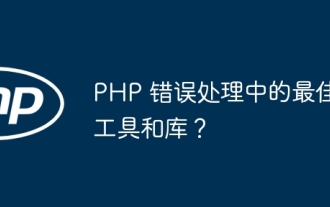 Best tools and libraries for PHP error handling?
May 09, 2024 pm 09:51 PM
Best tools and libraries for PHP error handling?
May 09, 2024 pm 09:51 PM
The best error handling tools and libraries in PHP include: Built-in methods: set_error_handler() and error_get_last() Third-party toolkits: Whoops (debugging and error formatting) Third-party services: Sentry (error reporting and monitoring) Third-party libraries: PHP-error-handler (custom error logging and stack traces) and Monolog (error logging handler)
 How to debug PHP asynchronous code
May 31, 2024 am 09:08 AM
How to debug PHP asynchronous code
May 31, 2024 am 09:08 AM
Tools for debugging PHP asynchronous code include: Psalm: a static analysis tool that can find potential errors. ParallelLint: A tool that inspects asynchronous code and provides recommendations. Xdebug: An extension for debugging PHP applications by enabling a session and stepping through the code. Other tips include using logging, assertions, running code locally, and writing unit tests.
 PHP Debugging Errors: A Guide to Common Mistakes
Jun 05, 2024 pm 03:18 PM
PHP Debugging Errors: A Guide to Common Mistakes
Jun 05, 2024 pm 03:18 PM
Common PHP debugging errors include: Syntax errors: Check the code syntax to make sure there are no errors. Undefined variable: Before using a variable, make sure it is initialized and assigned a value. Missing semicolons: Add semicolons to all code blocks. Function is undefined: Check that the function name is spelled correctly and make sure the correct file or PHP extension is loaded.





