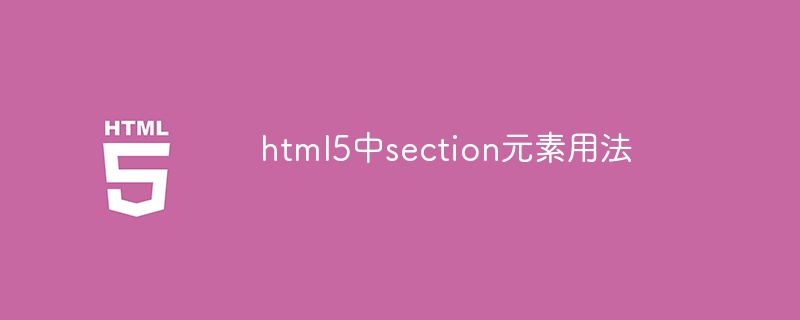Usage and code examples of the
The element in HTML5 is used to divide and organize page content. It can be seen as an independent block. In actual use, can be used to divide page content into different chapters to better organize and present information. This article will introduce the usage of element and give specific code examples.
1. Basic usage of
- Divide page content
element can divide page content into independent blocks so that users can Understand and navigate the structure of the page more clearly. For example, if a web page contains multiple topics, you can use the element to divide each topic into independent sections.
Sample code is as follows:
<section>
<h2>主题一</h2>
<p>这是主题一的内容</p>
</section>
<section>
<h2>主题二</h2>
<p>这是主题二的内容</p>
</section>
<section>
<h2>主题三</h2>
<p>这是主题三的内容</p>
</section>Copy after login
- Improve accessibility
The element can also help accessibility tools such as screen readers interpret and render the page correctly content to improve accessibility. By using the element to wrap relevant content, you can make it easier for users to browse and understand the web page.
The sample code is as follows:
<section>
<h2>关于我们</h2>
<p>公司简介</p>
</section>
<section>
<h2>产品介绍</h2>
<p>产品1</p>
<p>产品2</p>
</section>
<section>
<h2>联系方式</h2>
<p>电话:123456789</p>
<p>邮箱:example@example.com</p>
</section>Copy after login
2. Nested usage of
elements can be nested for more information Carefully divide and organize page content. It can be nested according to actual needs to achieve better results.
The sample code is as follows:
<section>
<h2>主题一</h2>
<article>
<h3>子主题一</h3>
<p>这是子主题一的内容</p>
</article>
<article>
<h3>子主题二</h3>
<p>这是子主题二的内容</p>
</article>
</section>
<section>
<h2>主题二</h2>
<article>
<h3>子主题一</h3>
<p>这是子主题一的内容</p>
</article>
<article>
<h3>子主题二</h3>
<p>这是子主题二的内容</p>
</article>
</section>Copy after login
3. Summary
The use of the element in HTML5 makes the division and organization of page content clearer and more orderly. By using the element correctly, you can improve the readability and accessibility of your website, making it easier for users to browse and understand web content. In practical applications, reasonable nesting of elements can further improve the layering and structure of the page.
The above is an introduction to the usage and code examples of the element in HTML5. Hope this helps!
The above is the detailed content of Usage of section element in html5. For more information, please follow other related articles on the PHP Chinese website!