
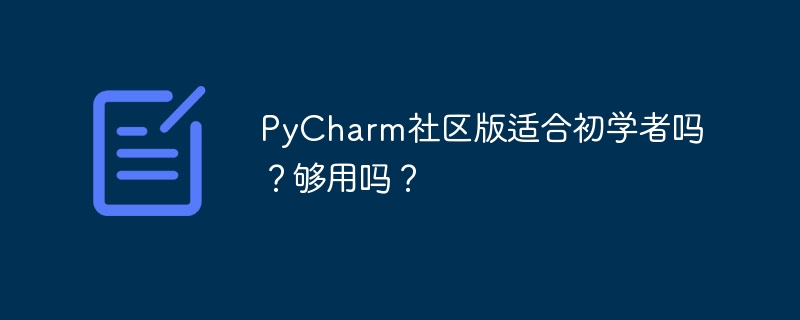
PyCharm is a powerful Python integrated development environment (IDE), divided into two versions: professional version and community version. For beginners, choosing to use PyCharm Community Edition is a good choice as it provides many necessary features and is free of charge. The following will explore the suitability and functionality of PyCharm Community Edition for beginners, and provide some specific code examples to demonstrate its usage.
First of all, PyCharm Community Edition is very suitable for beginners. It provides basic functions such as code auto-completion, syntax checking, debugging functions, and Git integration, which can help beginners write and debug Python code more quickly. At the same time, the interface design of PyCharm Community Edition is simple and intuitive, and the operation is relatively friendly, which will not confuse beginners.
Secondly, the functionality of PyCharm Community Edition is sufficient to meet the needs of beginners. Although the functions of the professional version are somewhat limited, for beginners, the community version already has common functions and can develop and manage Python projects. Therefore, beginners can learn and practice Python programming through PyCharm Community Edition.
Next, let’s look at some specific code examples to show some features of PyCharm Community Edition:
# 在PyCharm中输入如下代码 x = 10 y = x. # 在输入"."后,PyCharm会自动提示可用的属性和方法,方便用户选择和补全代码
# 在PyCharm中输入如下代码
if x = 10:
print("x 等于 10")
# PyCharm会在代码中标注出语法错误的地方,并给出相应的提示# 在PyCharm中运行如下代码,并设置断点 def add(x, y): return x + y result = add(3, 5) print(result) # 运行调试模式后,可以逐行调试代码,并查看变量的值变化过程
The above is the detailed content of Is PyCharm Community Edition suitable for beginners? Is it enough?. For more information, please follow other related articles on the PHP Chinese website!




