 Computer Tutorials
Computer Tutorials
 Troubleshooting
Troubleshooting
 What should I do if the CPU usage is 100? What is the reason?
What should I do if the CPU usage is 100? What is the reason?
What should I do if the CPU usage is 100? What is the reason?
What to do if the CPU usage is 100? Why?
In recent years, with the rapid development of science and technology, computer technology has become an important part of modern society. Whether for personal use or corporate work, computers play an important role. However, when using the computer, we sometimes encounter situations where the CPU usage soars to 100%, which brings great trouble to our work and study. So, what is the reason for 100% CPU usage? How should we deal with it?
First, let’s take a look at the causes of 100% CPU usage. There are several situations that may cause the CPU usage to reach 100%:
- Virus or malware infection: An infection with a computer virus or malware may cause the CPU usage to skyrocket. When these software are running, they will continue to occupy CPU resources and increase their load.
- Software or process anomalies: Some software or processes may be abnormal, causing them to occupy CPU resources abnormally. This may be due to bad design of the software, an outdated version, or driver issues.
- Resource competition: When multiple programs compete for computer resources at the same time, the CPU will be occupied by multiple programs, causing the CPU usage to reach 100%.
When we find that the CPU usage reaches 100%, we should take the following measures:
- Kill the abnormal process: Open the task manager and look for the CPU usage. high processes, try to end them. If there is a virus or malware infection, you can run anti-virus software to scan and clean it.
- Update or uninstall software: If we find that a certain software or process causes CPU usage to spike, we can try to update the software or uninstall them and find replacement software.
- Close unnecessary programs: Close unnecessary programs or processes running in the background to release CPU resources.
- Check hardware devices: Sometimes increased CPU usage may be caused by hardware failure. Check whether the hardware devices are working properly, such as whether the radiator is blocked, whether the fan is running normally, etc.
- Upgrade hardware: If you encounter problems with high CPU usage for a long time, it may be because your computer configuration is low. Consider upgrading hardware, such as replacing a faster CPU, increasing memory, etc.
In short, CPU usage reaching 100% may be caused by virus or malware infection, software or process anomalies, resource competition and other factors. We can deal with this problem by killing abnormal processes, updating or uninstalling software, closing unnecessary programs, checking hardware devices, and upgrading hardware. At the same time, regular system maintenance and security checks can also help us reduce excessive CPU usage. Keeping your computer in good running condition is crucial to our work and study.
The above is the detailed content of What should I do if the CPU usage is 100? What is the reason?. For more information, please follow other related articles on the PHP Chinese website!

Hot AI Tools

Undresser.AI Undress
AI-powered app for creating realistic nude photos

AI Clothes Remover
Online AI tool for removing clothes from photos.

Undress AI Tool
Undress images for free

Clothoff.io
AI clothes remover

Video Face Swap
Swap faces in any video effortlessly with our completely free AI face swap tool!

Hot Article

Hot Tools

Notepad++7.3.1
Easy-to-use and free code editor

SublimeText3 Chinese version
Chinese version, very easy to use

Zend Studio 13.0.1
Powerful PHP integrated development environment

Dreamweaver CS6
Visual web development tools

SublimeText3 Mac version
God-level code editing software (SublimeText3)

Hot Topics
 1387
1387
 52
52
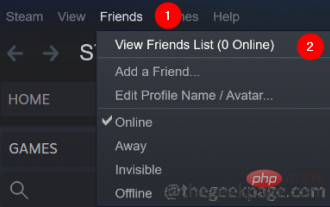 How to fix high CPU usage issue with Steam client in Windows 11?
Apr 21, 2023 pm 05:19 PM
How to fix high CPU usage issue with Steam client in Windows 11?
Apr 21, 2023 pm 05:19 PM
Many gamers have reported seeing game stuttering and lag issues when using the Steam app. After checking the details, the issue seems to be mainly caused by SteamVRWebHelper. SteamVRWebHelper is the internal browser used by the Steam application to set up the required display of the Steam store game library. This can use up to 70% of the CPU, causing stuttering and lag issues on Steam. In this article, we’ve put together a list of fixes that can help you overcome high CPU usage issues with Steam client WebHelper. Fix 1: Disable animated avatars Step 1: Open Steam
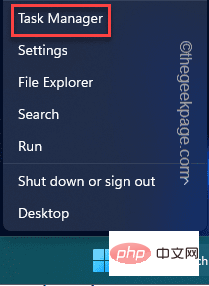 How to fix VMMEM high memory and CPU usage
Apr 18, 2023 pm 04:40 PM
How to fix VMMEM high memory and CPU usage
Apr 18, 2023 pm 04:40 PM
Vmmem or virtual memory can cause high CPU or memory usage due to various factors. One of the key reasons behind this issue is some resource-intensive processes running in the virtual host. However, if this is not the case and the VM still consumes a lot of system resources in idle mode, it may be a driver failure. This slows down the virtual machine and your work may stop. So, follow the steps below to resolve the issue quickly. Fix 1 – End all resource-intensive processes If you are running some heavy applications or software versions, expect vmmem to use a lot of resources. There is nothing unusual about this. Even if you can kill these processes directly, it will free up more resources for your device. NOTE – You can
 How to fix high CPU usage of widgets in Windows 11
Apr 13, 2023 pm 05:43 PM
How to fix high CPU usage of widgets in Windows 11
Apr 13, 2023 pm 05:43 PM
Windows 11 has a built-in widget platform that may cause high CPU usage. These widgets can be used to display weather forecasts, sports scores and clocks. While they may be useful to some extent, some users complain that Windows 11 widgets use too much CPU. This widget issue is most common on Windows 11 devices, but older versions of Windows may also experience this issue. Widgets are a useful feature that provide you with information at a glance. However, sometimes, when a widget panel is open, it starts consuming CPU or memory and system performance degrades. The CPU is the brain of the computer. It executes the operation of your machine
 What is the reason why screencasting fails? 'A must-read for newbies: How to solve the problem of unsuccessful wireless screencasting connection'
Feb 07, 2024 pm 05:03 PM
What is the reason why screencasting fails? 'A must-read for newbies: How to solve the problem of unsuccessful wireless screencasting connection'
Feb 07, 2024 pm 05:03 PM
Why does wireless screencasting fail to connect? Some friends have reported that the connection fails when using wireless screen mirroring. What is going on? What should I do if the wireless screen mirroring connection fails? Please confirm whether your computer, TV and mobile phone are connected to the same WiFi network. Screen mirroring software requires devices to be on the same network to work properly, and Quick Screen Mirroring is no exception. Therefore, please quickly check your network settings. It is important to determine whether the screen mirroring function is supported. Smart TVs and mobile phones usually support DLNA or AirPlay functionality. If the screencast function is not supported, screencasting will not be possible. Confirm whether the device is connected correctly: There may be multiple devices under the same WiFi. Make sure you are connecting to the device you want to share the screen with. 4. Ensure that the network
 Why does the CPU usage go up and down?
May 04, 2023 pm 05:34 PM
Why does the CPU usage go up and down?
May 04, 2023 pm 05:34 PM
The sudden high and low CPU usage is caused by a program error. The solution is: 1. Use reliable anti-virus software to completely clean the system memory and local hard disk; 2. Open the system setting software and check whether there are any abnormally started programs; 3. Use the computer time, don’t take too long.
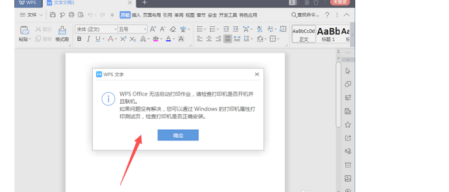 What causes WPS Office to be unable to start a print job?
Mar 20, 2024 am 09:52 AM
What causes WPS Office to be unable to start a print job?
Mar 20, 2024 am 09:52 AM
When connecting a printer to a local area network and starting a print job, some minor problems may occur. For example, the problem "wpsoffice cannot start the print job..." occasionally occurs, resulting in the inability to print out files, etc., delaying our work and study, and causing a bad impact. , let me tell you how to solve the problem that wpsoffice cannot start the print job? Of course, you can upgrade the software or upgrade the driver to solve the problem, but this will take you a long time. Below I will give you a solution that can be solved in minutes. First of all, I noticed that wpsoffice cannot start the print job, resulting in the inability to print. To solve this problem, we need to investigate one by one. Also, make sure the printer is powered on and connected. Generally, abnormal connection will cause
 Comprehensive Guide to PHP 500 Errors: Causes, Diagnosis and Fixes
Mar 22, 2024 pm 12:45 PM
Comprehensive Guide to PHP 500 Errors: Causes, Diagnosis and Fixes
Mar 22, 2024 pm 12:45 PM
A Comprehensive Guide to PHP 500 Errors: Causes, Diagnosis, and Fixes During PHP development, we often encounter errors with HTTP status code 500. This error is usually called "500InternalServerError", which means that some unknown errors occurred while processing the request on the server side. In this article, we will explore the common causes of PHP500 errors, how to diagnose them, and how to fix them, and provide specific code examples for reference. Common causes of 1.500 errors 1.
 Why is Apple mobile phone charging so slow?
Mar 08, 2024 pm 06:28 PM
Why is Apple mobile phone charging so slow?
Mar 08, 2024 pm 06:28 PM
Some users may encounter slow charging speeds when using Apple phones. There are many reasons for this problem. It may be caused by low power of the charging device, device failure, problems with the USB interface of the mobile phone, or even battery aging and other factors. Why does Apple mobile phone charge very slowly? Answer: charging equipment problem, mobile phone hardware problem, mobile phone system problem. 1. When users use charging equipment with relatively low power, the charging speed of the mobile phone will be very slow. 2. Using third-party inferior chargers or charging cables will also cause slow charging. 3. It is recommended that users use the official original charger, or replace it with a regular certified high-power charger. 4. There is a problem with the user’s mobile phone hardware. For example, the USB interface of the mobile phone cannot be contacted.



