
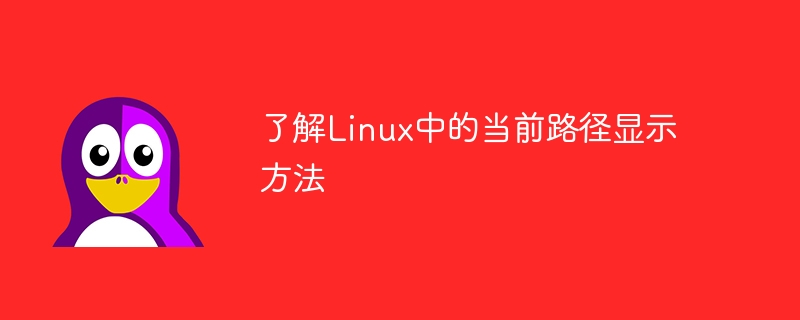
In the Linux operating system, the current path refers to the current working directory of the user. Knowing the current path is very important for users to operate in a command line environment, because users need to know which directory they are in so that they can correctly locate and operate files. This article will introduce several methods to display the current path in Linux systems, and attach specific code examples.
pwd The command is the simplest and most direct way to view the current path in the Linux system. Users can directly enter pwd in the command line, and then press the Enter key, and the system will return the absolute path of the current path.
The sample code is as follows:
pwd
After executing the above command, the system will display the absolute path of the current path, such as /home/user/documents.
The Linux system has a built-in environment variable PWD, which saves the directory path of the current user. Users can use the echo command to display the value of this environment variable, which is the current path.
The sample code is as follows:
echo $PWD
After executing the above command, the system will output the absolute path of the current path, such as /home/user/documents.
Users can also view the current path through a series of command combinations, such as first using the cd command to switch to the desired path, and then use the pwd command to view the current path.
The sample code is as follows:
cd /home/user/documents pwd
After executing the above two commands, the system will display that the user has switched to the /home/user/documents directory.
readlink The command can be used to view the absolute path of the symbolic link. If there is a symbolic link in the current path, you can use the readlink command combined with the pwd command to display the absolute path of the current path.
The sample code is as follows:
readlink -f .
After executing the above command, the system will display the absolute path of the current path, such as /home/user/documents.
The above are several ways to display the current path in the Linux system. Users can choose the appropriate method to view the current path according to their own habits and needs. By mastering these methods, users can more conveniently operate files and perform other operations in the command line environment.
The above is the detailed content of Understand how to display the current path in Linux. For more information, please follow other related articles on the PHP Chinese website!




