 Computer Tutorials
Computer Tutorials
 Computer Knowledge
Computer Knowledge
 What is the difference between 32-bit and 64-bit computers?
What is the difference between 32-bit and 64-bit computers?
What is the difference between 32-bit and 64-bit computers?
With the development of computer technology, we often hear the concepts of 32-bit and 64-bit, which are used to describe the architecture of computer processors. So, what is the difference between 32-bit and 64-bit computers? Below we will analyze this issue in detail.
First of all, let’s understand the basic concepts of 32-bit and 64-bit. 32-bit and 64-bit refer to the addressing capability of the processor, which can also be understood as how many bits the processor can process at one time. In computers, a byte contains 8 bits, so a byte can represent 256 different states. The addressing capability of the processor determines the size of the memory space that the processor can directly address.
- Addressing capability:
The addressing capability of a 32-bit processor is 2^32 bytes, which is 4GB. This means that 32-bit systems support up to 4GB of memory. The addressing capability of a 64-bit processor is 2^64 bytes, which is 18.4EB (EB is exabyte, 1EB is equal to 2^60 bytes). For ordinary users, the maximum memory supported by a 64-bit system is about 18.4EB, which is almost impossible to use up. - Memory support:
Due to the limited addressing capabilities of 32-bit systems, the maximum supported physical memory is 4GB. Although the 32-bit operating system can be expanded to more than 4GB through some technical means, such as PAE (Physical Address Extension), it is still subject to some restrictions. 64-bit systems can support far more than 4GB of physical memory due to improved addressing capabilities. This is very important for users who need to process large amounts of data and run large programs. - Software Compatibility:
Software compatibility between 32-bit and 64-bit systems is an important issue. Due to the high popularity of 32-bit operating systems, most software is developed for 32-bit systems, so there is no problem running 32-bit software on 64-bit systems. However, 64-bit operating systems do not support all 32-bit software, and some 32-bit software may have compatibility issues when running on 64-bit systems. To solve this problem, some 64-bit operating systems provide a compatibility mode that can run 32-bit software. - Performance improvement:
Compared to 32-bit processors, 64-bit processors have higher computing power and performance. Because 64-bit processors can process more data at the same time, 64-bit systems can perform better in scientific computing, graphics processing, and multimedia applications. For usage scenarios such as general office work, web browsing, and simple games, the performance difference between 32-bit and 64-bit systems is not obvious.
In general, there are some differences in storage capacity, compatibility and performance between 32-bit and 64-bit systems. For ordinary users, which system to choose depends on their own needs. If you are just doing daily office work, surfing the Internet and entertainment, a 32-bit system can already meet the requirements. If you need to process large data and run professional software, 64-bit systems are more suitable.
The above is the detailed content of What is the difference between 32-bit and 64-bit computers?. For more information, please follow other related articles on the PHP Chinese website!

Hot AI Tools

Undresser.AI Undress
AI-powered app for creating realistic nude photos

AI Clothes Remover
Online AI tool for removing clothes from photos.

Undress AI Tool
Undress images for free

Clothoff.io
AI clothes remover

AI Hentai Generator
Generate AI Hentai for free.

Hot Article

Hot Tools

Notepad++7.3.1
Easy-to-use and free code editor

SublimeText3 Chinese version
Chinese version, very easy to use

Zend Studio 13.0.1
Powerful PHP integrated development environment

Dreamweaver CS6
Visual web development tools

SublimeText3 Mac version
God-level code editing software (SublimeText3)

Hot Topics
 1376
1376
 52
52
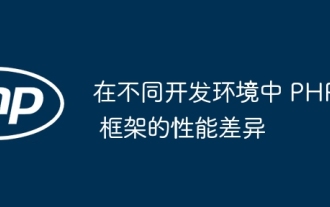 Performance differences of PHP frameworks in different development environments
Jun 05, 2024 pm 08:57 PM
Performance differences of PHP frameworks in different development environments
Jun 05, 2024 pm 08:57 PM
There are differences in the performance of PHP frameworks in different development environments. Development environments (such as local Apache servers) suffer from lower framework performance due to factors such as lower local server performance and debugging tools. In contrast, a production environment (such as a fully functional production server) with more powerful servers and optimized configurations allows the framework to perform significantly better.
 Analysis of performance differences between Kirin 9000s and Snapdragon processors
Mar 22, 2024 pm 03:30 PM
Analysis of performance differences between Kirin 9000s and Snapdragon processors
Mar 22, 2024 pm 03:30 PM
[Analysis of performance differences between Kirin 9000s and Snapdragon processors] Mobile phones are an indispensable tool in our daily lives, and their performance directly affects our usage experience. As one of the most critical components of a mobile phone, the performance of the processor directly determines the mobile phone's running speed, energy consumption, and the smoothness of games, audio and video and other applications. In recent years, Huawei's Kirin series and Qualcomm's Snapdragon series processors have attracted much attention, among which Kirin 9000s and Snapdragon processors are even more controversial. This article will compare the performance differences between these two processors.
 How to solve the problem of unsmoothness after win11 upgrade
Dec 28, 2023 am 08:58 AM
How to solve the problem of unsmoothness after win11 upgrade
Dec 28, 2023 am 08:58 AM
Recently, the official version of win11 has finally been launched. However, after upgrading win11, some users find that they can clearly meet Microsoft's configuration requirements, but have problems using and running smoothly. In fact, this is most likely a system problem, but we It can also be alleviated through certain methods. What to do if win11 is not smooth after upgrading: 1. Although in theory win11 should be smoother than win10, the current actual performance of win11 is not as good as win10. 2. This problem mainly occurs when the system is equipped with Zen+, Zen2, and Zen3 architectures On a computer with Ryzen AMD processor. 3. This is mainly because win11 has a problem when selecting the "preferred core" and cannot find the highest performance one.
 How to solve the problem of incompatibility between Win7 and software
Jun 30, 2023 pm 07:13 PM
How to solve the problem of incompatibility between Win7 and software
Jun 30, 2023 pm 07:13 PM
What should I do if Win7 is not compatible with software? With the development of the times, the Windows system has also developed for several generations, but there are still many users using the Win7 system as the main system of their computers. Although there is not much problem in use, occasionally There will be a problem of incompatible software, so how to solve this problem? Below, the editor will bring you solutions to related problems. Friends in need can take a look together. The solution to win7 incompatible software is to first find your software, for example, take the software Floppy Disk Pass as an example, first open its properties bar, right-click the software to open it, then find the properties at the bottom, and click to open. 2. Find Compatibility in the panel, then check off Run the program in compatible mode, and you can also choose
 Will Win11 be compatible with design software after the upgrade?
Dec 26, 2023 pm 06:22 PM
Will Win11 be compatible with design software after the upgrade?
Dec 26, 2023 pm 06:22 PM
For many post-production and designers, the running environment of the software is very important, so before changing the system, you need to know whether the design software can be used after upgrading to win11. In fact, it is possible. Now win11 has strong compatibility. Can the design software be used after upgrading to win11? Answer: The design software can be used after upgrading to win11. Now win11 has strong compatibility. According to the test, basically all design software can be used, including ps, ae, cdr, ai, cad, maya, su , 3dsmax and other software can be used. 1. The compatibility of win11 is now the same as win10. 2. So as long as the design software can be used in win10, it can be used in win11. 3. However, there are some particularly old versions of software, such as 2
 What is the difference between 32-bit and 64-bit computers?
Feb 21, 2024 pm 12:33 PM
What is the difference between 32-bit and 64-bit computers?
Feb 21, 2024 pm 12:33 PM
With the development of computer technology, we often hear the concepts of 32-bit and 64-bit, which are used to describe the architecture of computer processors. So, what is the difference between 32-bit and 64-bit computers? Below we will analyze this issue in detail. First, let's understand the basic concepts of 32-bit and 64-bit. 32-bit and 64-bit refer to the addressing capability of the processor, which can also be understood as how many bits the processor can process at one time. In computers, a byte contains 8 bits, so a byte can represent 2
 Comparison of Tomcat and Nginx: Research on differences in performance, applicable scenarios, etc.
Dec 28, 2023 pm 05:28 PM
Comparison of Tomcat and Nginx: Research on differences in performance, applicable scenarios, etc.
Dec 28, 2023 pm 05:28 PM
Comparative study of Tomcat and Nginx: differences in performance, applicable scenarios, etc. Introduction: Tomcat and Nginx, as two commonly used web servers, are widely used in the Internet field. However, there are certain differences in their performance and applicability in different application scenarios. This article will focus on the differences between Tomcat and Nginx in terms of performance and applicable scenarios. 1. Performance comparison study: 1.1 Static resource request performance: Nginx is more efficient than Tomcat
 Is there still IE browser on win10?
Dec 23, 2023 pm 12:22 PM
Is there still IE browser on win10?
Dec 23, 2023 pm 12:22 PM
After we update the win10 operating system, if you want to use the IE browser, the editor thinks you can try to search and open it in the start, find the icon and choose to create a new shortcut to the desktop, so that you can use the IE browser conveniently in the future. . Let’s see what the editor said for the specific content ~ Does win10 have IE browser? Answer: Win10 has IE browser. Location path of win10ie browser 1: 1. Click the "Start" menu to open all applications in the computer system. 2. Swipe to find "Windows Accessories", click on it, and we can see the IE browser. Path 2: Click and follow "Local Disk (C:)-programfiles-internet"



