Explore the cutting-edge framework for responsive layout
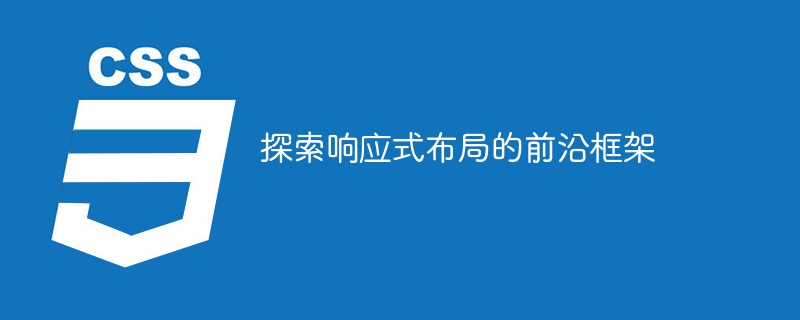
Explore the cutting-edge framework of responsive layout
With the popularity of mobile devices and the rapid development of the Internet, responsive layout has increasingly become an important trend in web design. Responsive layout is to automatically adjust the layout and elements of a web page according to the user's device screen size and resolution so that it can be displayed and used well on different devices. In order to help developers implement responsive layout more conveniently, there are now many excellent cutting-edge frameworks to choose from. This article will introduce several representative responsive layout frameworks and provide detailed code examples.
- Bootstrap
Bootstrap is one of the most popular responsive layout frameworks currently. Developed and open sourced by Twitter, it provides rich CSS and JavaScript components to quickly build beautiful and responsive websites. The following is an example of using Bootstrap to implement adaptive web pages:
<!DOCTYPE html>
<html>
<head>
<title>Bootstrap Responsive Layout Example</title>
<link href="https://cdn.jsdelivr.net/npm/bootstrap@5.0.2/css/bootstrap.min.css" rel="stylesheet">
</head>
<body>
<div class="container">
<div class="row">
<div class="col-sm">
<h1 id="Welcome-to-our-website">Welcome to our website!</h1>
<p>This is a responsive layout example using Bootstrap.</p>
</div>
<div class="col-sm">
<img class="img-fluid lazy" src="/static/imghw/default1.png" data-src="image.jpg" alt="Responsive image">
</div>
</div>
</div>
<script src="https://cdn.jsdelivr.net/npm/bootstrap@5.0.2/js/bootstrap.bundle.min.js"></script>
</body>
</html> In the above code, Bootstrap's CSS and JavaScript files are first introduced, and then .container and ## are used #.rowCreate a grid layout, using .col-sm to specify the size of each column. By using the .img-fluid class, images can be automatically resized according to the screen size. This way, the website will be displayed in the best possible way no matter what device the user is using.
- Foundation
- Foundation is another popular responsive layout framework developed by ZURB. Foundation provides Bootstrap-like components and a grid system for building modern, responsive websites. The following is an example of using Foundation to implement adaptive web pages:
<!DOCTYPE html>
<html>
<head>
<title>Foundation Responsive Layout Example</title>
<link rel="stylesheet" href="https://cdnjs.cloudflare.com/ajax/libs/foundation/6.6.3/css/foundation.min.css"/>
</head>
<body>
<div class="grid-container">
<div class="grid-x">
<div class="cell">
<h1 id="Welcome-to-our-website">Welcome to our website!</h1>
<p>This is a responsive layout example using Foundation.</p>
</div>
<div class="cell">
<img src="/static/imghw/default1.png" data-src="image.jpg" class="lazy" alt="Responsive image">
</div>
</div>
</div>
<script src="https://cdnjs.cloudflare.com/ajax/libs/foundation/6.6.3/js/foundation.min.js"></script>
</body>
</html>.grid-container and .grid-xCreate a grid layout, using .cell to specify the size of each cell. This way, the website's layout and elements automatically adjust to the device screen size.
The above is the detailed content of Explore the cutting-edge framework for responsive layout. For more information, please follow other related articles on the PHP Chinese website!

Hot AI Tools

Undresser.AI Undress
AI-powered app for creating realistic nude photos

AI Clothes Remover
Online AI tool for removing clothes from photos.

Undress AI Tool
Undress images for free

Clothoff.io
AI clothes remover

AI Hentai Generator
Generate AI Hentai for free.

Hot Article

Hot Tools

Notepad++7.3.1
Easy-to-use and free code editor

SublimeText3 Chinese version
Chinese version, very easy to use

Zend Studio 13.0.1
Powerful PHP integrated development environment

Dreamweaver CS6
Visual web development tools

SublimeText3 Mac version
God-level code editing software (SublimeText3)

Hot Topics
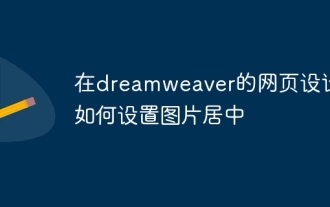 How to center pictures in Dreamweaver web design
Apr 08, 2024 pm 08:45 PM
How to center pictures in Dreamweaver web design
Apr 08, 2024 pm 08:45 PM
Center an image in Dreamweaver: Select the image you want to center. In the Properties panel, set Horizontal Alignment to Center. (Optional) Set Vertical Alignment to Center or Bottom.
 Explore the future development trends of Go language
Mar 24, 2024 pm 01:42 PM
Explore the future development trends of Go language
Mar 24, 2024 pm 01:42 PM
Title: Exploring the future development trends of Go language With the rapid development of Internet technology, programming languages are also constantly evolving and improving. Among them, as an open source programming language developed by Google, Go language (Golang) is highly sought after for its simplicity, efficiency and concurrency features. As more and more companies and developers begin to adopt Go language to build applications, the future development trend of Go language has attracted much attention. 1. Characteristics and advantages of Go language Go language is a statically typed programming language with garbage collection mechanism and
 What are the commonly used Flex layout properties?
Feb 25, 2024 am 10:42 AM
What are the commonly used Flex layout properties?
Feb 25, 2024 am 10:42 AM
What are the common properties of flex layout? Specific code examples are required. Flex layout is a powerful tool for designing responsive web page layouts. It makes it easy to control the arrangement and size of elements in a web page by using a flexible set of properties. In this article, I will introduce the common properties of Flex layout and provide specific code examples. display: Set the display mode of the element to Flex. .container{display:flex;}flex-directi
 What does bootstrap consist of?
Apr 05, 2024 am 01:09 AM
What does bootstrap consist of?
Apr 05, 2024 am 01:09 AM
The Bootstrap framework consists of the following components: CSS Preprocessors: SASS and LESS Responsive Layout System: Grid System and Responsive Utility Class Components: UI Elements and JavaScript Plug-in Themes and Templates: Pre-made styles and pre-built pages Tools and Utilities: Icon set, jQuery, Grunt
 Exploring Graph Programming in Go: Possibilities of Implementing Graph APIs
Mar 25, 2024 am 11:03 AM
Exploring Graph Programming in Go: Possibilities of Implementing Graph APIs
Mar 25, 2024 am 11:03 AM
Exploring graphics programming in Go language: the possibility of implementing graphics APIs With the continuous development of computer technology, graphics programming has become an important application field in computer science. Through graphics programming, we can realize various exquisite graphical interfaces, animation effects and data visualization, providing users with a more intuitive and friendly interactive experience. With the rapid development of Go language in recent years, more and more developers have begun to turn their attention to the application of Go language in the field of graphics programming. In this article, we will explore implementing
 The definition and use of full-width characters
Mar 25, 2024 pm 03:33 PM
The definition and use of full-width characters
Mar 25, 2024 pm 03:33 PM
What are full-width characters? In computer encoding systems, double-width characters are a character encoding method that takes up two standard character positions. Correspondingly, the character encoding method that occupies a standard character position is called a half-width character. Full-width characters are usually used for input, display and printing of Chinese, Japanese, Korean and other Asian characters. In Chinese input methods and text editing, the usage scenarios of full-width characters and half-width characters are different. Use of full-width characters Chinese input method: In the Chinese input method, full-width characters are usually used to input Chinese characters, such as Chinese characters, symbols, etc.
 Explore the best responsive layout frameworks: the competition is fierce!
Feb 19, 2024 pm 05:19 PM
Explore the best responsive layout frameworks: the competition is fierce!
Feb 19, 2024 pm 05:19 PM
Responsive layout framework competition: who is the best choice? With the popularity and diversification of mobile devices, responsive layout of web pages has become more and more important. In order to cater to the different devices and screen sizes of users, it is essential to adopt a responsive layout framework when designing and developing web pages. However, with so many framework options out there, we can’t help but ask: which one is the best choice? The following will be a comparative evaluation of three popular responsive layout frameworks, namely Bootstrap, Foundation and Tailwind.
 jQuery tips to quickly get screen height
Feb 24, 2024 pm 06:30 PM
jQuery tips to quickly get screen height
Feb 24, 2024 pm 06:30 PM
jQuery Tips: How to Quickly Obtain Screen Height In web development, you often encounter situations where you need to obtain the screen height, such as implementing responsive layout, dynamically calculating element size, etc. Using jQuery, you can easily achieve the function of obtaining the screen height. Next, we will introduce some implementation methods of using jQuery to quickly obtain the screen height, and attach specific code examples. Method 1: Use jQuery's height() method to obtain the screen height. By using jQuery's height






