What are the ways to optimize website performance?
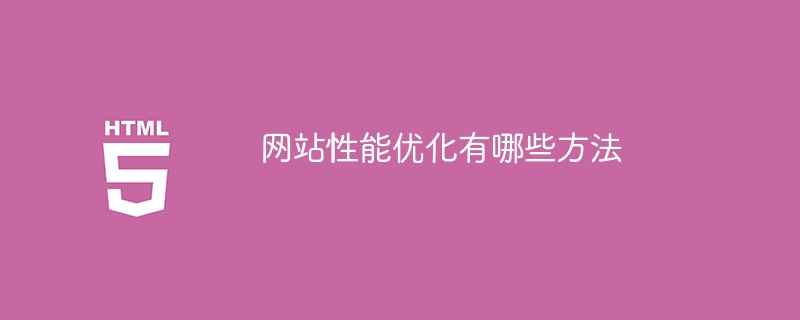
What are the methods for website performance optimization? Specific code examples are required
With the rapid development of the Internet, website performance optimization has become increasingly important. A high-performing website not only improves user experience, but also attracts more visitors and increases conversion rates. This article will introduce some commonly used website performance optimization methods and provide specific code examples to help readers better understand.
- Compress and merge static resources
Compression and merging of static resources can reduce the loading time of web pages. You can use Gzip to compress static resources (such as CSS, JavaScript, and image files) to reduce the file size and thereby improve the loading speed of the website. In addition, merging multiple CSS or JavaScript files into one file can reduce the number of HTTP requests and further speed up web page loading.
Sample code:
CSS file compression:
1 2 3 4 5 |
|
JavaScript file compression:
1 2 3 4 5 |
|
Merge CSS files:
1 2 |
|
Merge JavaScript files:
1 2 |
|
- Use CDN acceleration
CDN (Content Delivery Network) is a globally distributed server network that can accelerate the transmission and loading speed of static resources and improve user access to the website experience. By using CDN to distribute the static resources of the website, you can achieve nearby access, reduce response time, and reduce server load.
Sample code:
Introducing static resources accelerated by CDN:
1 2 |
|
- Use cache
Using cache can reduce the load of the server and improve the website response speed. By setting appropriate cache header information, the browser can cache static resources, reduce repeated requests, and speed up web page loading. Cache time can be controlled using the Expires header or the Cache-Control header.
Sample code:
Use Expires header:
1 2 3 4 |
|
Use Cache-Control header:
1 2 3 4 5 |
|
- Lazy loading
Lazy loading can improve page responsiveness, especially for pages that contain a lot of images or media assets. You can use the lazyload plug-in to delay loading images. The images will only be loaded when the user scrolls to the image position to avoid loading a large number of image resources at once.
Sample code:
Use lazyload plug-in:
1 2 3 4 5 6 7 8 |
|
- Database optimization
Database queries are usually a bottleneck in website performance. The query efficiency of the database can be improved by properly designing the database table structure, adding indexes, and optimizing query statements. At the same time, use caching technology (such as Redis or Memcached) to cache query results and reduce the number of database accesses, thereby improving website performance.
Sample code:
Add index:
1 |
|
Use cached query results:
1 2 3 4 5 |
|
In summary, website performance optimization is a An ongoing process. By compressing and merging static resources, using CDN acceleration, properly setting cache, lazy loading and database optimization, the loading speed and performance of the website can be greatly improved. Hopefully, the specific code examples provided in this article will help readers better understand and apply these optimization methods to create high-performance websites.
The above is the detailed content of What are the ways to optimize website performance?. For more information, please follow other related articles on the PHP Chinese website!

Hot AI Tools

Undresser.AI Undress
AI-powered app for creating realistic nude photos

AI Clothes Remover
Online AI tool for removing clothes from photos.

Undress AI Tool
Undress images for free

Clothoff.io
AI clothes remover

Video Face Swap
Swap faces in any video effortlessly with our completely free AI face swap tool!

Hot Article

Hot Tools

Notepad++7.3.1
Easy-to-use and free code editor

SublimeText3 Chinese version
Chinese version, very easy to use

Zend Studio 13.0.1
Powerful PHP integrated development environment

Dreamweaver CS6
Visual web development tools

SublimeText3 Mac version
God-level code editing software (SublimeText3)

Hot Topics
 7-zip maximum compression rate setting, how to compress 7zip to the minimum
Jun 18, 2024 pm 06:12 PM
7-zip maximum compression rate setting, how to compress 7zip to the minimum
Jun 18, 2024 pm 06:12 PM
I found that the compressed package downloaded from a download website will be larger than the original compressed package after decompression. The difference is tens of Kb for a small one and several dozen Mb for a large one. If it is uploaded to a cloud disk or paid space, it does not matter if the file is small. , if there are many files, the storage cost will be greatly increased. I studied it specifically and can learn from it if necessary. Compression level: 9-Extreme compression Dictionary size: 256 or 384, the more compressed the dictionary, the slower it is. The compression rate difference is larger before 256MB, and there is no difference in compression rate after 384MB. Word size: maximum 273 Parameters: f=BCJ2, test and add parameter compression rate will be higher
 How to view and refresh dns cache in Linux
Mar 07, 2024 am 08:43 AM
How to view and refresh dns cache in Linux
Mar 07, 2024 am 08:43 AM
DNS (DomainNameSystem) is a system used on the Internet to convert domain names into corresponding IP addresses. In Linux systems, DNS caching is a mechanism that stores the mapping relationship between domain names and IP addresses locally, which can increase the speed of domain name resolution and reduce the burden on the DNS server. DNS caching allows the system to quickly retrieve the IP address when subsequently accessing the same domain name without having to issue a query request to the DNS server each time, thereby improving network performance and efficiency. This article will discuss with you how to view and refresh the DNS cache on Linux, as well as related details and sample code. Importance of DNS Caching In Linux systems, DNS caching plays a key role. its existence
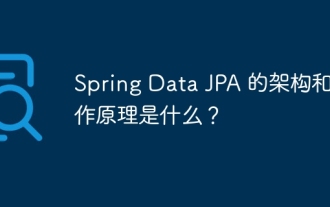 What is the architecture and working principle of Spring Data JPA?
Apr 17, 2024 pm 02:48 PM
What is the architecture and working principle of Spring Data JPA?
Apr 17, 2024 pm 02:48 PM
SpringDataJPA is based on the JPA architecture and interacts with the database through mapping, ORM and transaction management. Its repository provides CRUD operations, and derived queries simplify database access. Additionally, it uses lazy loading to only retrieve data when necessary, thus improving performance.
 Decoding Laravel performance bottlenecks: Optimization techniques fully revealed!
Mar 06, 2024 pm 02:33 PM
Decoding Laravel performance bottlenecks: Optimization techniques fully revealed!
Mar 06, 2024 pm 02:33 PM
Decoding Laravel performance bottlenecks: Optimization techniques fully revealed! Laravel, as a popular PHP framework, provides developers with rich functions and a convenient development experience. However, as the size of the project increases and the number of visits increases, we may face the challenge of performance bottlenecks. This article will delve into Laravel performance optimization techniques to help developers discover and solve potential performance problems. 1. Database query optimization using Eloquent delayed loading When using Eloquent to query the database, avoid
 What to do if the html image is too large
Apr 05, 2024 pm 12:24 PM
What to do if the html image is too large
Apr 05, 2024 pm 12:24 PM
Here are some ways to optimize HTML images that are too large: Optimize image file size: Use a compression tool or image editing software. Use media queries: Dynamically resize images based on device. Implement lazy loading: only load the image when it enters the visible area. Use a CDN: Distribute images to multiple servers. Use image placeholder: Display a placeholder image while the image is loading. Use thumbnails: Displays a smaller version of the image and loads the full-size image on click.
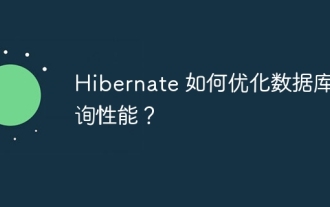 How does Hibernate optimize database query performance?
Apr 17, 2024 pm 03:00 PM
How does Hibernate optimize database query performance?
Apr 17, 2024 pm 03:00 PM
Tips for optimizing Hibernate query performance include: using lazy loading to defer loading of collections and associated objects; using batch processing to combine update, delete, or insert operations; using second-level cache to store frequently queried objects in memory; using HQL outer connections , retrieve entities and their related entities; optimize query parameters to avoid SELECTN+1 query mode; use cursors to retrieve massive data in blocks; use indexes to improve the performance of specific queries.
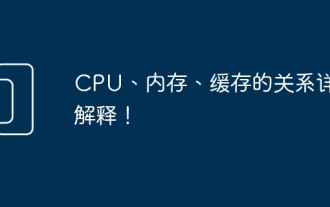 The relationship between CPU, memory and cache is explained in detail!
Mar 07, 2024 am 08:30 AM
The relationship between CPU, memory and cache is explained in detail!
Mar 07, 2024 am 08:30 AM
There is a close interaction between the CPU (central processing unit), memory (random access memory), and cache, which together form a critical component of a computer system. The coordination between them ensures the normal operation and efficient performance of the computer. As the brain of the computer, the CPU is responsible for executing various instructions and data processing; the memory is used to temporarily store data and programs, providing fast read and write access speeds; and the cache plays a buffering role, speeding up data access speed and improving The computer's CPU is the core component of the computer and is responsible for executing various instructions, arithmetic operations, and logical operations. It is called the "brain" of the computer and plays an important role in processing data and performing tasks. Memory is an important storage device in a computer.
 How to compress a folder and send it in wps
Mar 20, 2024 pm 12:58 PM
How to compress a folder and send it in wps
Mar 20, 2024 pm 12:58 PM
Office workers use wps software very frequently at work. Sometimes they input multiple files a day and then send them to the leader or to a designated location. So how does wps software compress a folder and package it for sending? The editor below will teach you. This operation step. First, organize the files and folders you want to send into the same folder. If you have a lot of files, it's a good idea to name each file so it's easier to identify when sending. Second step, this time click on this large folder and then right-click. Select "Add to archive". Step 3: At this time, the software will automatically help us package our files. Select "Compress to XX.zip". This zip is the packaging format, and then click Compress Now.






