 Web Front-end
Web Front-end
 JS Tutorial
JS Tutorial
 Improve front-end development skills: Revealing the secrets of jQuery common events
Improve front-end development skills: Revealing the secrets of jQuery common events
Improve front-end development skills: Revealing the secrets of jQuery common events
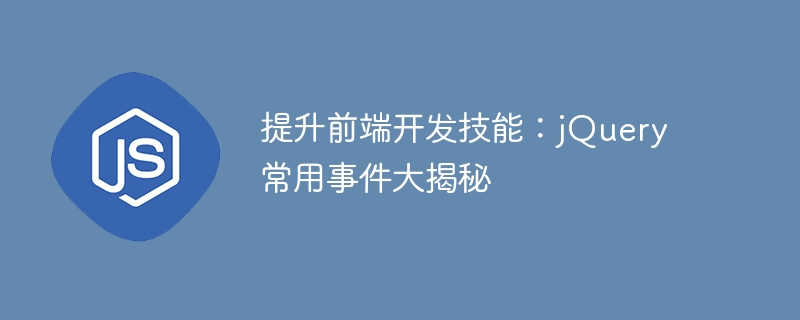
In the field of front-end development, jQuery is a very popular JavaScript library that simplifies tasks such as DOM manipulation, event handling, animation effects, etc. Among them, event processing is a very important part of front-end development. Mastering common event processing methods can help developers implement more interactive and functional web applications. In this article, we will delve into common jQuery events and demonstrate their use through specific code examples to help readers better understand and master these technologies.
Binding event handlers
In jQuery, you can use the on() method to bind event handlers. This way you can add one or more event handlers for one or more selected elements. The following is a simple example that demonstrates how to add a click event handler for a button:
<!DOCTYPE html>
<html>
<head>
<script src="https://code.jquery.com/jquery-3.6.0.min.js"></script>
</head>
<body>
<button id="myButton">Click me</button>
<script>
$("#myButton").on("click", function() {
alert("Button clicked!");
});
</script>
</body>
</html>In this example, when the user clicks the button, a prompt box will pop up showing "Button clicked!".
Common event types
jQuery supports many different types of events, including click events, mouse events, keyboard events, form events, etc. The following lists some commonly used event types and their corresponding sample codes:
Click event: Triggered when the element is clicked.
$("#myButton").on("click", function() { // 点击事件处理程序 });Copy after loginMouse events: Including mouse move in, move out, hover and other events.
$("#myElement").on({ mouseenter: function() { // 鼠标移入事件处理程序 }, mouseleave: function() { // 鼠标移出事件处理程序 } });Copy after loginKeyboard events: Triggered when a keyboard key is pressed or released.
$(document).on("keydown", function(event) { console.log("Key pressed: " + event.key); });Copy after loginForm events: Including events such as submitting the form and changing the content of the form.
$("#myForm").on("submit", function(event) { event.preventDefault(); // 阻止表单提交 // 表单提交事件处理程序 });Copy after login
Event Delegation
Event delegation is a method of optimizing the performance of event handlers by binding events to ancestor elements rather than directly to descendant elements , which can save a lot of resource overhead. The following is a sample code for event delegation:
<!DOCTYPE html>
<html>
<head>
<script src="https://code.jquery.com/jquery-3.6.0.min.js"></script>
</head>
<body>
<ul id="myList">
<li>Item 1</li>
<li>Item 2</li>
<li>Item 3</li>
</ul>
<script>
$("#myList").on("click", "li", function() {
alert($(this).text() + " clicked!");
});
</script>
</body>
</html>In this example, when the user clicks on any li element in the list, a prompt box will pop up to display the text content of the element. .
Custom events
In addition to the natively supported event types, jQuery also allows developers to create custom events and trigger these events. The following is a sample code for a custom event:
$("#myElement").on("customEvent", function() {
console.log("Custom event triggered!");
});
$("#myElement").trigger("customEvent");In this example, when the code is executed to trigger the custom event, "Custom event triggered!" will be output on the console.
Removing event handlers
Sometimes you need to remove a bound event handler. You can use the off() method to complete this operation. Here is a sample code to remove an event handler:
function clickHandler() {
alert("Element clicked!");
}
$("#myElement").on("click", clickHandler);
$("#removeButton").on("click", function() {
$("#myElement").off("click", clickHandler);
});In this example, when the "removeButton" button is clicked, the click event handler on the "myElement" element is removed.
By learning and mastering jQuery’s common event handling methods, developers can process and respond to user operations more flexibly, improving the interactive experience of web applications. We hope that the code examples and explanations provided in this article can help readers better understand and apply these technologies and improve their front-end development skills.
The above is the detailed content of Improve front-end development skills: Revealing the secrets of jQuery common events. For more information, please follow other related articles on the PHP Chinese website!

Hot AI Tools

Undresser.AI Undress
AI-powered app for creating realistic nude photos

AI Clothes Remover
Online AI tool for removing clothes from photos.

Undress AI Tool
Undress images for free

Clothoff.io
AI clothes remover

AI Hentai Generator
Generate AI Hentai for free.

Hot Article

Hot Tools

Notepad++7.3.1
Easy-to-use and free code editor

SublimeText3 Chinese version
Chinese version, very easy to use

Zend Studio 13.0.1
Powerful PHP integrated development environment

Dreamweaver CS6
Visual web development tools

SublimeText3 Mac version
God-level code editing software (SublimeText3)

Hot Topics
 How to get form data in layui
Apr 04, 2024 am 03:39 AM
How to get form data in layui
Apr 04, 2024 am 03:39 AM
layui provides a variety of methods for obtaining form data, including directly obtaining all field data of the form, obtaining the value of a single form element, using the formAPI.getVal() method to obtain the specified field value, serializing the form data and using it as an AJAX request parameter, and listening Form submission event gets data.
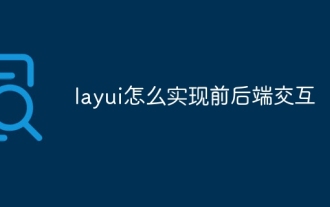 How to implement front-end and back-end interaction in layui
Apr 01, 2024 pm 11:33 PM
How to implement front-end and back-end interaction in layui
Apr 01, 2024 pm 11:33 PM
There are the following methods for front-end and back-end interaction using layui: $.ajax method: Simplify asynchronous HTTP requests. Custom request object: allows sending custom requests. Form control: handles form submission and data validation. Upload control: easily implement file upload.
 How to add touch events to pictures in vue
May 02, 2024 pm 10:21 PM
How to add touch events to pictures in vue
May 02, 2024 pm 10:21 PM
How to add click event to image in Vue? Import the Vue instance. Create a Vue instance. Add images to HTML templates. Add click events using the v-on:click directive. Define the handleClick method in the Vue instance.
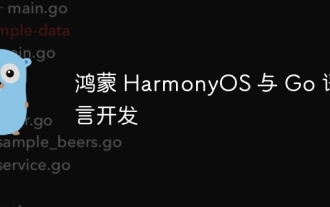 Hongmeng HarmonyOS and Go language development
Apr 08, 2024 pm 04:48 PM
Hongmeng HarmonyOS and Go language development
Apr 08, 2024 pm 04:48 PM
Introduction to HarmonyOS and Go language development HarmonyOS is a distributed operating system developed by Huawei, and Go is a modern programming language. The combination of the two provides a powerful solution for developing distributed applications. This article will introduce how to use Go language for development in HarmonyOS, and deepen understanding through practical cases. Installation and Setup To use Go language to develop HarmonyOS applications, you need to install GoSDK and HarmonyOSSDK first. The specific steps are as follows: #Install GoSDKgogetgithub.com/golang/go#Set PATH
 How to set up jump on layui login page
Apr 04, 2024 am 03:12 AM
How to set up jump on layui login page
Apr 04, 2024 am 03:12 AM
Layui login page jump setting steps: Add jump code: Add judgment in the login form submit button click event, and jump to the specified page through window.location.href after successful login. Modify the form configuration: add a hidden input field to the form element of lay-filter="login", with the name "redirect" and the value being the target page address.
 What is the role of Serverlet in Java
Apr 12, 2024 pm 02:39 PM
What is the role of Serverlet in Java
Apr 12, 2024 pm 02:39 PM
Servlet serves as a bridge for client-server communication in Java Web applications and is responsible for: processing client requests; generating HTTP responses; dynamically generating Web content; responding to customer interactions; managing HTTP session state; and providing security protection.
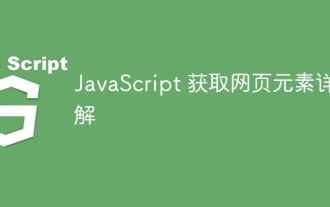 Detailed explanation of JavaScript obtaining web page elements
Apr 09, 2024 pm 12:45 PM
Detailed explanation of JavaScript obtaining web page elements
Apr 09, 2024 pm 12:45 PM
Answer: JavaScript provides a variety of methods for obtaining web page elements, including using ids, tag names, class names, and CSS selectors. Detailed description: getElementById(id): Get elements based on unique id. getElementsByTagName(tag): Gets the element group with the specified tag name. getElementsByClassName(class): Gets the element group with the specified class name. querySelector(selector): Use CSS selector to get the first matching element. querySelectorAll(selector): Get all matches using CSS selector
 How to build a single-page application using PHP
May 04, 2024 pm 06:21 PM
How to build a single-page application using PHP
May 04, 2024 pm 06:21 PM
Steps to build a single-page application (SPA) using PHP: Create a PHP file and load Vue.js. Define a Vue instance and create an HTML interface containing text input and output text. Create a JavaScript framework file containing Vue components. Include JavaScript framework files into PHP files.





